Many thriving Shopify merchants eventually reach a pivotal moment: “We’re successfully selling directly to consumers (DTC). Now, how do we cater to distributors and resellers asking to purchase from us?” The immediate thought often turns to launching a separate Shopify store.
The short answer is: No, you do not need to build a second Shopify store to sell to distributors on Shopify.
Instead, the smarter, more efficient strategy is to segment the buying experience directly within your existing Shopify store. This comprehensive guide will demonstrate how to seamlessly implement distributor pricing, access control, order minimums, and Net Terms – all without the overhead of launching another Shopify storefront or investing in a Shopify Plus subscription.
Ready to impress your B2B customers? Start wholesaling like a pro! 🙂
Try our Wholesale Pricing Discount app for free !
Trusted by over 15,000 Shopify merchants
Why Avoid Running Two Separate Shopify Stores?
While the idea of having distinct Shopify stores for wholesale/distributor (B2B) and retail (B2C) sales might seem logical on the surface, it introduces significant and often unnecessary complexity:
- Duplication of Effort: You’d be managing duplicate product catalogs, inventory levels, marketing campaigns, and content across two platforms.
- Split SEO Value: Your search engine optimization (SEO) efforts become diluted across multiple domains, hindering your overall online visibility.
- Increased Management Overhead: You’d be juggling two separate checkout flows, two customer lists, two admin panels, and potentially two sets of analytics.
- Higher Costs: Maintaining two separate Shopify subscriptions, themes, and app stacks doubles your operational expenses.
Instead, a more strategic approach leverages Shopify’s robust customer tagging system and integrated app logic. This allows you to dynamically display different products, custom pricing, and specific payment options based on the identity of the logged-in customer, all from a single, centralized Shopify admin.
What Distributors Typically Expect from Your Shopify Store
To effectively sell to and retain distributors, your Shopify wholesale setup must support their unique operational requirements. Key expectations include:
- Access to Distributor-Only Products/Packs: Exclusive access to bulk SKUs, larger case quantities, or region-specific product variants not available to retail customers.
- Wholesale Pricing or Tiered Volume Discounts: Specialized distributor pricing that is significantly lower than retail, often accompanied by attractive tiered discounts for higher order volumes.
- Minimum Order Quantities (MOQs): Clearly defined minimum purchase requirements per product, variant, or total order value, crucial for managing profitability and inventory for bulk orders.
- Net 30, Net 60, or Invoice-Based Payments: The flexibility to place orders without immediate payment, allowing them to submit a Purchase Order (PO) and pay later via invoice, typical for B2B transactions.
- Fast Ordering of Large Product Lists: A streamlined, efficient ordering process for dozens or hundreds of SKUs, designed for quick bulk additions and reorders.
- A Clean, Professional Interface: An intuitive user experience that clearly separates their distributor catalog from your public-facing retail site.
All of these essential functionalities can be expertly configured within your existing Shopify store, using a smart combination of Shopify’s native features and a few purpose-built Shopify Wholesale apps.
How to Sell to Distributors in One Shopify Store: Step-by-Step Guide
Here’s how to build a powerful, centralized Shopify wholesale solution for your distributors:
1. Tag Your Approved Distributors for Granular Control
Purpose: Customer tags are the foundation of segmenting your distributor accounts from other customer types (retail, standard wholesale). These tags will dynamically control what distributors see and how they can buy.
- Apply Specific Tags: After a company completes your distributor application form and is approved, immediately tag their customer account in Shopify. Examples include:
- distributor-approved
- net-30-eligible
- intl-partner-eu (for geo-specific segmentation)
- tier-1-distributor (for advanced pricing tiers)
- Automation (Optional but Recommended): Use Shopify Flow (available on Standard plan and up) to automatically apply tags based on form submissions, specific order criteria, or post-approval actions. This streamlines your B2B registration process.
2. Create Exclusive Distributor-Only Products or Collections
Purpose: To offer items specifically designed for your distributors while keeping them out of public view.
- Develop Specific SKUs: Create new products or product variants in Shopify intended solely for distributors. This might include:
- Large bulk SKUs (e.g., 24-pack bundles, full cartons).
- Region-specific products (e.g., items exclusively for EU-based distributors due to compliance or market strategy).
- Private-label variants or specialized kits if applicable to your distributor agreements.
- Organize into Dedicated Collections: Place all these distributor-only products into a separate Shopify Collection (e.g., “Distributor Catalog,” “Wholesale Bulk Orders”).
- Hide from Retail Shoppers: Crucially, use customer tags combined with login control to hide these collections and their products from your retail customers.
- Access Control App (Recommended): An app like Wholesale Lock Manager B2B simplifies this by allowing you to restrict access to these distributor-specific collections based on customer tags and login status, ensuring your private wholesale catalog remains exclusive.
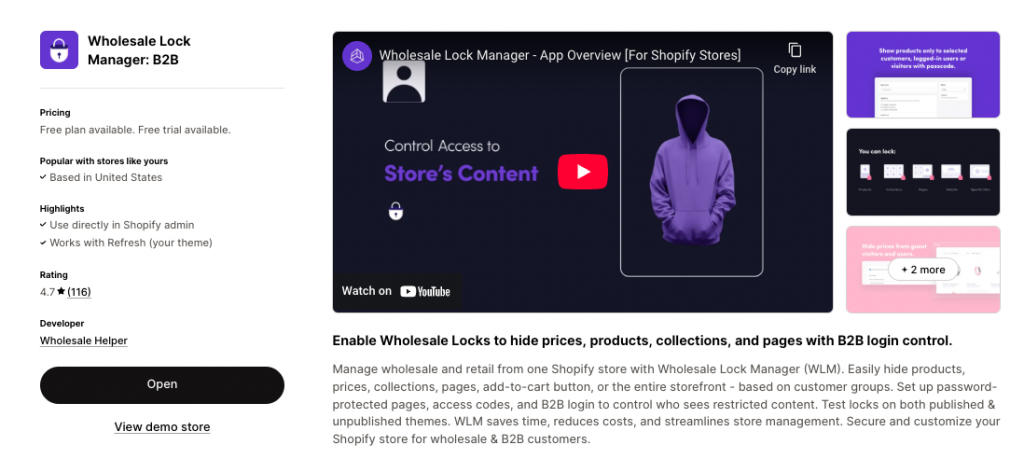
3. Set Custom Pricing for Distributors
Purpose: Distributors operate on different margins and expect significantly better pricing than retail customers, often with tiered discounts based on volume.
- Implement Dynamic Pricing: Use a dedicated Shopify wholesale pricing app to manage your complex pricing structures.
- Fixed Pricing by Tag: Assign specific, pre-negotiated fixed pricing for accounts tagged as distributor-approved.
- Volume Discounts: Offer attractive tiered discounts (e.g., “Order 50+ units = $11.00/each,” “Order 100+ units = $9.50/each”).
- Minimum Order Values: Enforce minimum cart totals to ensure profitable bulk orders.
📌 Recommended Solution:Wholesale Pricing Discount B2B is specifically designed for this. It allows you to assign custom wholesale pricing and tiered volume discounts based on customer tags and quantity rules. Your retail customers will continue to see your Manufacturer’s Suggested Retail Price (MSRP), while distributors will instantly see their negotiated pricing upon logging into their approved account.
Real-World Example: A Premium Pet Care Brand
Scenario: A rapidly growing pet care brand sells directly to consumers (DTC) via its Shopify store and also supplies a network of local pet stores and regional distributors across the USA and Canada.
Their Shopify Distributor Setup:
- Approved Distributor Access: A distributor from Alberta, Canada, logs into their account, which is tagged distributor-approved and net-30-canada.
- Exclusive Catalog: They immediately gain access to a “Distributor Catalog” collection, which is hidden from public view and contains bulk-size pet food bags and multi-pack treat bundles not available to retail.
- Distributor-Specific Pricing: Using Wholesale Pricing Discount B2B, they see a flat 40% off MSRP on all items, visible only after login. For specific bulk items, tiered discounts apply (e.g., order 10+ cases for an additional 5% off).
- Order Minimum: Their order must meet a $500 CAD minimum before checkout.
- PO Payment: At checkout, they select “Pay by Invoice (Net 30)” and input their Purchase Order number in the order notes field.
- Efficient Reordering: A Reorder button on their account page (powered by WSH Order Form & ReOrder) allows them to quickly repeat their monthly bulk food and treat orders.
- Invoice Management: The merchant then manually sends a Draft Invoice from Shopify or through their integrated accounting software (e.g., QuickBooks), tracked via AReceivables.
All of these complex B2B and distributor-specific operations occur seamlessly within the single, existing Shopify store, demonstrating clarity and control.
Ready to impress your B2B customers? Start wholesaling like a pro! 🙂
Try our Wholesale Pricing Discount app for free !
Trusted by over 15,000 Shopify merchants
Frequently Asked Questions (FAQs) About Selling to Distributors on Shopify
Can I show different product catalogs to distributors versus my regular wholesale accounts on Shopify?
Yes, absolutely. You can use multiple distinct customer tags (e.g., distributor-tier-1, wholesale-standard-tier) to control access to different collections and apply varying pricing rules (tiered discounts, fixed prices) for each segment. Apps like Wholesale Lock Manager B2B and Wholesale Pricing Discount B2B are designed for this level of segmentation.
Will my retail shoppers accidentally see distributor pricing or distributor-only products?
No. By consistently implementing login-based access and tag-gating for distributor-only products and collections (using tools like Wholesale Lock Manager B2B), your distributor pricing and exclusive catalog content will remain entirely hidden from unapproved retail shoppers, ensuring no confusion or pricing leaks.
Can I display distributor pricing in local currency for international distributors?
Yes. Combine Shopify Markets (for multi-currency display) with the customer tag logic of pricing apps like Wholesale Pricing Discount B2B. This allows you to assign and dynamically show region-specific distributor pricing in the appropriate local currency to your international partners upon login.
Do I need Shopify Plus to implement these distributor sales features?
No, not at all. All the strategies outlined in this guide – including customer tagging, private catalog creation, custom pricing and tiered discounts, Net Terms setup, and advanced ordering forms – are fully achievable on Shopify Basic, Standard, and Advanced plans using a strategic mix of Shopify’s native features and powerful third-party apps.
How do Shopify wholesale stores manage Minimum Order Quantities (MOQs) for distributors?
MOQs for distributors are typically enforced by specialized wholesale pricing apps like Wholesale Pricing Discount B2B. You can set MOQs per product, per variant, or as a total minimum cart value that distributors must meet before proceeding to checkout.
Can distributors upload a Purchase Order (PO) document directly to their order on Shopify?
While not a native Shopify feature, you can enable this using specific form builder apps (like Jotform or Typeform) that offer file upload fields, either during a B2B registration form process or linked from their account page. Alternatively, you can instruct distributors to email their PO document after placing an order via the “Pay by PO” method.
How do I automate sending invoices and payment reminders for distributor orders with Net Terms?
You can integrate your Shopify store with accounting software (e.g., QuickBooks, Xero) to automatically generate and send invoices. For managing due dates and sending automated payment reminders for Net Terms orders, an app like AReceivables is highly effective, streamlining your Accounts Receivable process for B2B clients.
What’s the best way to handle tax exemptions (e.g., sales tax, VAT) for distributors in different regions?
For distributors who are tax-exempt, use customer tags (e.g., tax-exempt-us, vat-registered-eu). Once verified, configure your Shopify tax settings or use the Wholesale Pricing Discount B2B App to ensure these tags remove taxes for their orders. For international VAT/GST, Shopify Markets handles the base calculation, and you verify VAT IDs during B2B registration.
Can I limit which shipping methods are available only to distributors?
Yes. While Shopify’s native shipping settings are robust, for highly specific distributor-only shipping rules, you can use the Wholesale Pricing Discount B2B app that allows for shipping rules based on customer tags or other B2B criteria.
How do I provide distributors with an easy way to view their past orders and quickly reorder from them?
Shopify’s native customer account pages show order history. To enable quick reordering, an app like WSH Order Form & ReOrder can add a dedicated “Reorder” button to past orders, allowing distributors to effortlessly add previous items back to their cart for replenishment.
What if a company needs multiple users to access the same distributor account?
Shopify’s native customer accounts typically support one login per email. For multiple users under one company, you might need a B2B app that offers “company accounts” functionality, allowing a single parent company to manage sub-users with different permissions. This is often a feature found in more advanced Shopify Plus B2B suites or specialized third-party B2B apps.
How can I notify my sales team about new distributor applications or large distributor orders?
Use Shopify Flow to set up automated notifications. For instance, when a customer is tagged distributor-pending from a B2B registration form, Shopify Flow can send an email or Slack message to your sales team. Similarly, for large orders over a certain value, Flow can alert your fulfillment or account management teams.