Shopify has become one of the most popular shopping platforms in recent years. It’s simple to set up and use, which makes it the go-to platform for SMEs and entrepreneurs to launch their eCommerce businesses. One of the benefits of using Shopify is that you can set up a wholesale section on your site very easily using a b2b app and run a Shopify wholesale store. This is a great way to offer discounts to bulk buyers or to sell products in larger quantities.
In this guide, we’ll take a look at everything you need to know about setting up wholesale on your Shopify store.
What is Wholesale?
In simple terms, wholesale is when a business sells to another business (who, in turn, sells to the consumer). The wholesaling of goods or services is done between two parties in large quantities at a lower price than retail. Wholesale is important because it allows businesses to sell products that are in demand and save money on purchases, and increase their profits.
What is Shopify?
Shopify is an eCommerce platform and content management system (CMS) that helps businesses create and run their online shopping store with ease. It offers a wide range of features, including easy customization options for product listing, a variety of themes for every industry segment, seamless integration with payment gateways, and much more. Currently, there are over 2 million businesses from 175 different countries running their sites on Shopify.
Does Shopify Support Wholesale?
Yes! Shopify helps you create a wholesale experience on your store using built-in wholesale features in their paid plan called Shopify Plus.
OR you can simply use a Shopify wholesale app like Wholesale Pricing Discount B2B to create a combined DTC & B2B store and sell products in larger quantities to your B2B wholesale customers.
Why Shopify Is Best for Selling Wholesale
Selling wholesale on Shopify is a great way to grow your business. With Shopify, you can easily set up the wholesale experience with custom pricing, volume discounts, wholesale invoicing, net payment terms and more.
In addition, Shopify also offers many customizable options for creating a good B2B e-commerce store with their available theme options, easy payment gateway/checkout, third-party app integrations, and other amazing features.
With the variety of Shopify apps available for wholesale, you can install them and easily transform your current store into a wholesale store and sell products in bulk to your customers. These wholesale apps can offer you many features, such as a custom wholesale order form, tiered pricing, flat pricing, and a percentage discount for each product in your store.
Wholesaling on Shopify can be a great way to grow your existing Shopify store since it lets you expand your product line without needing to do any extra work yourself. You might also want to find new suppliers and offer more products at lower prices, or sell through channels outside of your website, like retail stores or marketplaces like Amazon.
Read Also: How to Lock or Hide Shopify Store Content? [2025]
Shopify Wholesale Store Examples (Live ones)
Now that we know what Shopify is and how wholesale works, let’s look at some successful examples of Shopify wholesale stores that sell products in bulk.
#1 Botaone
Established in the USA and South Korea, Botaone is one of the premier destinations for K-beauty products. They sell wonderful Korean skincare and haircare products on their Shopify store.
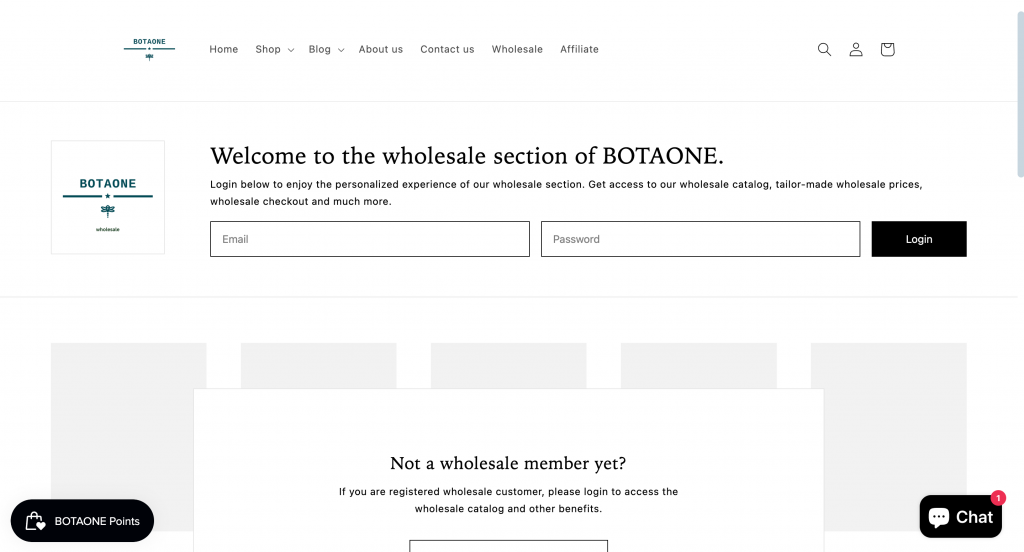
The company offers discounts for bulk purchases and has a dedicated wholesale section on its website for wholesalers.
#2 OCN Distribution
OCN Distribution, handles physical home video manufacturing and fulfillment for a number of exciting home video labels.
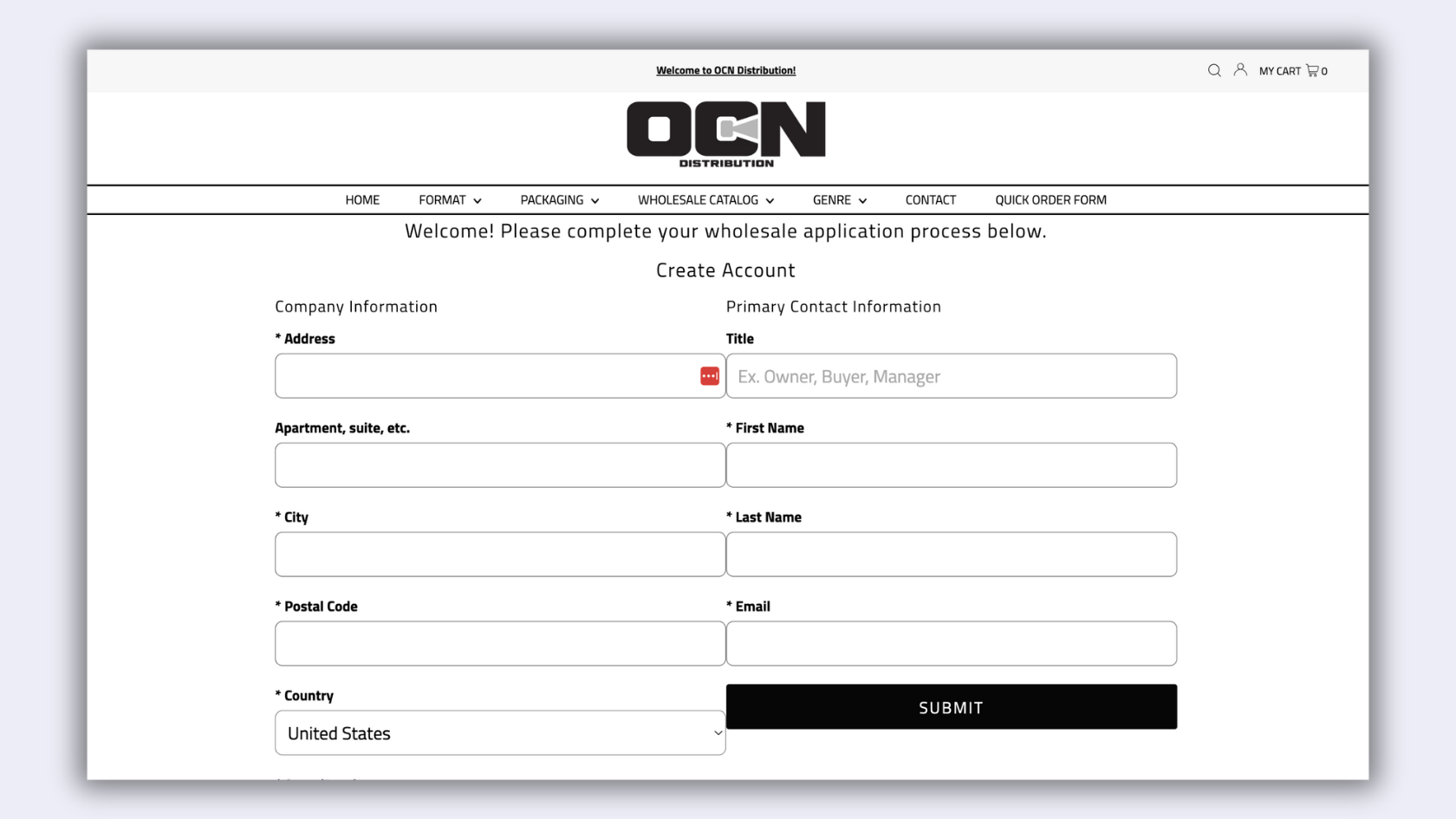
The company offers a separate wholesale customer onboarding form for customers who want to buy in bulk from them, providing a personalized experience.
#3 The Nut Garden
The Nut Garden is an online food company that sells candy jars, nuts, chocolate, cookies, etc.
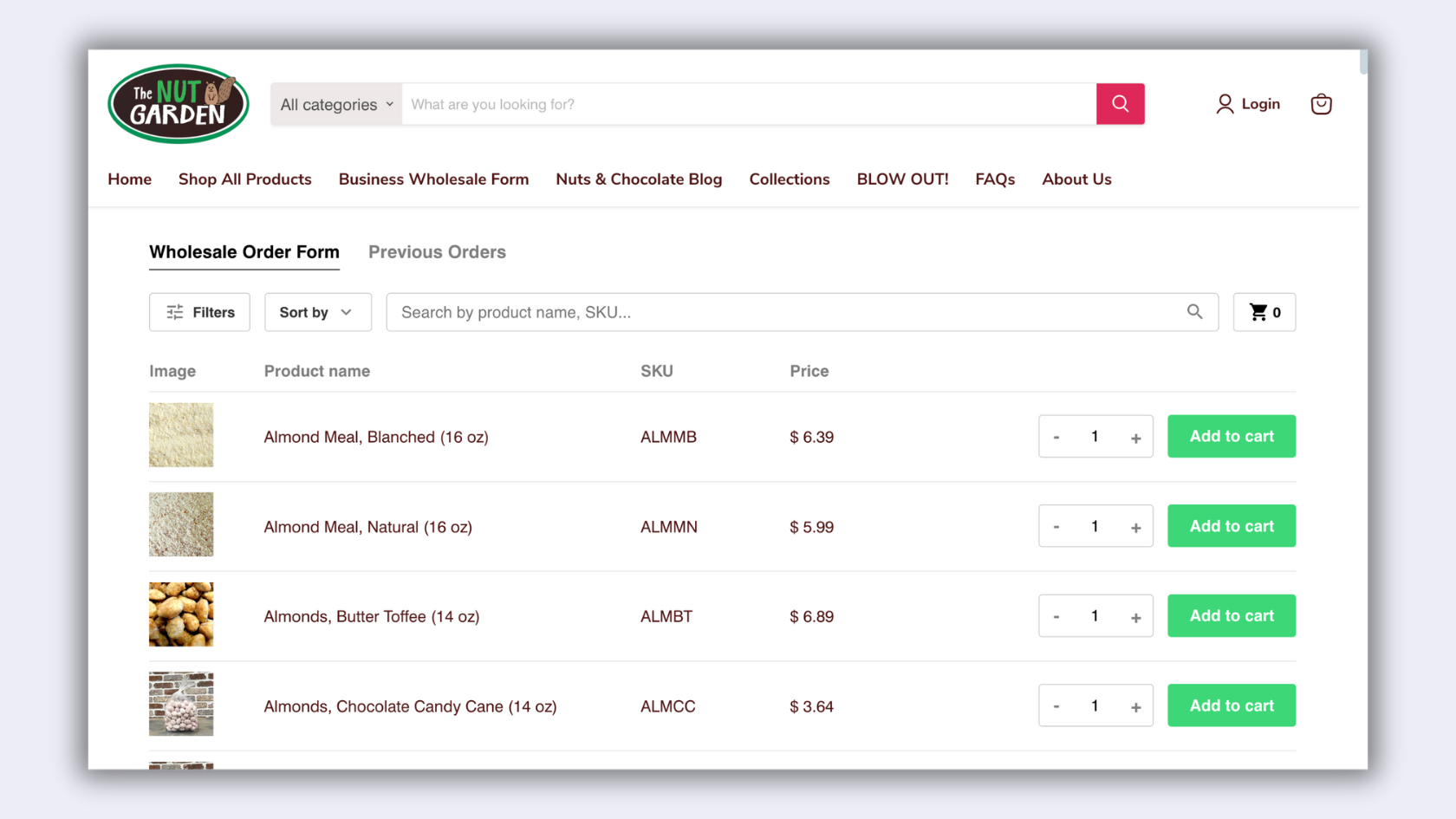
The company offers discounts for bulk purchases and has a wholesale order form on its website.
#4 Mandrn
Mandrn sells genuine and handmade leather bags on their beautifully designed online Shopify store.
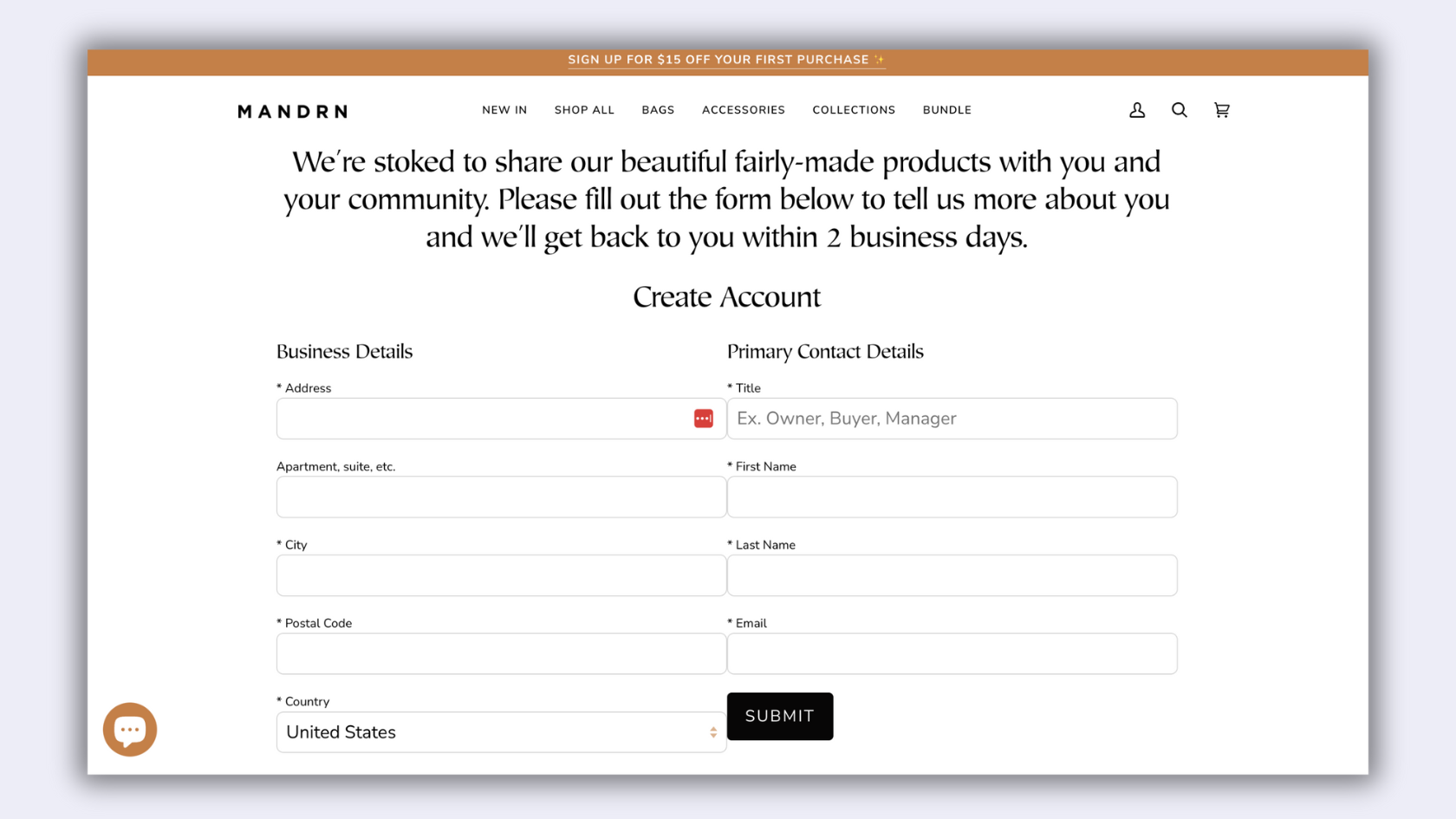
They offer some great wholesale deals for their products. But first, B2B customers have to sign up for their wholesale program by filling out an account creation form that is available on Mandrn’s site.
How To Sell Wholesale on Shopify? – 5 Easy Steps
Follow the below-mentioned steps carefully to create your wholesale store on the Shopify platform:
Step 1: Pre-requisites
To create a wholesale section on your Shopify store, you will need to have the following:
1. A Shopify account
2. A domain name
3. Wholesale products to sell
4. Payment gateway integration
If you don’t have a Shopify account yet, you can sign up for one here. You will also need to select a domain name for your store and purchase products from your suppliers.
Shopify also offers a 14-day free trial, so you can try out the platform before you commit to it.
Note: If you already have a Shopify store, you can skip Step 1
Step 2: Select a Theme and Create Your Store
If you’ve signed up and are ready to go, then it is now time to select a theme for your store. Shopify offers a wide range of themes for almost every product category, so you’re sure to find one that fits your brand.
Once you’ve selected a theme, you can create your store by adding your products, descriptions, and images.
Step 3: Install a Shopify Wholesale App
Once your Shopify store is set up with available products, a chosen theme, payment gateway, shipping options, and defined wholesale prices, it’s time to install a third-party Shopify wholesale app from the Shopify App Store—perfect if you prefer NOT to upgrade to the Shopify Plus plan.
💸 Not using Shopify Plus? No problem. You can still run a full-featured wholesale store using affordable Shopify apps.
👉 Here’s our complete guide on how to sell wholesale without Shopify Plus —save $2,200+/month while unlocking tiered pricing, customer-specific rules, and net terms.
The best way to find a wholesale app for your Shopify store is to search for a “wholesale app” in the Shopify app store. You can also ask your supplier if they have a preferred wholesale app.
Our Wholesale Pricing Discount app will help you create a separate wholesale section, or you can also embed the wholesale product prices in your current theme and show these prices to specific customers (using customer tags). It means your retail customers see retail prices and wholesale customers see wholesale prices.
Step 4: Set Wholesale Prices for Products
Once you’ve created your Shopify store, you need to set wholesale pricing and discounts on your products.
Here are some use cases of offering wholesale pricing/discount types:
- Custom product pricing
- Free shipping thresholds
- Quantity-based pricing/discount
- Volume discounts
- Wholesale bundle discounts
- Limited time wholesale deals
- Minimum order discounts
- Buy one, get one offers
- Pricing based on specific customer tags
- Individual product variant pricing
Wholesale pricing is the price that wholesalers charge for products. Wholesalers typically buy products from suppliers in bulk and then sell those products to customers at a higher price.
When deciding a wholesale price for a product, you need to consider your cost, your markup/margin, and your target market. You also need to make sure that your price is competitive.
The best way to set a wholesale price for a product is to work with your supplier or manufacturer. Your supplier will be able to tell you how much it costs them to produce the product. Once you know your cost, you can add your markup and arrive at a price that is fair for both you and your customers.
Step 5: Setting Up Wholesale Accounts on Shopify
Now that you’ve set your wholesale prices and chosen a Shopify wholesale app, it’s time to set up the wholesale account process and start onboarding B2B and wholesale customers to your store.
You can easily do this by creating a dedicated wholesale signup form through your installed wholesale app.
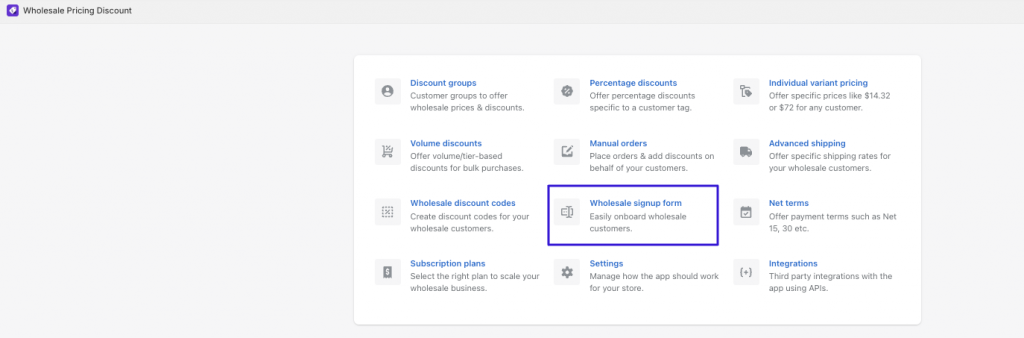
Here’s an example of a wholesale signup form created using our Wholesale Pricing Discount app:
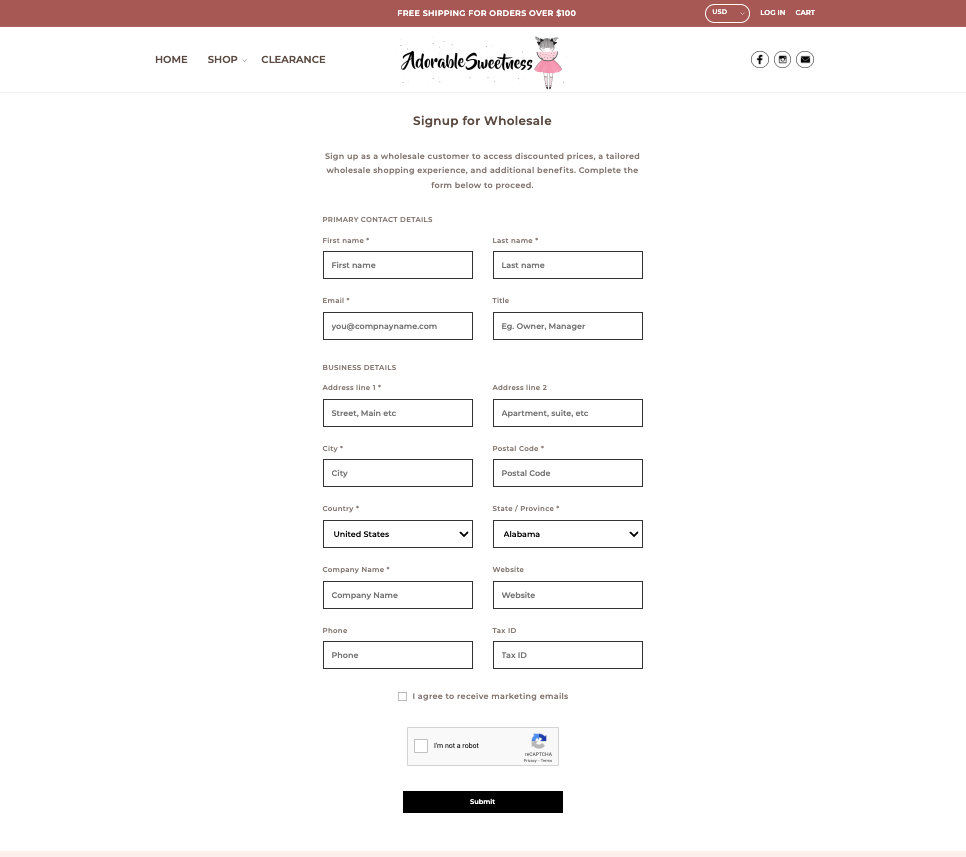
That’s almost it if you want to run a basic D2C + B2B store from your single Shopify store.
Bonus Step: Add Exclusivity by Locking or Hiding Pages
If you have more specific requirements, for example, hiding certain products, prices, collections or specific pages from your specific retail customers, there are ways to lock or hide pages on Shopify.
You can also use a third-party app like Wholesale Lock Manager, which will help you do this without requiring any coding knowledge.
6 Best Shopify Wholesale Apps In the Market
Wholesale apps make it easy to sell wholesale on Shopify. Here are six of the best Shopify wholesale solutions for businesses:
1. Wholesale Pricing Discount B2B
Wholesale Pricing Discount B2B app is one of the best wholesale apps for Shopify store owners that want to integrate a wholesale experience in their stores. The app offers many good features such as custom pricing, minimum quantity discount, set flat price for products, wholesale signup form, etc., making it a complete B2B wholesale solution.
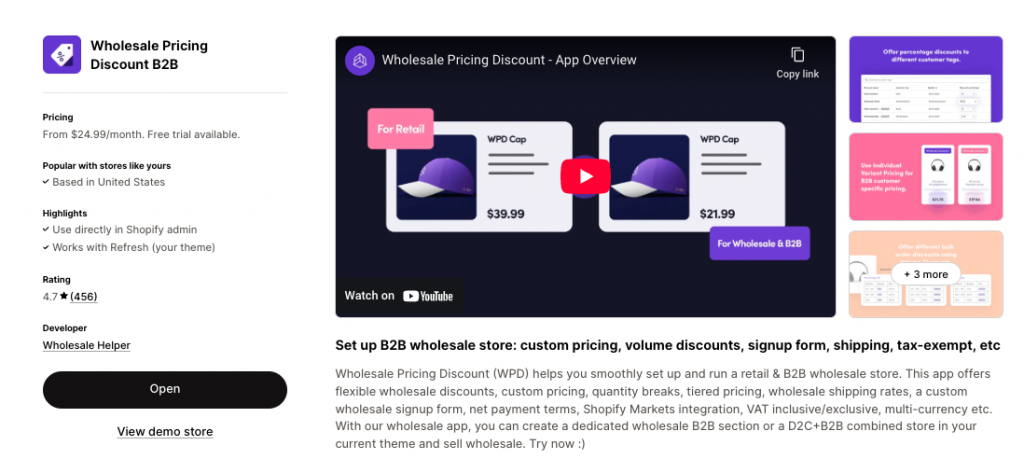
Features
- Discount groups
- Volume discounts
- Individual variant discount
- Wholesale signup form
- Offer net payment terms
- Shopify Markets Integration
Pricing
- 14-day free trial is available
- Basic plan – $24.99 per month
- Professional plan – $44.99 per month
- Enterprise plan – $49.99 per month
- Global plan – $64.99 per month
2. WSH Order Form & ReOrder
With WSH Order Form & ReOrder, you receive an interface to take custom orders from your wholesale or B2B customers. This app offers you many useful features such as total customization of form fields, adding barcodes and SKUs, setting increment quantity per ‘+’ click for product add to cart, and much more.
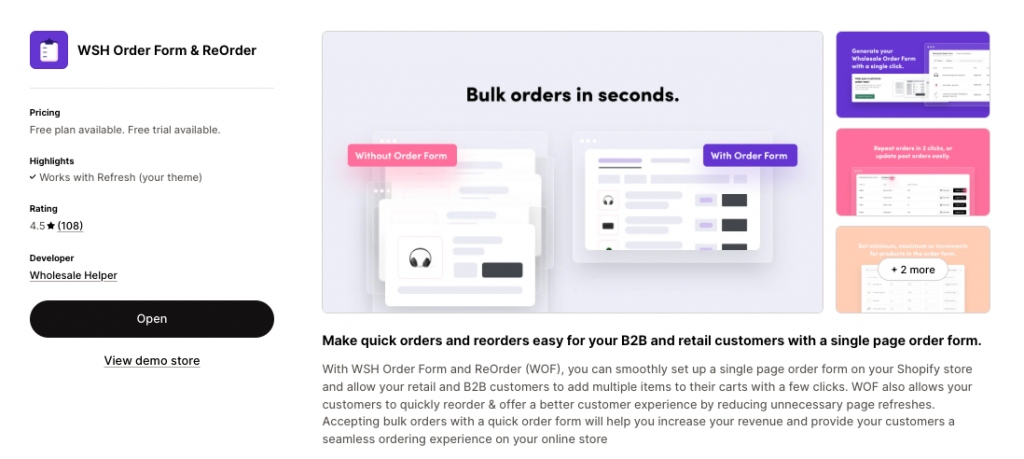
Features
- Take bulk orders
- Repeat order or update past orders
- Set minimum, maximum, or qty. increments for products
- Customize the order form to match your website
Pricing
- 8-day free trial is available
- Basic plan – $15.99 per month
- Professional plan – $19.99 per month
- Enterprise plan – $24.99 per month
3. Wholesale Lock Manager
Wholesale Lock Manager allows Shopify store owners to lock or hide pages on their store. It also offers other features that can make the store or specific pages password-protected.
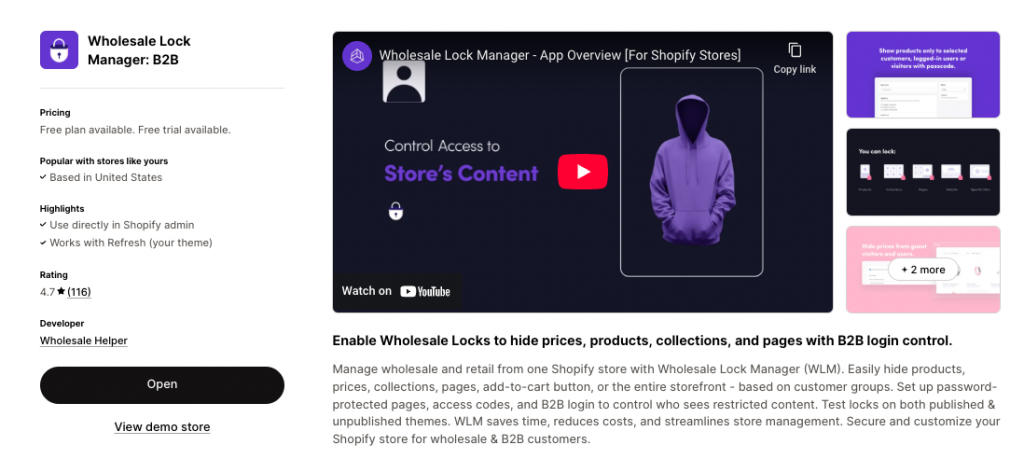
Features
- Hide or lock products from your retail customers
- Show products to only selected customers, logged-in users, and visitors with a passcode
- Lock products, collections, pages, specific URLs, and the entire store
- Hide product prices from website visitors and users
Pricing
- 8-day free trial is available
- Free for development and trial stores
- $9.99 per month
4. B2B Wholesale Hub
Using B2B Wholesale Hub, store owners can add wholesale functionality to their stores and show custom pricing to signed-in customers. There are other important features too.
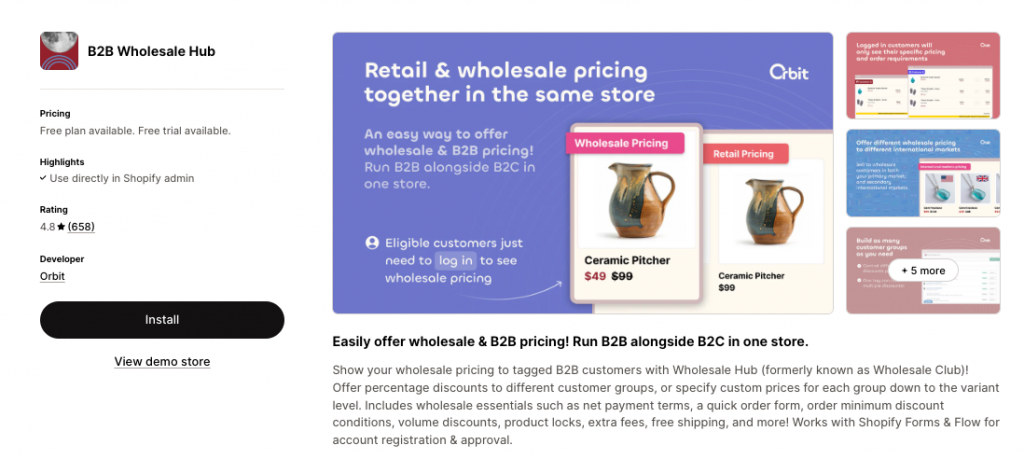
Features
- Login to see wholesale pricing
- Create discounts connected to customer tags
- Create multiple discount groups
- Hide product prices from website visitors and users
- Shopify POS compatible
Pricing
- 30-day free trial available
- Basic plan – $39 per month
- Professional plan – $69 per month
- Premium plan – $99 per month
5. BSS: B2B & Wholesale Solution
This is another widely used wholesale app that offers b2b features to Shopify businesses that want to run seamless wholesale operations on their store.
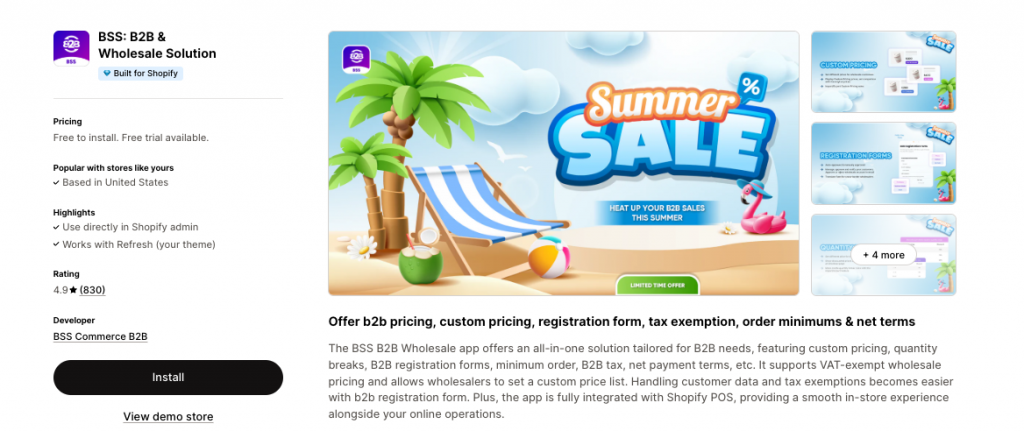
Features
- Display unlimited quantity breaks
- Accept wholesale accounts manually
- Autotag wholesale customers/orders
- Order limits
- Variant based pricing
- Form conditional logic
- API for pricing
Pricing
- 14-day free trial available
- Free plan for development and partner stores
- ESSENTIAL PLAN – $25 per month
- ADVANCED PLAN – $50 per month
- PLATINUM – $100 per month
6. Wholesale Gorilla
The Wholesale Gorilla app is designed to provide a wholesale experience to the store owners. This app also offers features such as wholesale pricing and order management and more.

Features
- Override shipping of retail settings with wholesale shipping
- Quick order form
- Hide products from wholesale/retail customers
- Place an order and pay later
- Wholesale registration form
Pricing
- 21-day free trial available
- Essential plan – $34.95 per month
- Advanced plan – $69.95 per month
- Premium plan – $149.95
If you’re looking for the most effective tools to streamline your wholesale operations, check out our breakdown of the 8 best Shopify wholesale apps to boost efficiency and scale faster.
Summing Up
Selling wholesale on Shopify can be time-consuming without the right tools and guidance. From setting up wholesale accounts to managing inventory, orders, and customers, it’s crucial to have the right Shopify wholesale apps and integrations in place. Take the time to explore your options—whether it’s upgrading to Shopify Plus for built-in B2B features or leveraging third-party wholesale solutions—to find the setup that best fits your business needs.
We hope this Shopify wholesale article has answered all your questions regarding selling wholesale in your Shopify store. Let us know in the comments if we missed anything. Thanks for reading! 🙂
FAQs
1. What is Shopify wholesale?
Shopify wholesale is a term known for selling B2B or wholesale products on an e-commerce store that runs on Shopify platform.
2. What are the benefits of Shopify wholesale?
Running a wholesale store on Shopify helps you connect with businesses that are interested buying your products in bulk quantities and at discounted prices. Further, Shopify wholesale benefits your business with increased revenue and high average order value (AOV).
3. What type of features should a Shopify wholesale store have?
A good Shopify wholesale store should have features like discounted prices, a private wholesale section, B2B customer logins, tiered pricing based on customer groups, quick order forms, and integrations with Shopify wholesale apps to streamline bulk purchasing and account management.
4. How do I set up a wholesale store on Shopify?
You can create and run a Shopify wholesale store by either choosing a Shopify Plus plan OR adding a third-party wholesale app like Wholesale Pricing Discount to your store.
5. Shopify Wholesale vs Retail Management?
Shopify wholesale vs retail management comes down to how you handle pricing, customer relationships, and order volume. Retail management focuses on selling individual items to consumers at fixed prices, while wholesale management involves bulk orders, custom pricing tiers, B2B account control, and often restricted access to wholesale-only products. Shopify supports both models, especially when using apps or Shopify Plus features that streamline wholesale workflows.
6. Can I run both retail and wholesale store on a single Shopify store?
Yes! You can sell products to both of your B2B and B2C customers at separate prices on a single store . You can also invite B2B customers to login/sign up as a wholesale customer on your store.
7. How do I choose to display discounts to only wholesale customers on Shopify?
You can display discounted product pricing to your specific customers by assigning a specific ‘tag’ to them. You can find more information on this here.
8. How does Wholesale differ from Dropshipping?
Dropshipping is a type of business where you can sell multiple products to your customers without the need to manage a physical inventory. Whenever a customer buys a product from your online dropshipping store, the supplier you partnered with, fulfills that order on your behalf.
On the other hand, Wholesale is a type of business where you buy a large number of required products for your physical inventory from a direct manufacturer or supplier and sell those products to your retail customers in bulk. Wholesale businesses typically target other businesses that are ready to buy products at bulk quantities and at wholesale prices.
9. What type of discounts and pricing can I offer using Wholesale Pricing Discount app?
With Wholesale Pricing Discount app, you can offer volume discounts, tiered pricing, percentage discount, individual variant pricing, and more.





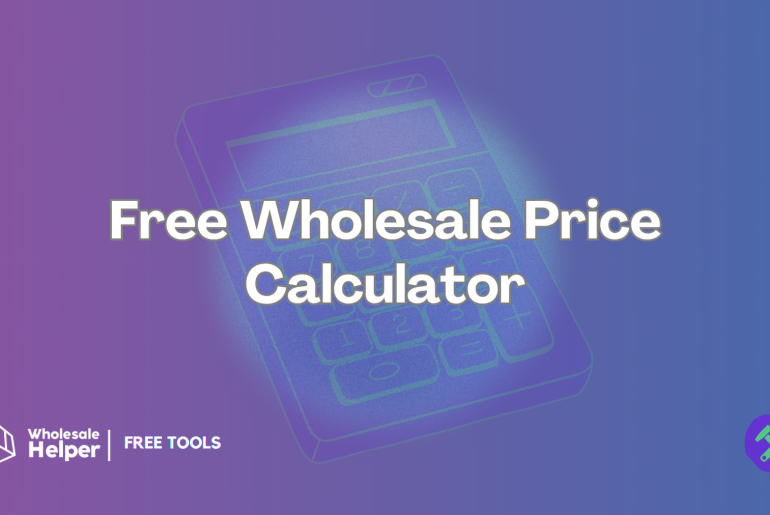



7 Comments
You’ve written it so nicely, and you’ve come up with some great ideas. This is a fantastic post!
I am glad that you found the post informative! Thank you very much for your comment 🙂
You’ve got some very amazing insights, and it’s really put together well. You did a great job on this post!
hello , thanks for this article , i just want to ask you , is it ok to share this article on my facebook page ?
Hello , thanks for sharing this nice article , i really enjoy your way in writing , can you pleas tell how to subscribe in your website ?
Shopify absolutely sucks for wholesale. I’ve spent more time over the past two years testing, implementing, and being disappointed with wholesale apps (from the app store) for the standard tiers of Shopify than I care to remember. What you fail to mention is that Shopify Plus costs a minimum of $2,000/mo … and it’s awesome, if you can afford it—Plus wasn’t built for small businesses. Every penny of development and every suggested feature is wrapped into Plus. Shopify standard tiers haven’t seen a single significant upgrade in nearly a decade.
Nothing, and I mean nothing, in the standard tiers (Basic through Enterprise) is set up to help small business owners be successful. The basic system is worthless until you start spending money on apps for basic features that every online store needs to be able to sell online. I would dump Shopify in a heartbeat if there was a comparable option, especially for wholesale. All of the examples you give above are patches that fall short in one way or another.
Hey Paul,
As a Shopify wholesale app provider, we understand your frustrations and concerns. It’s disheartening to hear that your experience with wholesale apps on Shopify’s standard tiers hasn’t met your expectations. While Shopify Plus offers robust features tailored for larger enterprises, we acknowledge that it may not be feasible for every business due to its cost.
We strive to bridge the gap between the needs of small businesses and the capabilities of our wholesale apps. Our aim is to provide essential features and support to help businesses succeed, regardless of their size or budget constraints. We continuously listen to feedback from merchants like you to improve our offerings and address pain points.
While we understand your desire for a comparable alternative. And we’re committed to enhancing our wholesale solutions to better serve your needs.
We encourage you to share specific features or functionalities you believe are lacking so we can work towards addressing them. Your feedback is invaluable in guiding our development efforts and ensuring we provide a platform that empowers businesses to thrive in the competitive e-commerce landscape.
Check our wholesale apps here: https://apps.shopify.com/partners/goldj
🙂