Setting custom shipping rates on Shopify can be a tricky thing. If you’re selling wholesale in your store, then there are a lot of different factors that go into calculating and setting shipping rates, and it can be difficult to get everything just right.
To help you with it, we have crafted this guide that will walk you through everything you need to know to set wholesale shipping rates in your Shopify store.
We will also give you some tips on how to optimize your shipping rates for the maximum profitability of your store.
- Prerequisites to create a wholesale store on Shopify
- Why do you need to set wholesale shipping rates for your products on Shopify?
- Types of wholesale shipping rates you can set on Shopify
- Set up wholesale shipping rates in Shopify using Wholesale Pricing Discount
- How to set wholesale shipping rates in Shopify default dashboard
- Tips to reduce Shipping costs on Shopify
- Summing Up…
Before we start, let’s first look at what and why you need/not to set wholesale rates on your store, and then we will dig deep into setting wholesale shipping rates.

Prerequisites to create a wholesale store on Shopify
Here are the things you need to have to create a wholesale store on Shopify:
- An existing or new Shopify online store.
- A Shopify plan that supports wholesale channels (Shopify Plus) or a dedicated Shopify wholesale app .
- Product variants for each of the products you want to offer at wholesale prices.
- A customer group for your wholesale customers.
If you don’t have a Shopify online store yet, you can sign up for a free 14-day trial and create one. Just be sure to choose the “Shopify Plus” plan when you sign up so that you’ll have access to all the features we’ll be talking about in this guide.
If you already have a Shopify online store but it’s on one of the lower plans, then you can upgrade your account from your admin dashboard.
The Shopify Plus plan will cost you $2000/month which is can be a very significant expense for a small or medium-sized business.
Though there are affordable 3rd party apps such as Wholesale Pricing Discount and Wholesale Lock Manager that offers complete feasibility to run your retail and wholesale business from a single online store (And it doesn’t require Shopify Plus).
Related guide: Shopify Wholesale – All You Need to Know
Now that we know how to create a wholesale store, let’s focus on the wholesale shipping rates for your products.
Offer Wholesale Pricing & Volume Discounts on Your Shopify Store
Try the Wholesale Pricing Discount app for Free!
Why do you need to set wholesale shipping rates for your products on Shopify?
There are a few different reasons why you might need to set wholesale shipping rates for your products on Shopify, such as:

1. To save your money and offer the best B2B experience
It is important to make sure that your wholesale customers are being charged the correct amount for shipping based on volume or weight. You don’t want to overcharge them and risk losing a sale, but you also don’t want to undercharge and end up losing money on the shipment.
2. To separate shipping costs for your retail and wholesale orders
If you’re selling products that are heavy or bulky, you might want to consider setting separate shipping charges for your retail and wholesale customers. You can use Shopify’s built-in shipping calculator or any 3rd party app to calculate the exact shipping cost for your product.
3. To save your time
Another reason is that if you have a lot of products with different weights and dimensions, it can be time-consuming to input all of this information into the shipping calculator and calculate shipping for each product. Hence, setting shipping costs beforehand will save you a lot of time.
4. To make sure your B2B wholesale business is profitable
Setting wholesale shipping rates will help you keep track of your shipping costs so that you can optimize your fulfillment process and make sure you are profitable.
5. To offer transparent shipping rates for wholesale orders
If you want to offer flat rate shipping or free shipping for orders over a certain amount, you’ll need to set up custom wholesale shipping rates . Offering transparent shipping rates to your customers will help you win their trust and eventually, you’ll receive repeat orders from them.
Types of wholesale shipping rates you can set on Shopify
The first step in setting wholesale shipping rates is deciding which type of rate structure you want to use. There are three types of shipping rates: weight-based, flat rate and carrier-calculated shipping.
Weight-based shipping
This type of shipping is based on the weight of the products being shipped. You will need to set up a weight table in your Shopify admin, and customers will be charged according to the weight of their order.
Flat rate shipping
With flat rate shipping, you charge a fixed price for all orders, no matter how much they weigh. This can be a great option if you want to keep things simple or if you know that your average order size is not too large.
Carrier-calculated shipping
Carrier-calculated shipping is a more complex option that takes into account the size and weight of the products being shipped, as well as the shipping destination. This option is only available for certain carriers, and it can be more expensive than other shipping methods.
Set up wholesale shipping rates in Shopify using Wholesale Pricing Discount
Wholesale Pricing Discount (WPD) by Wholesale Helper helps you with all your wholesale pricing needs. It allows you to run retail and wholesale from a single Shopify online store with a simple setup.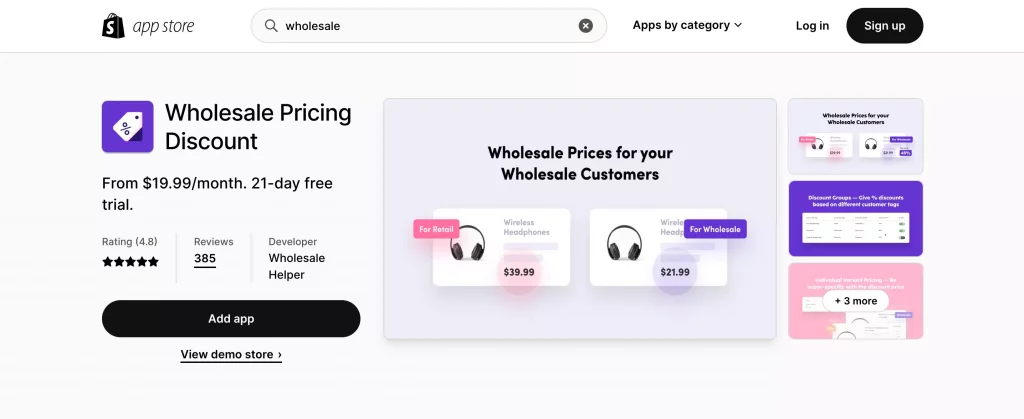
One of the fantastic features of WPD is Advanced Shipping . It offers you the flexibility to add shipping rates based on multiple parameters for the products that you sell in your store.
- Add shipping rates based on the total price/cart amount or total weight.
- Add a flat shipping rate on the entire order or a percentage of the total price.
- Add specific shipping rates according to a minimum or maximum total cart value.
For example, using the Advanced Shipping feature in the Wholesale Pricing Discount app, you can add a flat rate or % of the entire order amount for shipping. This can be applied to one or multiple discount groups.
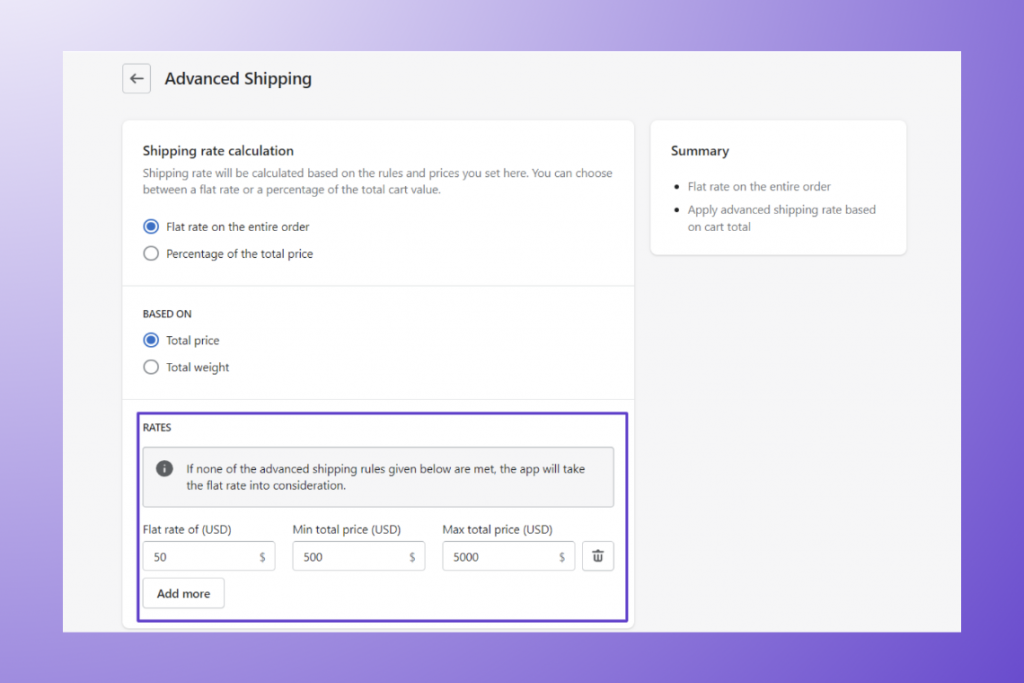
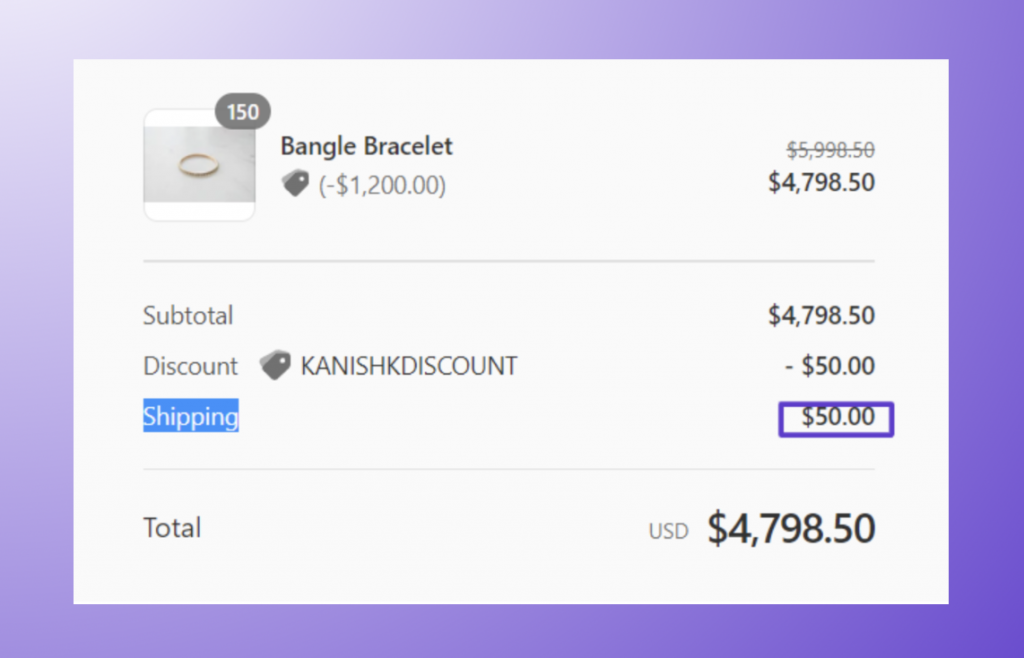
You can also use the Advanced Shipping feature to display custom messages to your wholesale customers regarding the minimum shipping requirements (such as min weight or min $ amount added to the cart).
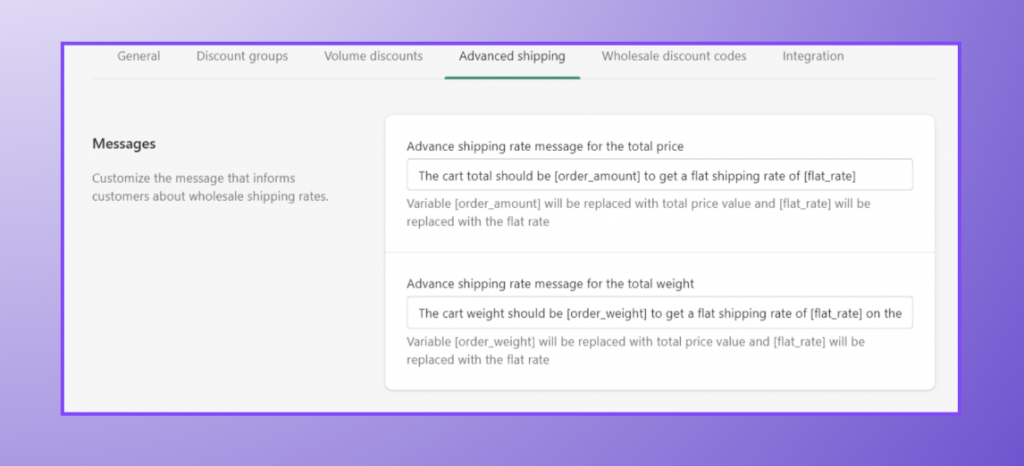
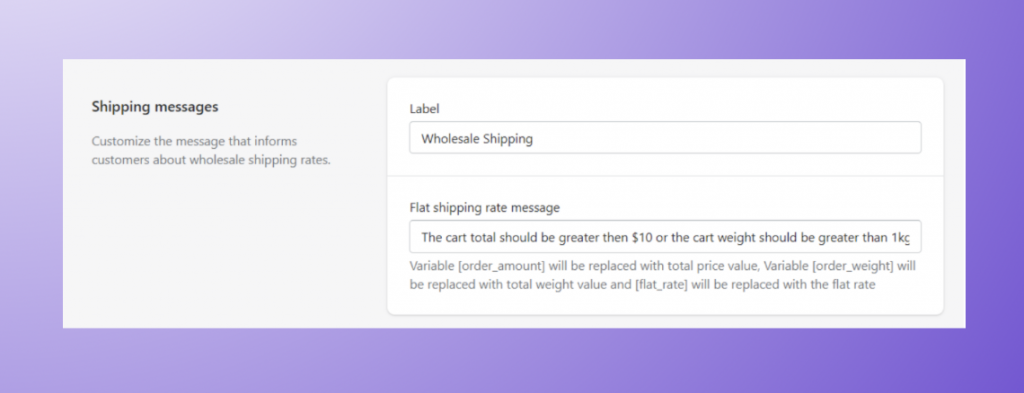
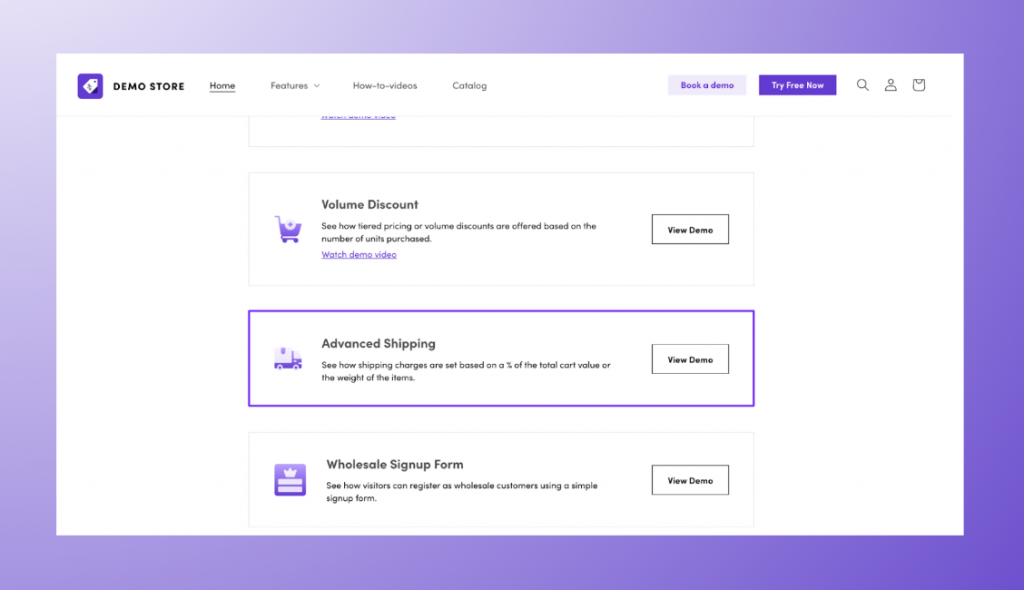
Try our demo store to experience the Advanced Shipping feature of the Wholesale Pricing Discount app.
How to set wholesale shipping rates in Shopify default dashboard
Now that you know a little bit about the different types of shipping rates, let’s take a look at how to set it up in your Shopify store.
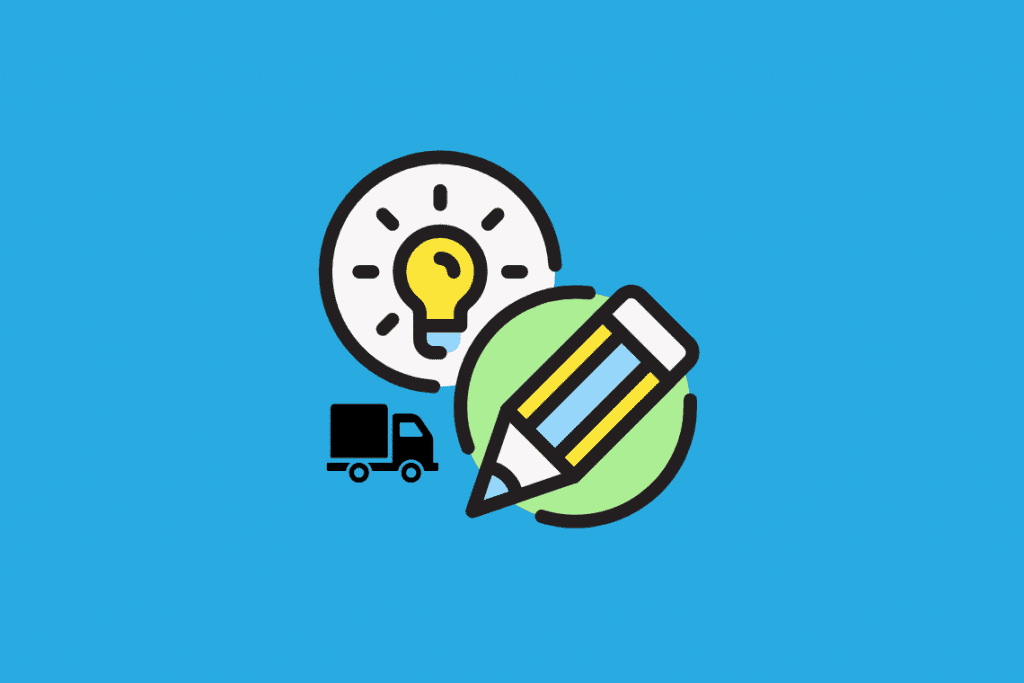
Just to let you know, the process of setting retail and wholesale shipping rates is similar in the Shopify admin dashboard (if you have a Shopify Plus plan).
Now, the first thing you need to do is go to your Shopify admin and click on Settings (at the bottom left):
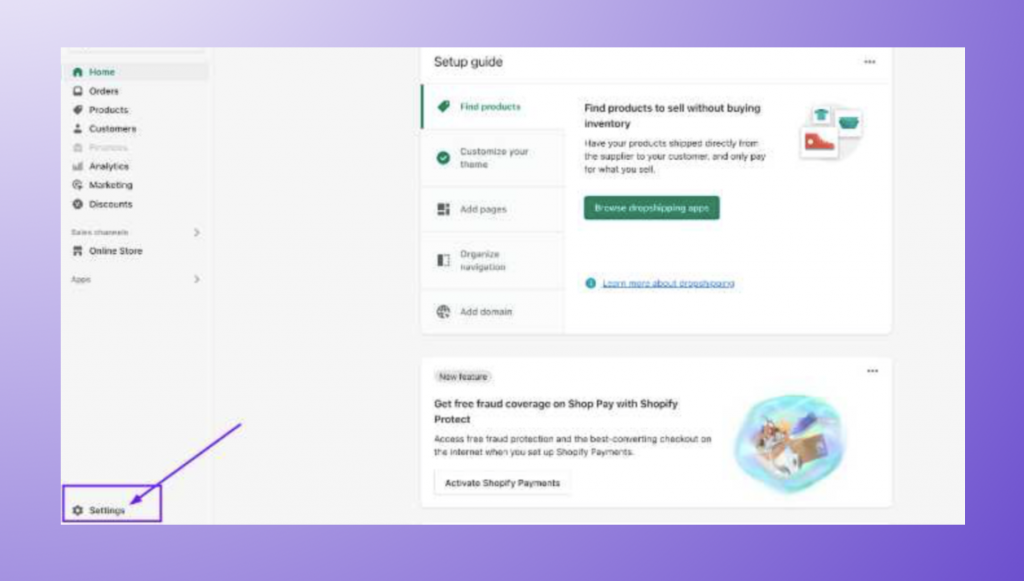
Then, click on “Shipping and delivery“
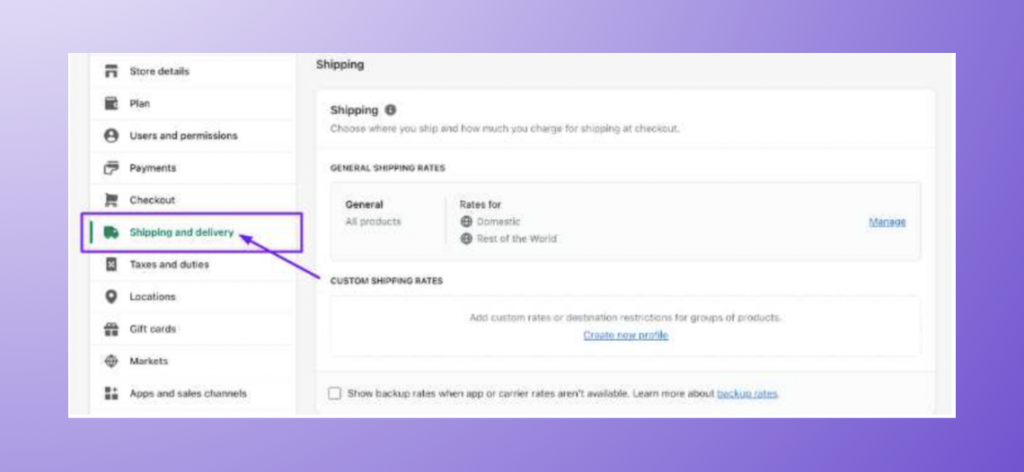
From here, you will see a list of different shipping options that are available to you in your Shopify admin dashboard, such as:
- General Shipping Rates
- Custom Shipping Rates
- Processing time
- Local Delivery and Local Pickup
- Packages
- Shipping Labels (Carriers and Label Format)
- Packing Slips (with a template)
- Carrier Accounts
- Custom Order Fulfillment
You can configure the above options and set shipping rates and delivery according to your business needs. In this article, we will only discuss the most common of these features in order to maintain the scope of the article just for wholesalers.
Now, let’s break down each section in detail to get you a better understanding.
1. General Shipping Rates
In the General Shipping Rates section, you can set up weight-based shipping, flat rate shipping, or carrier-calculated shipping.
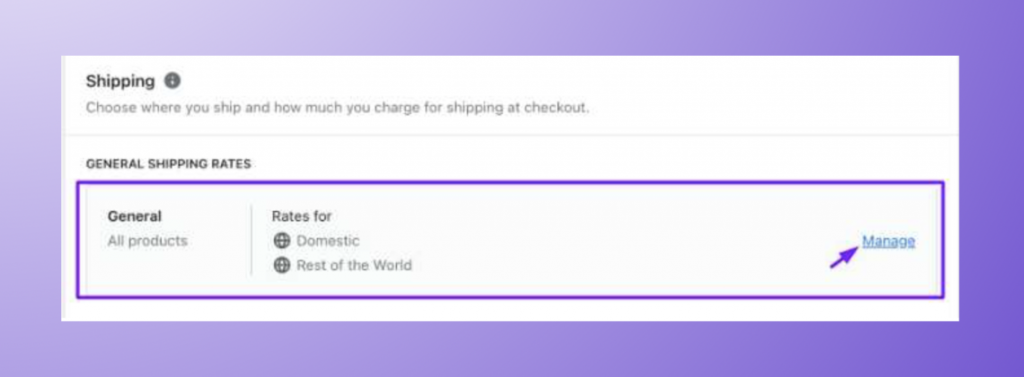
As you can see in the image above, in the GENERAL SHIPPING RATES row the default rate/s is set on All products for Domestic and Rest of the World.
To add your own rates for all your products, click on Manage.
Now, you’ll see three sections after clicking on Manage:
i. Products: All the products in your store will be displayed here.
ii. Shipping from: Here, you can set your business address.
iii. Shipping to: Here, you can create multiple “Shipping Zones” to set specific Shipping rates for specific (selected) regions.
For example (1):
Your business runs from the United States and you want to create a domestic shipping zone that will display wholesale shipping rates only to your local wholesale / b2b customers:

Click on Create shipping zone, give a name Domestic to your shipping zone, add the country United States and click on the Done button.
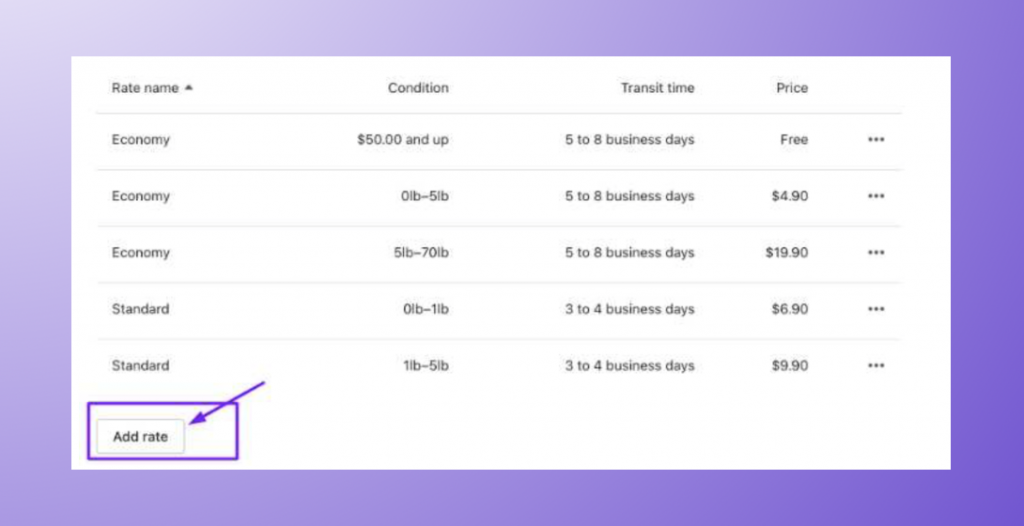
Click on Add rate to create a new shipping rate for your wholesale customers from the United States.
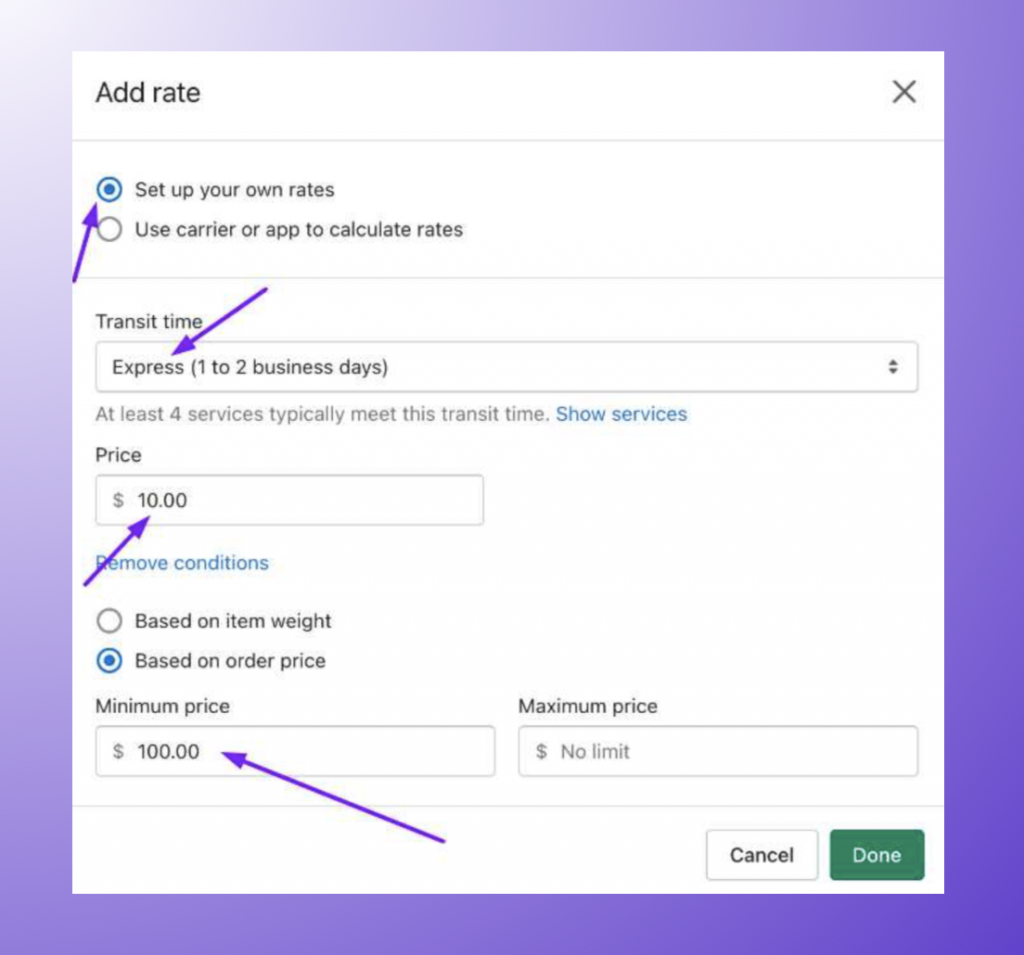
Here, you can either choose to set your own shipping rates or carrier-calculated rates. If you want to set your own rates for all your wholesale products, select desired transit time, price, and conditions and hit Done.
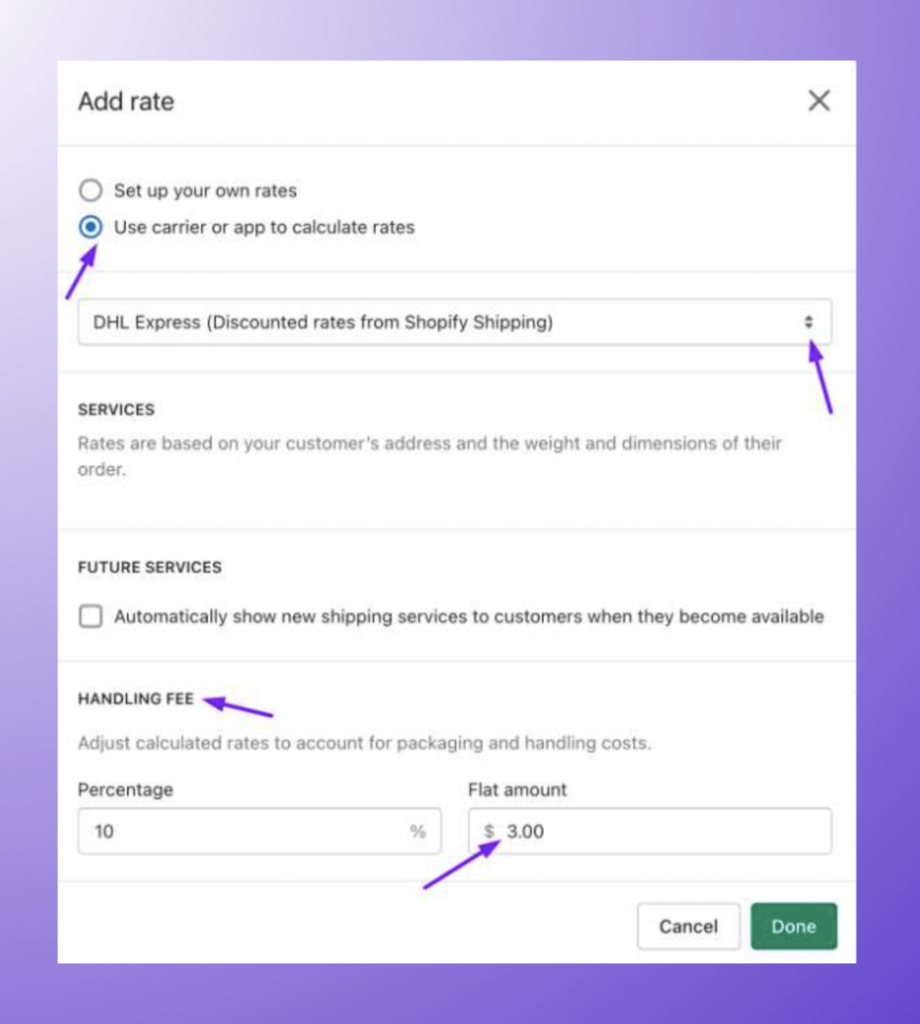
If you want to set the shipping rates decided by your shipping carrier, you can simply choose a desired carrier from the dropdown menu, set your handing fee and click on Done.
For Example (2):
Your business runs from the United States and you want to create an International shipping zone that will display wholesale shipping rates to your customers from the rest of the world:
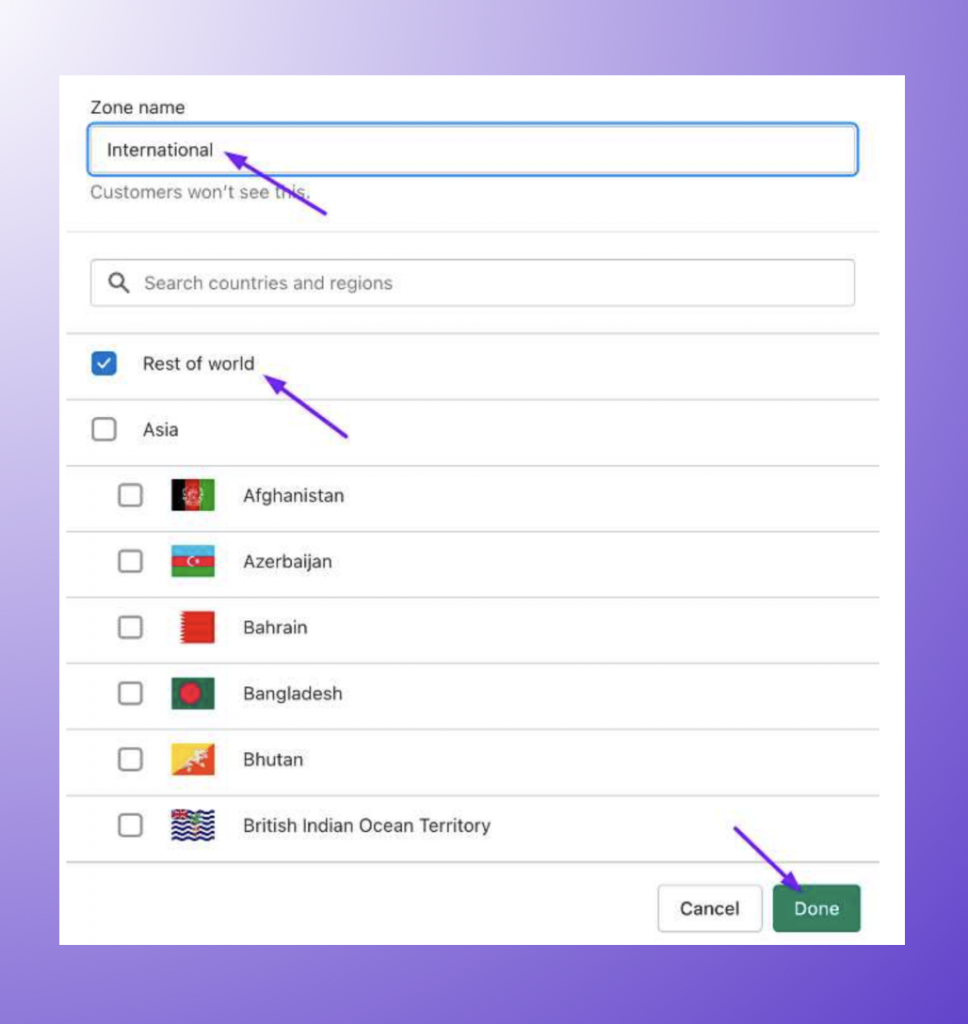
Click on Create shipping zone, give a name International to your shipping zone, add the Rest of world in the countries section and click on the Done button.
Now, click on Add rate
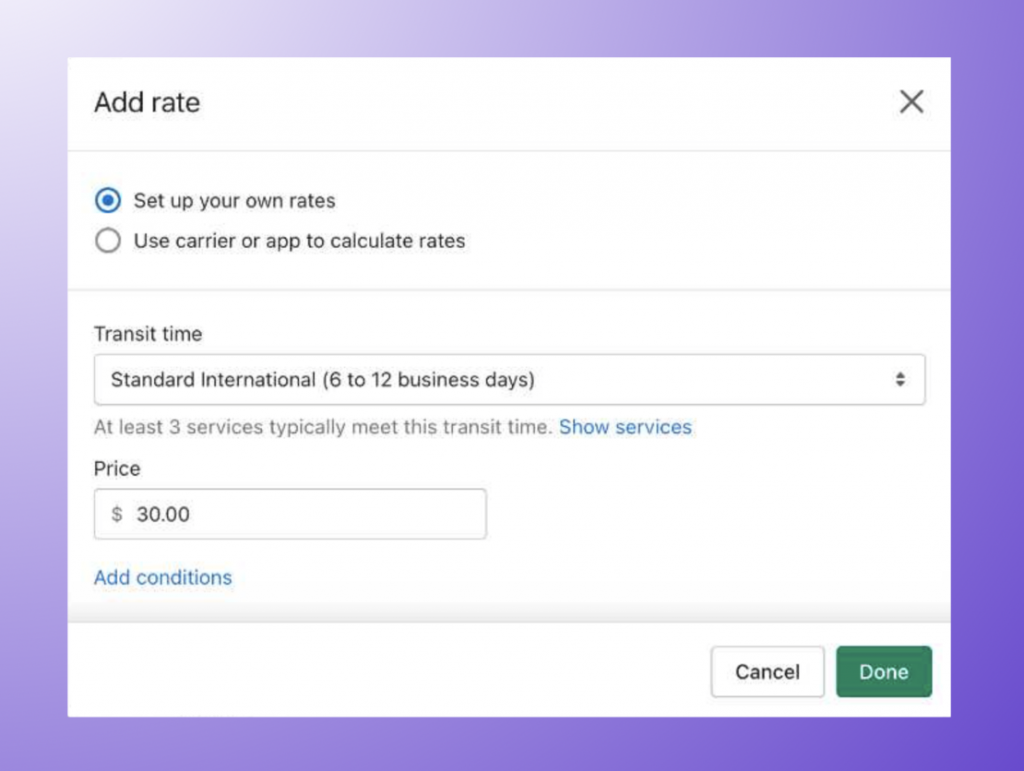
Here, set up your own rates if you will be taking care of the delivery from your local delivery provider.
Select Use carrier or app to calculate rates to set carrier-calculated shipping rates.
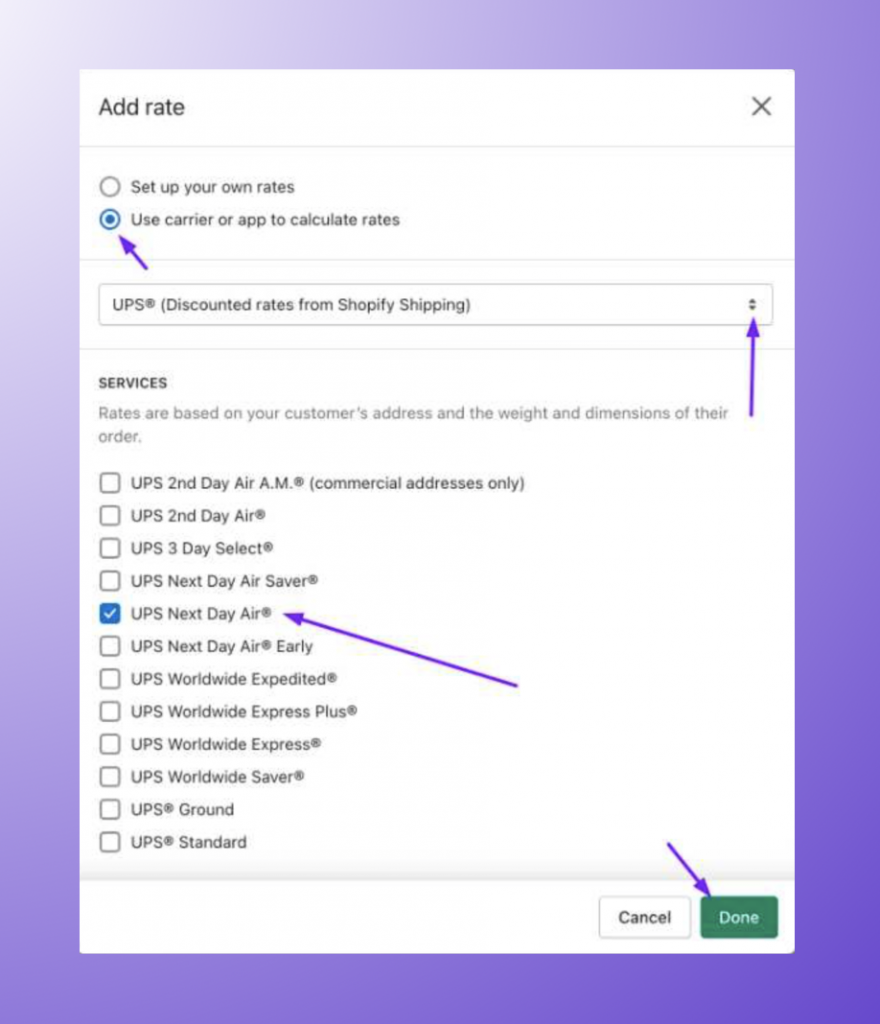
You can also add a handling fee if you want to charge extra for orders that require special attention or are heavier than usual.
Once you’re done creating all the desired wholesale shipping rates for your domestic and international wholesale/b2b customers, click on Save to save your GENERAL SHIPPING RATES.
Offer Wholesale Pricing & Volume Discounts on Your Shopify Store
Try the Wholesale Pricing Discount app for Free!
2. Custom Shipping Rates
Unlike GENERAL SHIPPING RATES, custom shipping rates allow you to set shipping rates for specific products.
Custom shipping rates are usually set by store owners who sell fragile or sensitive items in their store.
3. Processing time
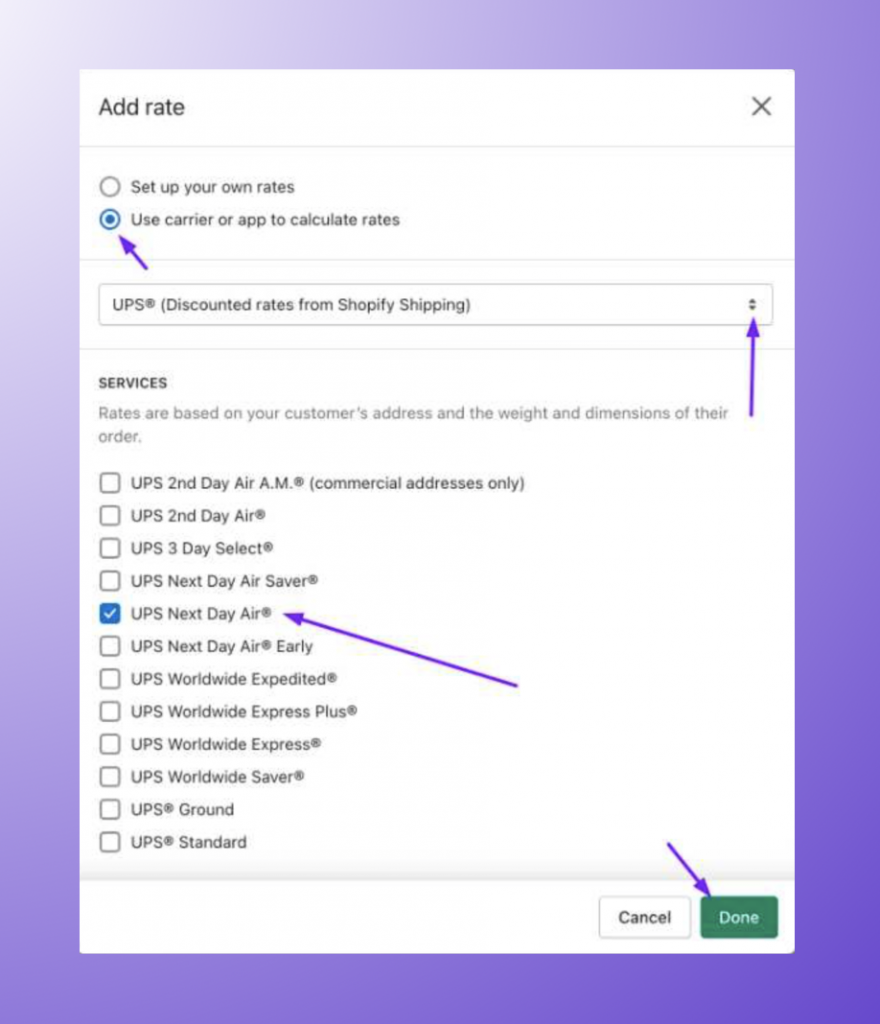
The Processing time section allows you to display the tentative processing time for each placed order. (displayed on the checkout page)
4. Local Delivery & Local Pickup
In this section, you can add a local delivery option for customers who live near your business location and are willing to pick up their orders placed.
You can enable the local delivery option from your address and add the details such as delivery radius (in km/miles), minimum total order price, standard delivery price, and other delivery instructions. See this image:
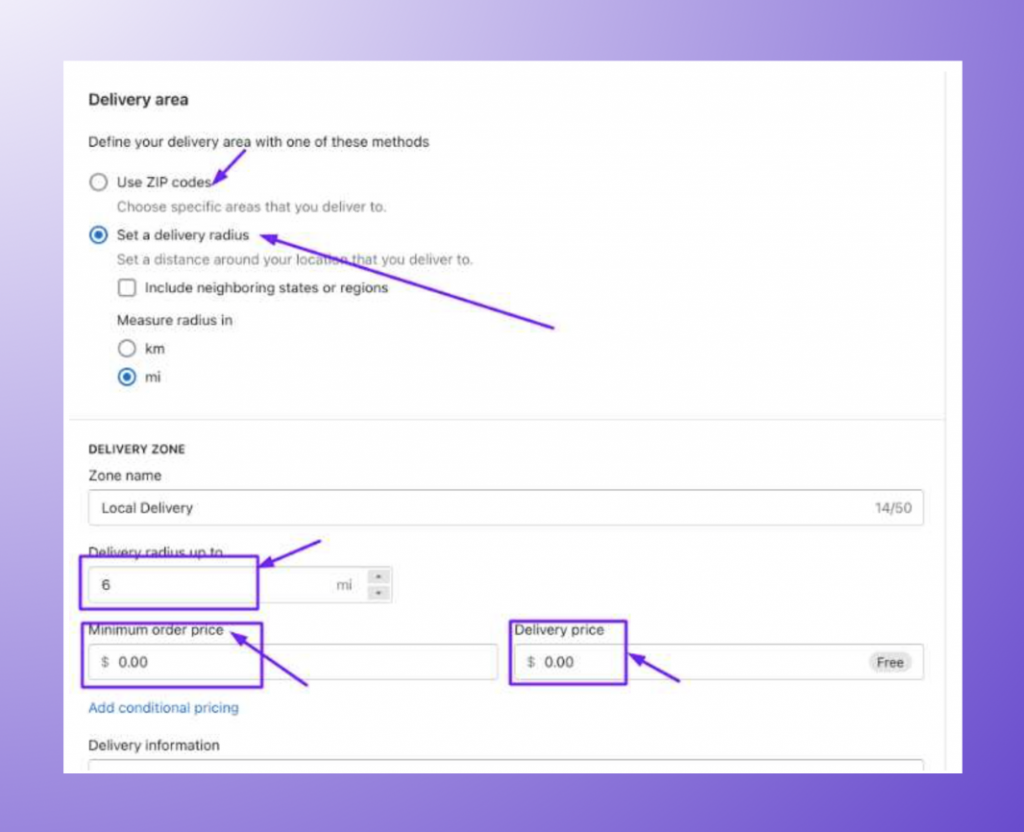
If you want to manage your store pickup orders and also looking for an order management app then Store Pickup + Delivery by Zapiet is your best choice.
Zapiet supports integration with our Wholesale Pricing Discount app so you can run a wholesale store and offer seamless delivery to your B2B customers.
Tips to reduce Shipping costs on Shopify
Now that you know how to set up wholesale shipping rates in Shopify, let’s look at some tips on how you can reduce your overall shipping costs.

1. Choose an affordable shipping carrier
To minimize your shipping costs, choose a shipping carrier that provides the best rates for your region and products. You can use this online shipping calculator to calculate shipping rates.
2. Get negotiated rates with carriers
If you’re shipping wholesale orders so frequently, then it’s always good to check with the selected carrier if they can offer you some discounts on your shipping orders. This will also help you to get an idea about which shipping carrier is the most affordable for your business.
3. Include a portion of shipping costs in your product price
Weigh your products before listing them on your store and compare the shipping rates of different carriers to get an estimate of how much it would cost to ship each product. This will help you in setting the right price for your products.
Adding a portion of shipping costs to your product price won’t harm your sales.
4. Use Shopify’s own shipping app
Shopify Shipping can help you save up to 70% on your shipping rates.
5. Display real-time shipping rates on your store
If you want to offer free shipping to your customers but don’t want to eat up all your profits, you can use apps like Better Shipping or Shipping Rates Calculator Plus.
These apps allow you to offer real-time shipping rates from multiple carriers (USPS, DHL, UPS) and provide the option to set up rules for free shipping. So basically, customers will be able to see all the available shipping options with live rates and choose the one they prefer the most.
Other than these two, there are many other useful apps in Shopify’s app store that can automate and simplify your fulfillment process while helping you save Shipping costs. To find them, you can simply type “Shipping” in your app store search bar and choose a reputed app.
Summing Up…
Setting the right wholesale shipping rates for your Shopify store is important in order to make a profit and keep b2b customers happy. We hope this article has helped you understand how to set wholesale shipping rates that work for your business.
Don’t wait!
Start selling wholesale, now.
Let us know if you have any questions by adding your comments below!
Frequently Asked Questions
How do I set up local delivery options in Shopify?
In Shopify, you can set up local delivery by going to your shipping settings and configuring the local delivery option with your preferred parameters, like delivery radius and minimum order amount.
What’s the difference between flat rate and weight-based shipping on Shopify?
Flat rate shipping charges a fixed amount regardless of order size, while weight-based shipping varies the charge based on the total weight of the order
How do custom shipping rates work in Shopify?
Custom shipping rates in Shopify allow you to set specific rates for different products or destinations. This is particularly useful for items that require special handling or are significantly different in size or weight.
Can I adjust shipping rates for specific products on Shopify?
Yes, you can adjust shipping rates for specific products by setting up custom shipping profiles in Shopify. This lets you assign different rates or shipping methods to individual products or groups of products.
What are carrier-calculated shipping rates and how do they work on Shopify?
Carrier-calculated shipping rates automatically adjust shipping costs based on real-time quotes from shipping carriers, considering factors like weight, dimensions, and destination.
How do I manage shipping for both retail and wholesale orders on Shopify?
Manage shipping for both retail and wholesale by using apps like Wholesale Pricing Discount, which allows setting different rates for different customer groups, or by creating separate shipping profiles for retail and wholesale orders.
Can I set up shipping rules based on order value in Shopify?
Yes, you can set up shipping rules based on order value by creating shipping rates that apply only when the order total falls within a specified range, encouraging larger purchases with incentives like free shipping.
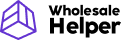

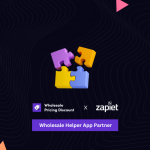


![How To Add A Bulk Order Form In Shopify? [2024] How To Add A Bulk Order Form In Shopify](https://wholesalehelper.io/blog/wp-content/uploads/2024/04/How-To-Add-A-Bulk-Order-Form-In-Shopify-2024.png)