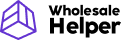Are you looking to launch your new Shopify store, but not sure where to start? Or maybe you’ve already got a store, but it’s not performing as you expect? Well, you’re at the right place! This Shopify before launch checklist will help you with everything you need to know.
Over 1.75 million merchants run their ecommerce businesses on Shopify because it is easy to set up. However, it can be overwhelming for first-time users. This is why we’ve put together this handy Shopify pre-launch checklist which contains almost all the aspects of pre-launch requirements you can follow. So, let’s take a look.
Why follow this Shopify Pre-launch checklist?
By following this Shopify e-commerce checklist, you will be able to:
- Understand the process of setting up a Shopify store
- Get necessary insights on steps involved in pre-launch
- Identify what needs to be done before making your store live
Before we start, it is important to note that this checklist is not the 100% solution to all problems related to your upcoming Shopify store. Rather, it is meant to serve as a guide to help you get your store up and running smoothly. We assume that you’re already aware of Shopify’s offerings, so let’s get straight into the Shopify store launch checklist before wasting any time.
A 25-Point Shopify Pre-launch Checklist
- A 25-Point Shopify Pre-launch Checklist
- 1. Choose a niche/vertical
- 2. Research your competition
- 3. Create buyer persona(s)
- 4. Choose and buy a domain name
- 5. Set up your store
- 6. Integrate a payment gateway to accept payments
- 7. Install an SSL certificate on your store
- 8. Add a custom order form to your store
- 9. Add a live chat or chatbot app to your store
- 10. Set up shipping rates
- 11. Choose an accounting app
- 12. Install an abandoned cart app
- 14. Do technical SEO for your Shopify store
- 15. Check your store’s loading speed and performance
- 16. Check if your store is mobile and tablet friendly
- 17. Connect Google Analytics with your store
- 18. Set up Google Search Console
- 19. Create social media entities for your business
- 20. Install an email marketing app
- 21.Upgrade your on-site search engine
- 22. Create a landing page to accept pre-order
- 23. Set a launch date
- 24. Promote your launch
- 25. Go live and Celebrate your success!
- Conclusion
- Frequently Asked Questions
1. Choose a niche/vertical
This is the first and foremost thing to do before starting off with your Shopify journey. Picking the right niche is very important as it will help you focus on a particular group of people to whom you want to sell your products/services.
There are a few things to consider when choosing your niche:
- What are you passionate about?
- What does the market demand?
- What kind of products are trending?
- Who is your target audience?
- How are you going to target a specific industry?
- What are the duties and import taxes for selling from your region?
Once you have considered these factors, it’s time to move on to the next step.
2. Research your competition
Once you’ve zeroed in on your niche, it’s time to research your competition. Check out their stores, see what they’re doing well and identify any gaps that you can fill.
Competitor analysis will also give you some ideas about pricing, product offerings, and marketing strategies that you can use for your own store.
3. Create buyer persona(s)
Understanding the potential buyers of your products is the most sensible thing to do before starting and scaling your business. A buyer persona consists of elements discovered after market research. The elements include their interests, age, location, pain points, and other similar things that define a potential audience type for your specific products.
Crafting multiple buyer personas will help you understand your target audience better and market to them more effectively.
4. Choose and buy a domain name
Your domain name is considered as an identity of your business. It is one of the most important pre-launch activities to do if you want to build a recognizable brand in the future.
It is advisable to purchase a domain name that is most relevant to your business and easily memorable at the same time. If you don’t have a domain name yet, you can purchase one when you set up your Shopify store.
5. Set up your store
Now that you know who you’re targeting and what kind of products/services you’ll be selling, it’s time to set up your Shopify store with the domain name you bought. This includes choosing a theme, adding products/services, shipping rates, etc.
There’s a lot to think about when you’re setting up a new Shopify store. But don’t worry, we’ve got you covered. Follow this Shopify launch checklist and you’ll be well on your way to a successful launch.
6. Integrate a payment gateway to accept payments
Add the integration of a payment gateway (Shopify Payments) to your list of things to do before your store launch. Implementation of a secured payment gateway will allow you to accept payments from your customers in your store.
But, before implementing, evaluate multiple options and look for features that are most suitable to you (such as payments in multiple currencies, fewer transaction charges, etc.)
7. Install an SSL certificate on your store
An SSL certificate is a digital certificate that encrypts information sent from a customer’s browser to your server. This helps protect sensitive data, such as credit card numbers, from being intercepted by hackers.
Also Read: Shopify Security: Its Importance, Checklist and Tools [2022]
You can purchase an SSL certificate from a provider like DigiCert or GeoTrust, or you can get one for free through Shopify.
8. Add a Custom Forms to your store
Having different types of forms in Shopify can help you boost your product sales. They offer a great way for you to customize your offerings and your process of taking orders from the customers.
With custom forms on your Shopify store, you can also upsell and cross-sell your products and earn more from each order. There are many order form apps available on the Shopify App Store that you can use.
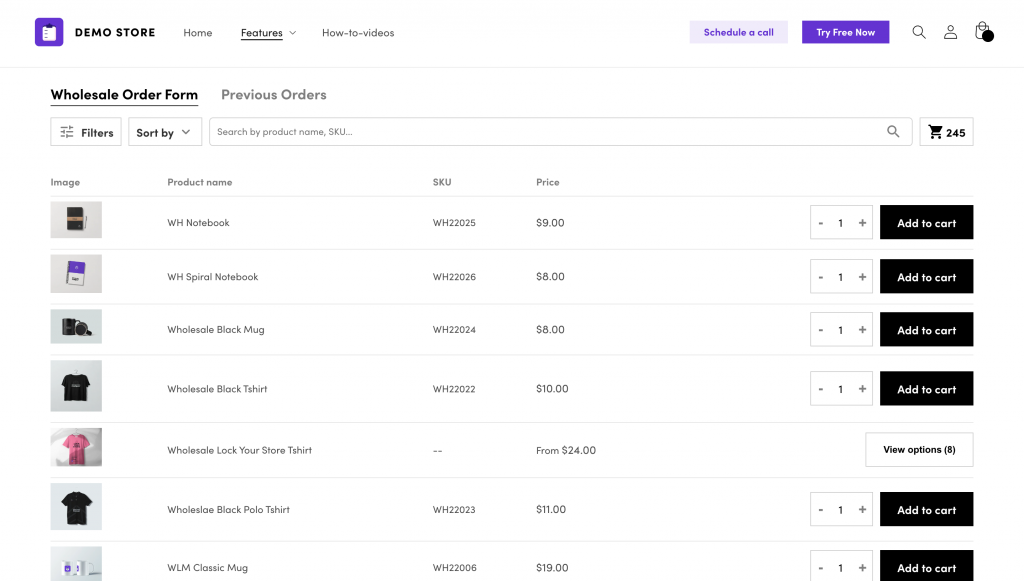
Read Also: Shopify Wholesale – All You Need to Know
9. Add a live chat or chatbot app to your store
Adding a live chat app or a chatbot to your store can help you provide better customer support and build relationships with your customers. There are several live chat apps available on the Shopify App Store, such as Tidio, Drift, and Intercom.
Adding this to your pre-launch checklist will make sure your real-time customer support is sorted.
10. Set up shipping rates
If you plan on selling physical products in your store, then you’ll need to set up shipping rates for your products. This includes deciding on which carriers you’ll use (USPS, UPS, FedEx, etc.), what kind of shipping methods you’ll offer (standard, expedited, express), and how much you’ll charge for each option.
Inside your store, you can decide shipping rates based on the minimum order value or minimum weight of the items added to the cart. (This can be automated using a Shopify app like Wholesale Pricing Discount).
Read Also: How To Set Wholesale Shipping Rates In Shopify: The Ultimate Guide
11. Choose an accounting app
Keeping track of your finances is important for any business, and there are several accounting apps available on the Shopify App Store that can help you with this. Implementing an accounting app before the store launch will help you ease your mind and later give you financial insights such as your inventory pricing, profits, losses, revenue forecast and even accounting history.
12. Install an abandoned cart app
Before launching your store, you might want to implement an app that can help you take follow-ups with your customers for the products that they added to their carts but couldn’t place an order. Installing abandoned cart apps offers a great way to boost your conversion rate and bring back lost sales. There are several abandoned cart apps available on the Shopify App Store, such as Jilt, CartHook, and Abandon Aid.
14. Do technical SEO for your Shopify site
Technical SEO is the process of optimizing your store for Google’s search algorithm. It helps you rank higher in the search engine result pages (SERPs) for the search queries. Technical SEO includes things like creating a sitemap, adding alt text to images, setting up redirects, adding breadcrumbs, etc.
While there’s no guarantee that your store will rank immediately on Google just after the launch, doing technical SEO will give you the best chance of being found by potential customers.
Read Also: Shopify Marketing – All You Need to Know
15. Check your store’s loading speed and performance
Slow loading times of your store can hurt your conversion rate and you can end up losing your very first customers. Use Google’s PageSpeed Insights tool to check your store’s loading speed and performance and apply the suggested fixes accordingly.
16. Check if your store is mobile and tablet-friendly
Over the last few decades, the adoption of mobile and tablet technology has increased immensely. People are now shopping for products more on mobile as compared to on their personal computers or laptops. So, it is important to optimize your Shopify store and make it mobile and tablet-friendly. You can use this Mobile-Friendly Test tool by Google and check if your store is optimized for mobile view.
make sure that your store is optimized for these shoppers. Use Google’s Mobile-Friendly Test tool to check if your store is mobile and tablet-friendly.
17. Connect Google Analytics (GA4) with your store
Connecting your Shopify store with the Google Analytics tool will help you keep track of your store traffic. Google Analytics 4 (GA4) is free to use tool that offers some great insights into the type of traffic, traffic origin, actions performed on your store, a detailed reporting view and much more. It’s a valuable resource for understanding your customers and making data-driven decisions about your marketing efforts.
To install Google Analytics, simply create a free account and then follow Shopify’s instructions for connecting it to your store.
18. Set up Google Search Console
Google Search Console is also a free tool that allows you to see how your store is performing on Google search engine result pages (SERPs). It also provides valuable insights into your store traffic and can help you troubleshoot any issues that you’re having.
To set up Google Search Console, simply create a free account and then follow Shopify’s instructions for connecting it to your store.
19. Create social media entities for your business
Creating social media entities before launching your store will help you connect with the potential audience or the buyer personas that you crafted. You can also run ads on social media to promote your products or generate leads with a pre-launch ad campaign.
Furthermore, with the help of your social media accounts, you can engage your new and existing customers by providing them with quality content on daily basis.
So, create accounts on the major platforms (Facebook, Twitter, Instagram, etc.) and make sure to fill out your profiles completely. And make sure you add the hyperlinks of your social handles to your store (maybe at the top or at the bottom in the footer section) so that your site visitors can find and follow you on social media with a couple of clicks.
20. Install an email marketing app
This is not mandatory but you can also include this in your pre-launch checklist. Having an email marketing app will help you store your customers’ names, email addresses and other information. You can even send launch notifications to your customers that have signed up on your store or subscribed to your email newsletter.
There are several email marketing apps available on the Shopify App Store, such as MailChimp, Klaviyo, and Constant Contact. Pick one that you think will work best for your business and then follow their instructions for setting it up.
Read Also: 21 Tips to Increase Ecommerce Sales and Revenue
21. Upgrade your on-site search engine
On-site search engines have become one of the most valuable yet underrated components of e-commerce stores. According to studies, more than 60% of visitors use the search bar to find their desired products with a 2.4 times higher probability of making a purchase over those who don’t.
While not absolutely essential, a good search app can significantly increase your store’s conversion rate and enhance customer retention. To get the maximum results, we recommend choosing an AI-powered search app!
22. Create a landing page to accept pre-orders
A landing page is a page that you can add to your store that is designed to capture leads or details of potential customers. A landing page typically contains an opt-in form where visitors can sign up for your email list or drop in their email for pre-ordering any product on your store.
Creating a separate landing page is a great way to build your list of potential customers before you launch your store. You can use Shopify’s built-in landing page tool, or you can install an app from the app store.
23. Set a launch date
Once you’ve completed all of the items on this checklist, it’s time to set a launch date for your store. Make sure to give yourself enough time to promote your store and drive traffic to it before you open for business.
A good rule of thumb is to launch your store at least two weeks before your official launch date. This will give you time to fix any last-minute issues and ensure that everything is running smoothly.
24. Promote your launch
Now that you have a launch date set, it’s time to start promoting your store and take pre-orders.
To promote your store launch, you can publish posts on social media, run ads on social media (ex: FB Ads) or search engines (ex: Google Adwords), email to your leads or potential customers, create community pages and invite influences to talk about your products, etc.
Make sure to create a buzz around your launch and get people excited about shopping at your store.
25. Go live and Celebrate your success!
Once you’ve promoted your launch and everything is ready to go, it’s time to open your doors and start selling.
You’ve worked hard to get your store up and running, so make sure to take some time to celebrate your success! Grab a drink, tell your friends and family about your accomplishment, and enjoy the fruits of your labor.
Congratulations on launching your Shopify store!
Offer Wholesale Pricing & Volume Discounts on Your Shopify Store
Try the Wholesale Pricing Discount app for Free!
Conclusion
By following this Ultimate Shopify Pre-Launch Checklist, you are one step closer to launching your very own successful Shopify store! Just remember to take things slowly and don’t try to do everything at once—you’ll be up and running in no time.
Thanks for reading! If you have any questions about this checklist or anything else related to pre-launching a Shopify store? Let us know in the comments below 🙂
Frequently Asked Questions
What should be my first step according to the Shopify launch checklist before opening my store?
The first step is choosing a niche or vertical for your store. It’s crucial because it defines your target audience and shapes your product offerings, ensuring you cater to specific customer needs effectively.
Why is researching my competition recommended in the e-commerce checklist?
Researching your competition helps you understand market trends, identify what works well for others, and uncover gaps in their offerings. This insight can guide you to position your store uniquely and competitively.
What’s the significance of setting up shipping rates as mentioned in the e-commerce launch checklist?
Setting up shipping rates is essential for providing clarity and trust to your customers regarding delivery costs. It also allows you to offer competitive shipping options, enhancing customer satisfaction and retention.
How important is installing an SSL certificate for my online store?
An SSL certificate encrypts data between the server and the user, ensuring the security of sensitive information. It’s vital for protecting customer data and boosting confidence in your site’s security.
What role does an abandoned cart app play in my Shopify store’s success?
An abandoned cart app helps recover potential sales by reminding customers of items they’ve left in their cart. It’s a powerful tool for increasing conversion rates and maximizing revenue.
Why is optimizing my store for mobile and tablet users crucial?
With the increasing use of mobile devices for online shopping, having a mobile-friendly store ensures a seamless shopping experience, which can significantly improve customer satisfaction and conversion rates.
How can a custom order form benefit my Shopify store?
A custom order form can enhance the shopping experience by making it easier for customers to specify their preferences. It’s a great tool for personalizing product offerings and increasing customer engagement.
Why should I set a launch date for my Shopify store?
Setting a launch date creates a deadline for all pre-launch activities and helps build anticipation among your potential customers. It’s a strategic move to ensure your store opens with momentum.
How does a landing page for accepting pre-orders benefit my Shopify launch?
A pre-order landing page allows you to gauge customer interest and collectleads before your store officially opens. This can help you build a customer base and start with sales right away upon launch.