Shopify has become the go-to platform for aspiring e-commerce entrepreneurs around the globe. Over the years, it has added many helpful features to cope with the ever-evolving e-commerce world. In Aug 2013, to help merchants offer fast and reliable payment options to their customers, Shopify launched its payment system called Shopify Payments.
In this article, we will cover everything you need to know about Shopify Payments. We will explore the basics, walk you through the setup process for your store, and discuss the benefits, fees, and more. So, let’s get started.
Latest: Shopify Payments service is now available in 15+ more European countries. Source
What Is Shopify Payments?
Shopify Payments is Shopify’s default payment solution, designed to centrally manage payment transactions and provide customers with a seamless payment processing experience. It handles all the steps involved in online transactions.
Alternative to third-party payment gateways, Shopify Payments allows store owners to offer multiple payment methods at their checkout page and accept payments within Shopify itself. This includes leading payment cards like Mastercard, AMEX, and Visa, digital wallets like Google Pay, Apple Pay, cryptocurrencies, and more.
The integration of these payment methods into your Shopify dashboard allows you to manage transactions, process refunds, and view payments without having to switch between different systems or platforms. With this integrated payment platform, Shopify store owners can also enable Shopify Multicurrency and start selling internationally with their existing store.
Read Also:
- Shopify Markets – Your Key To Unlock Global Potential
- Shopify VAT – For US, EU, UK & non-EU Businesses
- Shopify Multicurrency – Offer Localized Experience On Global Platform
- Shop Pay – Everything You Need To Know – 2025
- Shopify and Stripe – Comparison and 7 Easy Integration Steps
Benefits of having Shopify Payments in your store
Choosing Shopify Payments for your e-commerce store can bring multiple benefits that help you streamline your operations, enhance customer experience, and potentially increase your revenue and profitability. Let us now look at some of them.

#1. Seamless integration with your Shopify store
Shopify Payments is fully integrated within the Shopify ecosystem, which means that it works super seamlessly with your store’s dashboard. This perfect integration allows you to manage everything related to payments from a single platform.
#2. Reduced transaction fees
One of the top benefits you get from Shopify Payments is the reduction of transaction fees on orders. When you use third-party payment gateways, Shopify charges an additional fee. By using Shopify Payments, these fees are waived, and this leads to higher profit margins for your business.
#3. Access to international selling with Shopify Markets
Stores that have Shopify Payments enabled can make the most of Shopify Markets. With Shopify Markets, any store can start selling internationally on their existing store and offer a personalized shopping experience to their global customers. With Shopify Payments enabled, customers can see and purchase products in their local currency, while Shopify Payments handles currency conversion automatically.
#4. Fast and simple checkout process
Since Shopify Payments is integrated within the Shopify dashboard, users get to complete the order without jumping to another payment provider’s page, which makes the payment process for the user simple and fast.
#5. Enhanced payment security
Having a secure platform is super important for any payment gateway, and Shopify Payments adheres to PCI compliance to help secure the payment data of customers. Additionally, it also includes built-in fraud analysis and risk assessment tools that help detect and prevent transactions that could be fraudulent.
#6. Offer “Buy Now Pay Later” to your customers
Shopify Payments also enables you to set up the ‘buy now, pay later’ feature in your Shopify store with Shop Pay. This functionality increases the conversion rate of your store as customers who don’t have the money available at the time can still buy from you and pay later.
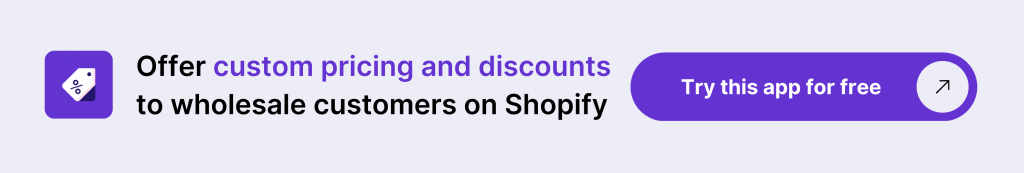
7 Steps to set up Shopify Payments in your store
Since we now know what Shopify Payments is and its benefits, let us now look at the steps to set it up in your store.
Step 1: Check if you’re in an eligible country
Shopify Payments is currently available in only 24 countries (listed in the section below). So, start with checking if it is available in your country.
Step 2: Access payment settings
Log in to your Shopify admin dashboard and head to “Settings” in the bottom left corner. Then select “Payments” to manage the payments in your Shopify store.
Step 3: Activate Shopify Payment
If Shopify Payments is available in your country, you will see an option to click on the “Activate Shopify Payments” button.
If you’re switching from another payment provider, you might need to click “Change provider” before you can select Shopify Payments.
Step 4: Enter Your Business Details
In the next step, you’ll have to fill in various details about your business. This includes your business type, address, and tax information.
Step 5: Set Up Your Bank Account
Next, you have to enter the details of the bank account where you want your money to come in. Ensure that the bank account details are accurate to avoid any sort of technical issues and smooth remittances in your account.
Also, there are different bank account requirements for specific countries for Shopify Payments, and one has to comply with them to enable Shopify Payments in their store.
Step 6: Configure payment methods
Select which payment methods you want to accept through Shopify Payments. This can include major credit cards, digital wallets, and other applicable payment options.
Step 7: Do a test payment
Before making all your Shopify Payments live, it’s a good idea to test the payment system on your store to ensure everything is working correctly.For example, you can place a test order on your store or use Shopify’s test modes to simulate transactions without actually charging a card.
Countries where Shopify Payments is supported in 2025
Currently, Shopify Payments is available only for stores located in the following countries.
- United States
- United Kingdom
- Canada
- Spain
- Ireland
- Germany
- Australia
- Singapore
- Netherlands
- Italy
- Denmark
- Belgium
- New Zealand
- Finland
- Switzerland
- Sweden
- Romania
- Portugal
- Japan
- Hong Kong
- France
- Denmark
- Czechia
- Austria
Note: If Shopify Payments isn’t available in your country, you can still set up your Shopify store using alternative payment gateways. Here’s what you can do:
- Research Supported Payment Gateways: Check Shopify’s list of supported third-party payment gateways to find ones that operate in your country. Popular options include PayPal, Stripe
- Consider Alternative Payment Methods: In addition to traditional payment gateways, explore other options like manual payments (bank transfers, cash on delivery) or digital wallets (Google Pay, Apple Pay, etc.) if they are available in your region.
Selling internationally with Shopify Payments
With Shopify Payments enabled, stores can launch their business in multiple countries and provide a localized experience to their customers with Shopify Markets. Shopify Payments allows stores to accept multiple currencies and payment methods, which is super crucial for global e-commerce.
This seamless integration between Shopify Markets and Shopify Payments allows your international customers to see and purchase products in their local currency from your store.
Shopify Markets further supports your international expansion by helping you to tailor your store’s settings for different regions. You can set specific pricing, including duties and taxes, customize shipping options, and even implement local marketing strategies. This level of customization ensures that your store delivers a shopping experience that feels local and personal to your global buyers.
Shopify Payments Transaction Fees and Prices
With Shopify Payments enabled, stores are saved from the third-party transaction fees (usually around 1.5-2%) that they have to pay on every transaction. Also, with Shopify Payments enabled, transaction fees are not charged for Shop Pay, PayPal Express, and Shop Pay installments. Also, there are no transaction fees charged for payments that are cash on delivery.
Further elaborating, the Shopify Payments fee varies as per your Shopify Plan.
- For Shopify Basic Plan: The fee is 2.9% + $0.30 per transaction
- For Shopify: 2.6% + $0.30 per transaction
- For Shopify Advanced Plan: 2.4% + $0.30 per transaction
Also, there is a conversion rate fee if you are using Shopify Market’s multicurrency feature to sell products to different markets.
Note: Processing Fees shall be collected from you by the Processor on Shopify’s behalf following the terms of the Stripe Connected Account Agreement.
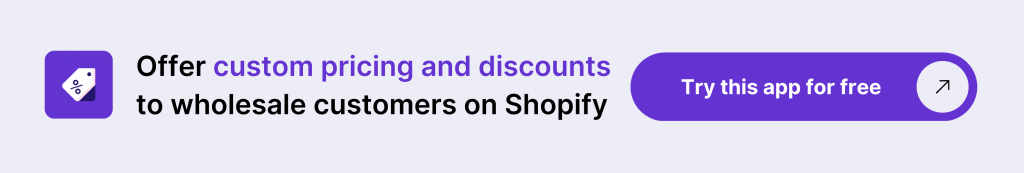
Summing up
Shopify Payments helps you simplify your store’s payment transactions and offer your customers a fast checkout experience. Moreover, with the Shopify Multicurrency capability, which comes along with Shopify Payments, the complexities of global expansion are eradicated.
However, a kind of a big concern with Shopify Payments is its availability. As discussed above, it is currently only available for stores in 24 countries, though Shopify continues to expand the reach of its Shopify Payment feature.

![Shopify Payments – All You Need To Know [in 2025] Shopify Payments - All You Need To Know](https://wholesalehelper.io/blog/wp-content/uploads/2024/05/Shopify-Payments-All-You-Need-To-Know.png)



![Shopify Loyalty Programs – A Complete guide [2025] Shopify Loyalty Program](https://wholesalehelper.io/blog/wp-content/uploads/2023/03/Shopify-Loyalty-Program.png)


