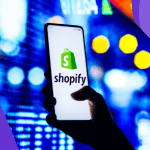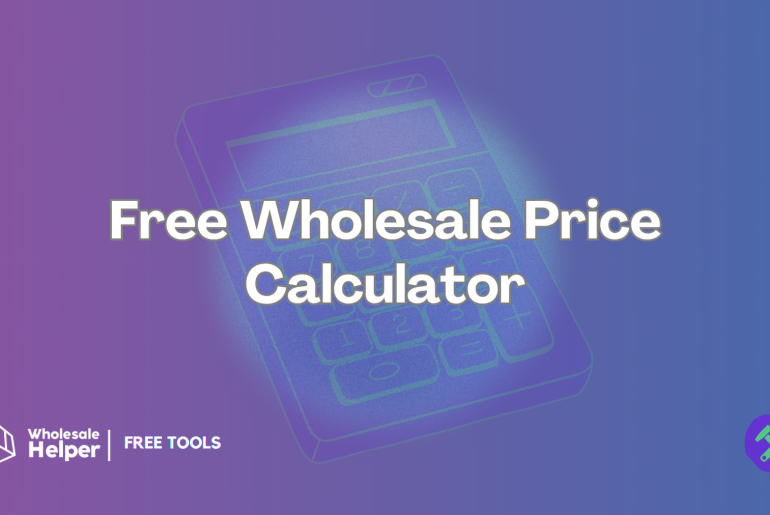Are you trying to decide whether to use Shopify Payments or Stripe for accepting payments on your e-commerce store? Or do you want to integrate Shopify and Stripe into your online store?
Either way, it’s important to know about the different features of both services so you can make an informed decision. In this article, we’ll compare Stripe and Shopify Payments in terms of payment processing capabilities, fees, customer service, and more. We will also see a step-by-step procedure for connecting Shopify and Stripe.
What is Stripe?
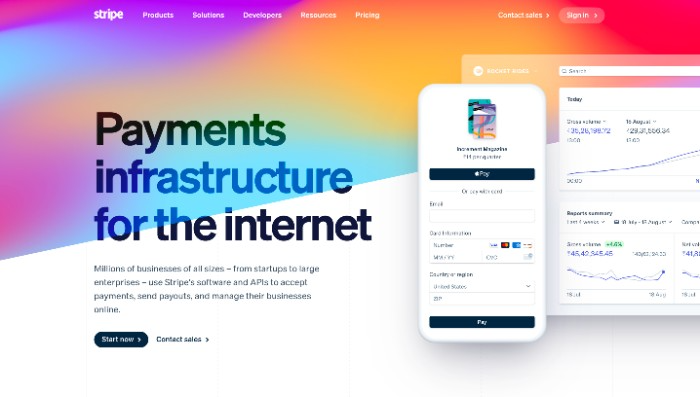
Stripe is a widely used payment processing platform that helps thousands of online businesses receive payments from their customers. It’s easy to integrate into existing websites, e-commerce stores, or applications, making it ideal for entrepreneurs, small business owners and enterprises that want to accept credit card payments from their customers, without going through the complicated process of setting up and managing traditional merchant accounts.
What is Shopify?
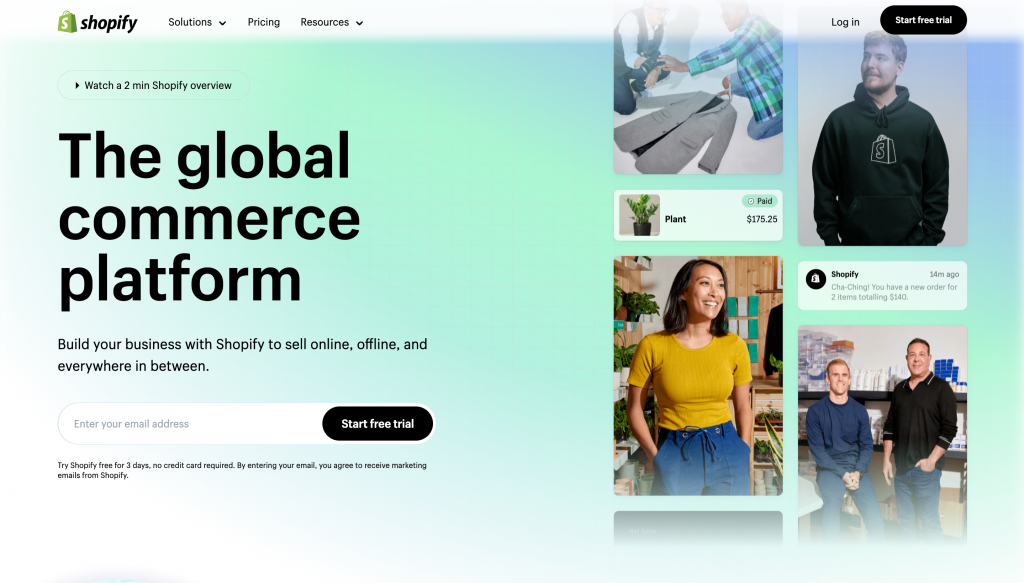
Shopify, on the other hand, is an e-commerce platform that is designed for businesses to create beautiful online stores quickly and easily. With its user-friendly interface, integrated marketing features, built-in analytics tools, and secure payment gateway like Shopify Payments, Shopify provides everything you need to build and manage an online store from scratch.
Shopify Payments OR Stripe?
Both Shopify Payments and Stripe can be used to accept payments from your customers. But there are a few differences between these two services, which may help you decide.
Shopify Payments offers a range of features such as integration with Shopify’s backend, tracking of customer data, and other marketing tools. On the other hand, Stripe offers a more complex platform with custom integrations, recurring billing options, and detailed analytics.
Feature comparison of Shopify Payments VS Stripe
The following table provides a comparison of the features between Shopify Payments and Stripe.

Shopify Payments
- Built-in payment provider in Shopify.
- Integration with Shopify’s backend and marketing tools.
- Secure payment processing for credit cards, debit cards, PayPal, Apple Pay and Google Pay.
- No setup or monthly fees (included in any Shopify paid plan). Just standard credit card charges of 2.4%-2.9% + $0.30 for every online transaction.
- No recurring billing/subscription payment options.
- Can be used only in 17 countries (here’s the list of countries).
Stripe
- Third-party payment provider for Shopify stores.
- Custom integrations with your store or application through API access.
- Secure payment processing with fraud protection.
- 2.9% + 30¢ / card charge + 0.5% for manually entered cards +1.5% for international cards* +1% if currency conversion is required
- Recurring billing/subscription payment options and detailed analytics on customer behavior.
- Accept payments from customers in over 135+ currencies worldwide.
If you want to sell wholesale on your Shopify store and want to offer Net Payment Terms, there’s an easier way to do it. With the Wholesale Pricing Discount B2B app, you customise your Shopify store into a complete wholesale experience for your B2B customers.
Is Shopify and Stripe a good choice together?
Yes, Shopify and Stripe are a great combination for business owners who need an easy-to-use payment processing solution that’s also secure and reliable.
With Shopify and Stripe integration, you can accept payments quickly and securely without ever leaving your store and set up recurring payments for subscription services so you don’t have to manually process customer orders every month.
Plus, the integration also comes with analytics tools to easily track sales data and gain insights into customer shopping habits.
Read Also: How To Automate Wholesale Invoicing and Payment Reminders On Shopify Store?
How to connect Shopify and Stripe? (7 Easy Steps)
If you’ve decided that integrating Stripe with your Shopify store is the best choice for your business, then it’s time to get started. Adding Stripe to Shopify is straightforward and can be done in just a few simple steps.
Step 1: Create a Stripe account
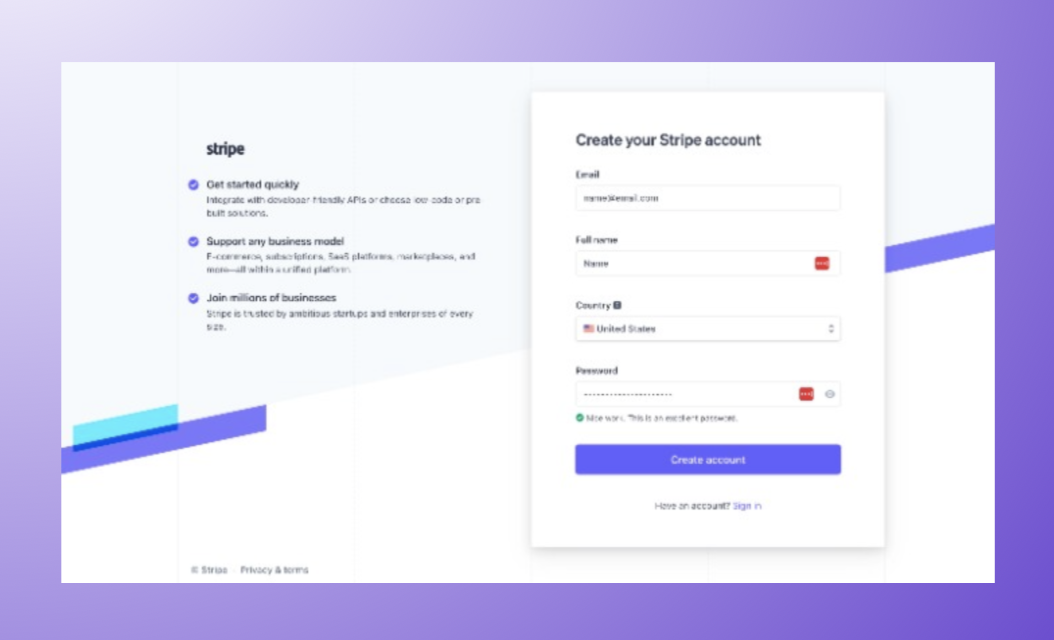
Step 2: Log into your Shopify store and go to Settings > Payments menu
Step 3: Scroll to “Payment providers” and click “Choose a provider”
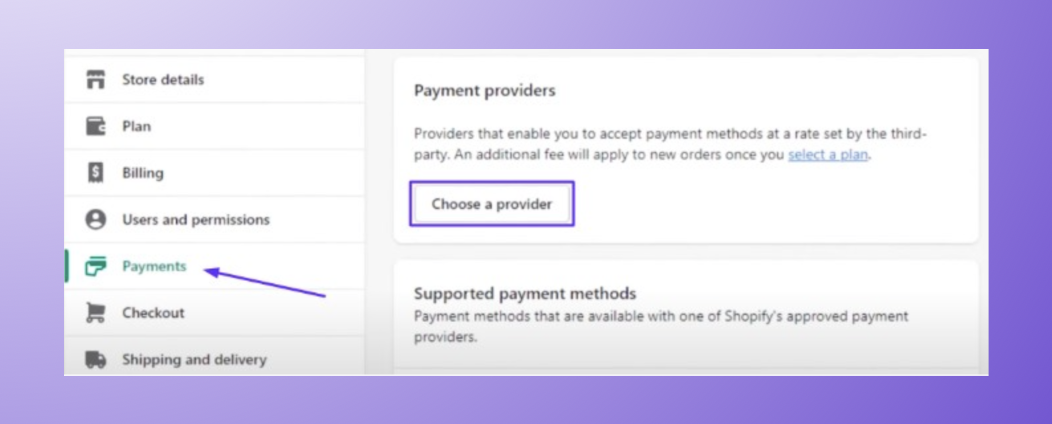
Step 3: In the Third-party payment providers, search for “Stripe”, and then click on it.
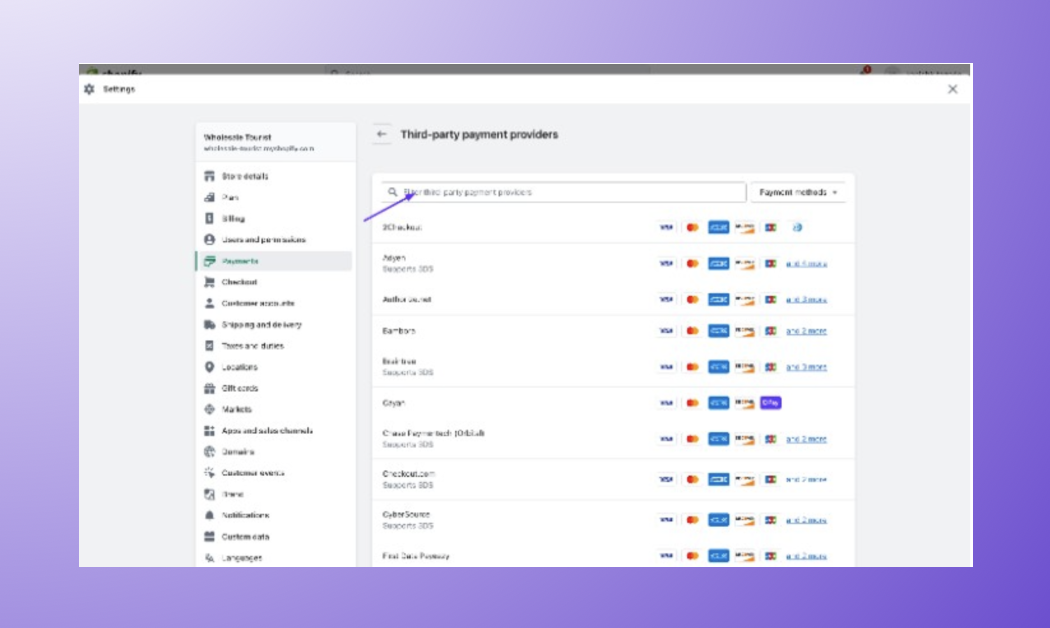
Note: If Stripe’s service is not supported in a certain country, it will not show up in the search results in your Shopify payments provider settings.
Step 4: On the next page, the Stripe window will be opened. Enter your login details for the Stripe account you just created.
Step 5: Review the terms of service for using Stripe with Shopify, and click on “Activate” once you are happy with them. You will be taken back to the payment provider page in your dashboard.
Step 6: You are now successfully connected to Stripe. Now, test the Shopify-Stripe payment integration to ensure everything is properly set up.
Step 7: Now, all that’s left is to place a test order from your Shopify with a real transaction.
Sum up
Stripe is a great payment solution that should be considered by entrepreneurs looking to increase their online presence. By combining it with Shopify, businesses will have the ability to accept payments in a secure and efficient manner.
With features like access to global currencies and multiple payment methods, Stripe and Shopify can provide a superior service for merchants who want to simplify their checkout process and help them get paid faster than ever before.
We hope you like this article! Keep reading our blog for more content on Shopify and the e-commerce ecosystem. Thanks for reading! 🙂
Ready to impress your B2B customers? Start wholesaling like a pro! 🙂
Try our Wholesale Pricing Discount app for free !
Frequently Asked Questions
Can I accept payments in multiple currencies when you connect Shopify with Stripe?
Yes, with Shopify and Stripe integration, you can accept payments in over 135+ currencies worldwide.
Is it possible to track sales data and customer shopping habits with Shopify and Stripe integration?
Yes, Shopify and Stripe integration provide analytics tools to track sales data and gain insights into customer shopping habits.
Can I accept payments via Apple Pay and Google Pay with Shopify Stripe Integration?
Yes, Shopify Payments supports secure payment processing for credit cards, debit cards, PayPal, Apple Pay, and Google Pay.
Can I connect Shopify with Stripe even if I’m new to e-commerce?
Yes, connecting Stripe with Shopify is straightforward and can be done by following the simple steps outlined in the article, even for beginners.
Is Shopify and Stripe integration suitable for businesses needing recurring payment options?
Yes, Shopify and Stripe integration offer recurring payment options, making it convenient for businesses with subscription services to automate payments and provide a seamless experience for customers.