If you want your Shopify store to thrive and generate more sales, it’s crucial to prioritize delivering an exceptional customer experience to your shoppers.
Today’s e-commerce businesses are working to enhance the customer buying experience using various strategies such as implementing and optimizing different types of forms in their stores, improving the store’s navigation, uploading high-resolution product images, and much more to better understand and serve their customers.
In this article, we will talk about the types of forms in Shopify that you need for your store and how they can benefit you. We will also recommend the 4 best Shopify form apps to help you add and customize these forms easily. So, let’s get started.
- Why should you add forms in Shopify store?
- Types of Shopify forms you should add to your store
- 4 Best Shopify Form Apps You Should Add To Your Store
- Conclusion
- Frequently Asked Questions
Why should you add forms in Shopify store?
Shopify forms are an effective way to make it easier for customers to interact with your store. Whether they’re signing up for a newsletter, leaving feedback, or completing a purchase, forms can help you collect the information you need in a user-friendly format.
Shopify forms also enable shoppers to quickly and easily input data into your website so that they can find what they’re looking for faster and complete their transactions more efficiently.
Types of Shopify forms you should add to your store
A fully-fledged e-commerce website typically implements various types of forms in Shopify to facilitate different interactions and transactions. The most common forms for Shopify include contact forms, subscription forms, checkout forms, product inquiry forms, Shopify order form etc.
Each of these form types is designed to meet a specific purpose, such as collecting customer feedback or making it easier for shoppers to complete purchases. By adding the right forms to your site, you can make it easier and more convenient for customers to interact with your store.
Here are some common forms you should add to your Shopify store:
1. Shopify Registration Form
By default, Shopify has a registration form on your store that enables customers to create an account by providing personal information such as their name, email, address, and password.
How to customize the Shopify registration form:
You can customize the registration form by adding fields or editing existing ones. This way, you can collect additional information like DOB, etc.
Follow the steps mentioned in this article to customize your registration form on Shopify. You can also use a third-party form builder app like Helium to create a custom ‘create an account’/’registration’ form for your Shopify store.
2. Shopify Login Form
Shopify login form is used by registered users to sign into their existing accounts using their credentials, typically their email and password.
How to customize the Shopify login form:
Go to Online Store > Themes > Customize Theme then click on Logo/Color/Background
Read Also: Powerful Shopify Marketing strategies to boost sales in 2024
3. Wholesale Order Form
If your Shopify store is selling items in bulk or wholesale to your B2B customers, you can add a bulk order form to make it easier for the customers to place their orders. A good wholesale Shopify order form should include fields like order quantity, add products in multiples, SKUs, barcodes, etc.
How to add and customize a wholesale order form:
Go to Shopify App Store > Add WSH Order Form & ReOrder app to your store. Follow the instructions mentioned in the app and you can also create a Shopify custom order form. You can also add the Wholesale Order Form to your products page.
4. Shopify Product Form
A product form on your Shopify store helps your customer choose a specific type of product(s) by selecting its quantity, size, color, and other variants. It enables users to add the desired product(s) to their shopping cart quickly and conveniently.
How to customize the Shopify product form/page:
Go to Online Store > Themes > Customize Theme and scroll down until you find the product form template. You can modify for quantity, buttons, customizing labels, and more.
5. Shopify Contact form
Shopify contact form helps customers to reach out to your store for inquiries, feedback, or any other kind of communication. It should be added to the Shopify contact us page so you can also add your basic contact details, such as your store’s email address and phone number.
How to customize the Shopify contact form:
You can customize the contact forms in Shopify store by adding a dropdown for the type of query such as for advertising, product-related, refunds, etc., a text field for customers to enter their message in detail, as well as other fields.
6. Shopify Checkout Form
The checkout page is one of the important areas of your store to upsell and cross-sell your other products. This page contains the fields like shipping address, billing address, payment method selection, and many more.
How to customize the Shopify checkout form:
You can customize the Shopify Checkout Form by adding additional fields such as preferences for delivery methods, gift options, etc., or customizing existing ones such as labels for editing input fields. You can also change colors, fonts, and more.
To do this, go to Settings > Checkout > Customize checkout
To customize checkout for options like bundled offerings, upsell, wholesale checkout, and more, you can use apps like Zoorix, ReConvert, Wholesale Pricing Discount, etc.
7. Shopify Newsletter Signup Form
If you want to find the best way to retain your customers and get more repeat orders, sending them product newsletters is the most fruitful option. Adding a newsletter signup form on your Shopify store will help you to collect customers’ emails and send them promotional newsletters or updates about your store. Regular notifications are likely to encourage shoppers to visit your site frequently.
How to customize the newsletter signup form:
You can create a dedicated page or a pop-up to display the newsletter signup form on your Shopify store. To set up a newsletter signup for your store, you may use an app such as Klaviyo. Alternatively, you can utilize an app like Tydal to showcase discount codes and promotions to your customers as an incentive for signing up.
8. Review/Rating Form
If your customers like the products they purchased from your store, they may be willing to write a review or rate it. Adding a review section on your Shopify store is a great way to showcase customer satisfaction and build credibility in the eyes of potential customers.
How to add the review/rating section:
To add and customize the reviews section on your product pages follow the steps mentioned in this article.
You can also use an app like Judge. me for creating customized review forms with extra options such as photo uploads, videos, etc.
Read Also: 10 Must Have Shopify Discount Apps For Your Store
4 Best Shopify Form Apps You Should Add To Your Store
There are many apps available on the Shopify App Store that can help you add and customize forms for your Shopify store. Here are our top four picks:
1. Omnisend
This easy-to-use app helps you configure different forms and popups on your Shopify store in just a few clicks. It also enables you to capture leads by offering email marketing, newsletter & SMS features.
2. Helium
This powerful app allows you to create any kind of forms in Shopify store such as registration, login, product inquiry forms, and more. Its drag-and-drop feature makes it easy to make changes or add elements quickly and it also integrates with popular third-party apps like Zapier, Alloy, Slack, etc.
3. Hulk Form Builder
Hulk Form Builder is a versatile app that helps you add custom forms for surveys, registrations, or contact pages on your Shopify store. It also offers an array of features such as auto-responders, and file uploads and includes reCAPTCHA to help protect against spam.
4. WSH Order Form & ReOrder
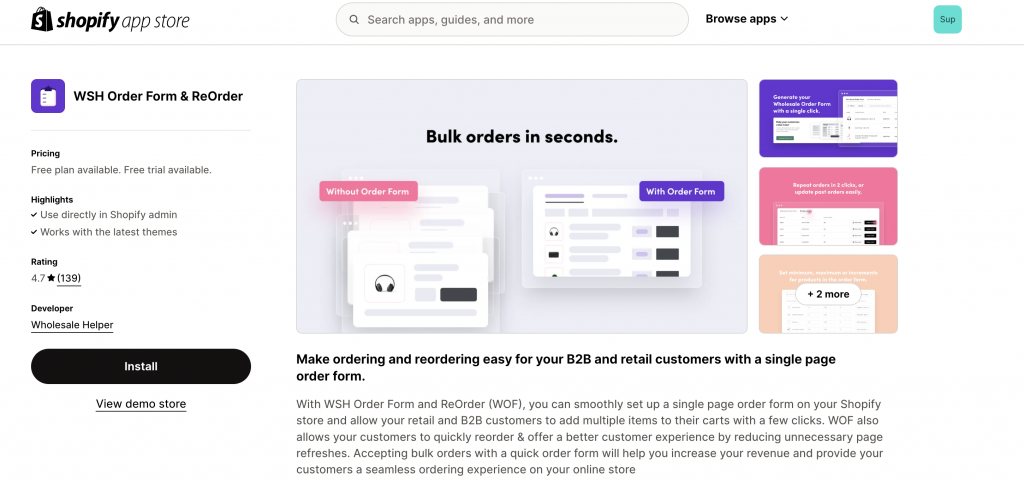
This app is designed specifically for stores selling items in bulk/wholesale orders. It enables customers to place orders multiple and lets them reorder with just a few clicks. Additionally, it also allows administrators to track and manage wholesale orders more efficiently.
We recommend you to try out these apps before purchasing them. If the free plan isn’t available for any specific app, try to look at its demo. We hope that these apps will help you create customized forms according to your business needs easily and quickly.
Conclusion
Having different types of forms in Shopify and customizing them according to your needs will help you understand your customers in a more detailed way. You can customize these forms for specific tasks like product purchases, newsletter signup, user registration, etc. on your Shopify store by adding various available third-party apps from Shopify App Store.
Let us know in the comments if this article has helped you in any way! Good luck 🙂
Frequently Asked Questions
How can custom forms Shopify improve my store’s user experience?
Custom Shopify forms allow you to tailor the information you collect from customers, enabling more personalized interactions. Whether through feedback forms, contact inquiries, or specific product requests, these forms can significantly improve your store’s responsiveness and user experience.
Can I use Shopify forms for collecting customer feedback on specific products?
Yes, you can create custom forms on Shopify to collect feedback on specific products. This can help you understand customer satisfaction levels and identify areas for improvement in your product offerings.
What types of Shopify forms should I consider adding to my store for better customer engagement?
Consider adding registration forms, login forms, product inquiry forms, order forms, contact forms, newsletter signup forms, and review/rating forms to enhance customer engagement and collect valuable data.
How do I create a custom order form on Shopify?
You can create a custom order form Shopify by using third-party form builder apps available in the Shopify App Store. These apps offer drag-and-drop features for easy customization of order forms tailored to your specific needs.
Can Shopify forms help in managing wholesale orders more efficiently?
Yes, adding a wholesale order form Shopify can streamline the process for B2B customers, making it easier for them to place bulk orders. This can be achieved through specific apps designed for wholesale order management on Shopify.
Can custom forms Shopify be integrated with email marketing tools?
Yes, many custom forms on Shopify can be integrated with email marketing tools such as Klaviyo or Mailchimp, allowing you to automatically add collected emails to your marketing campaigns.
What should I consider when designing a Shopify order form for my store?
When designing a Shopify order form, consider the user experience by ensuring the form is easy to navigate, fields are clearly labeled, and the form is optimized for both desktop and mobile users. Also ensure that the form is customised to match your store’s theme.





![Shopify Loyalty Programs – A Complete guide [2025] Shopify Loyalty Program](https://wholesalehelper.io/blog/wp-content/uploads/2023/03/Shopify-Loyalty-Program.png)


