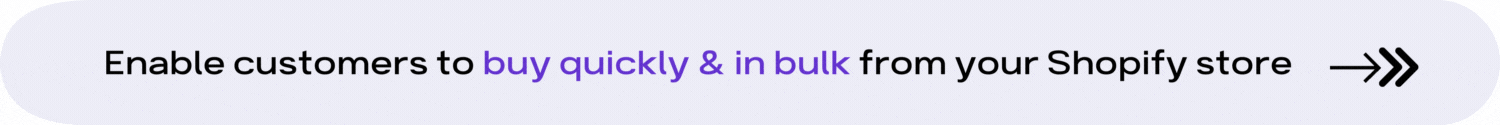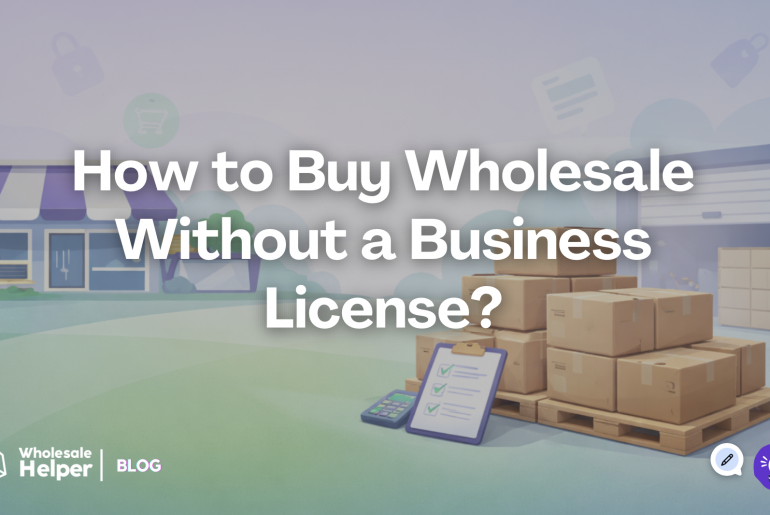In today’s e-commerce world, Shopify has become the top choice for people to launch and run their online stores. According to a recent report, as of 2024, 4.6 million websites are using Shopify worldwide. Whether you are someone who sells retail (direct-to-customer) or wholesale (business-to-business), Shopify gives you an all-in-one platform to launch, run, and grow your online store.
If you have an online Shopify store where customers generally buy quantities in bulk from you, the convenience of incorporating a bulk order form in Shopify is simply massive.
This article will guide you through everything you need to know about bulk order forms in Shopify, their importance, their relevance for your store, and the steps to set up a bulk order form in your Shopify store. Plus we’ll showcase some real-world examples and recommend some top Shopify bulk order apps for your store. So let’s get started.
- What is a bulk order form in Shopify?
- What type of businesses must have a bulk order form in Shopify?
- The importance and benefits of having a Shopify bulk order form
- 5 real examples of stores having a bulk order form in Shopify
- How to add a bulk order form in Shopify (6 Quick Steps)
- Can you create an order form on Shopify? (Without an app)
- 4 best apps in Shopify to add a bulk order form in your store
- Summing up
- Frequently Asked Questions
What is a Bulk Order Form in Shopify?
A Bulk Order Form in Shopify is a tool that is made to streamline the process of purchasing products in large quantities directly from your Shopify store. The form contains a list of products, their variants, and an adjacent option to select their respective quantities and add them directly to the cart.
Don’t Have Time to Read It All?
Drop your store URL & we’ll analyze your current setup to help you implement a bulk order form in your Shopify store in seconds.
Analysis complete for:
5-Step Bulk Order Form Playbook
- 1Decide which products or collections should be available for bulk ordering (e.g. B2B-only items, repeat-purchase SKUs).
- 2Install WSH Order Form & ReOrder from the Shopify App Store.
- 3Enable the bulk order form on collection or custom pages using the app’s configurator.
- 4Allow customers to select multiple products, variants, and quantities from a single unified table view.
- 5Test the form experience to ensure that it integrates smoothly with your cart and checkout flow.
This form is particularly beneficial for B2B customers, wholesalers, and distributors since customers generally buy products in bulk quantities from them. Without a bulk order form in such Shopify stores, ordering in big quantities can become super frustrating and time-consuming for the customers as for ordering multiple variants and quantities of a product, they have to move back and forth between multiple pages. It becomes an endless cycle of clicking.
Also Read:
- 8 Types of Forms In Shopify -Explore and Know Their Benefits
- Setting up Pre-Order on Shopify in 2024 – A complete guide
What type of businesses must have a Bulk Order Form in Shopify?
Incorporating a bulk order form in Shopify is particularly beneficial for Shopify businesses that deal in large quantities of orders or have a B2B model. Here’s a closer look at what types of businesses should consider adding a bulk order form to their online store:
B2B and Wholesale Businesses
If you are a Shopify store that sells products to other retailers, having a bulk order form becomes critical as retailers have to buy specific products in big quantities.
Manufacturers and Suppliers
Businesses that supply goods to other businesses or industries can use a bulk order form in Shopify to streamline the ordering process for large or recurring orders.
Retailers Offering Bulk Discounts
Some retailers offer discounts for bulk purchases to all customers, and not just businesses. A bulk order form can help customers make these bulk transactions.
The importance and benefits of having a Shopify Bulk Order Form
A bulk order form in Shopify has several benefits that can make your and your customer’s experience seamless. Let’s discuss these benefits in detail:

- Makes bulk buying fast and easy – A bulk order form enables your customers to quickly add several products in multiple quantities to their cart. This makes their shopping experience straightforward.
- Saves customers time – With the use of bulk order forms in Shopify, customers don’t have to move back and forth between pages to order products in multiple quantities. The bulk order form displays all the products in one single place with their variants and the quantity selecting option, thus saving customers a lot of time during their ordering process.
- More sales for your business – When customers can order more easily and in larger quantities, this means that your average order value is going to increase massively. Also, a fast and easy ordering experience for your customers will encourage repeat purchases and reorderings.
- Display all product details – Using the Bulk Order Form in Shopify, alongside the product, you can also display related information such as barcodes, SKUs, available quantities, minimum and maximum buying quantities, product variants, etc.
5 real examples of stores having a Bulk Order Form in Shopify
Let’s see some examples of stores that are successfully using the bulk order form in Shopify:
Example 1. OCN Distribution
OCN Distribution is a sister company of Vinegar Syndrome that makes and sends out DVDs and Blu-rays for movie labels.
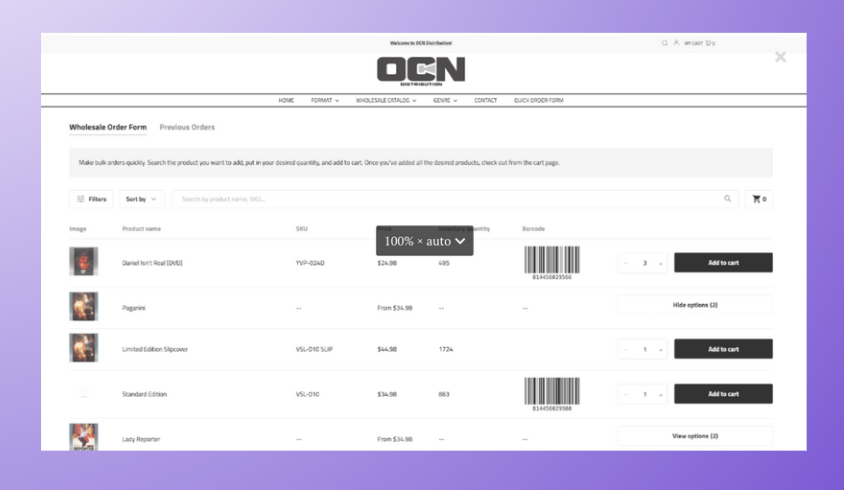
The company has been using a bulk order form in Shopify, by installing the WSH Order Form & ReOrder app to facilitate quick bulk ordering to their customers.
Example 2. Endless Blading
Endless Blading specializes in crafting premium quality inline skating frames and related accessories around skating. Their products are used by skating enthusiasts from around the world.
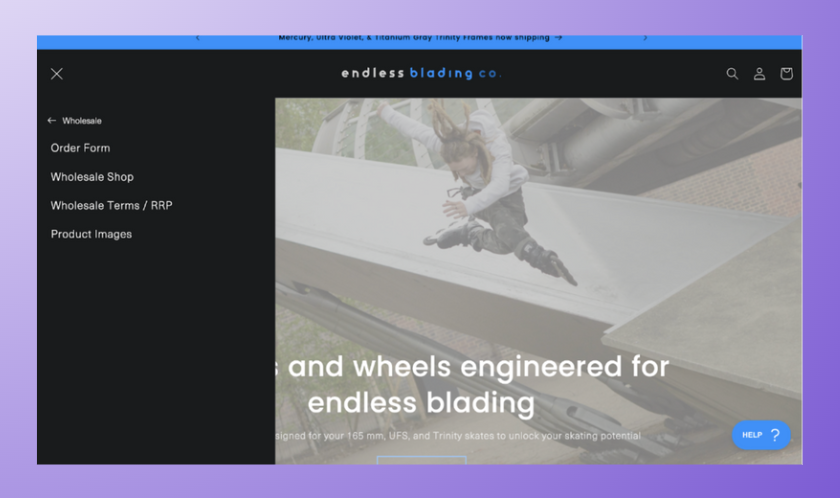
As you can see in the above screenshot, Endless Blading has linked the wholesale order form in the header of the website and has made it accessible only to wholesale logged-in customers. (For this exclusivity, they are using the WSH Order Form & ReOrder app).
Example 3. The Nut Garden
Started in 2019, The Nut Garden sells fresh, high-quality nuts, dried fruits, and gourmet snacks. They provide a wide range of flavours and options suited for healthy snacking, cooking, and baking needs.
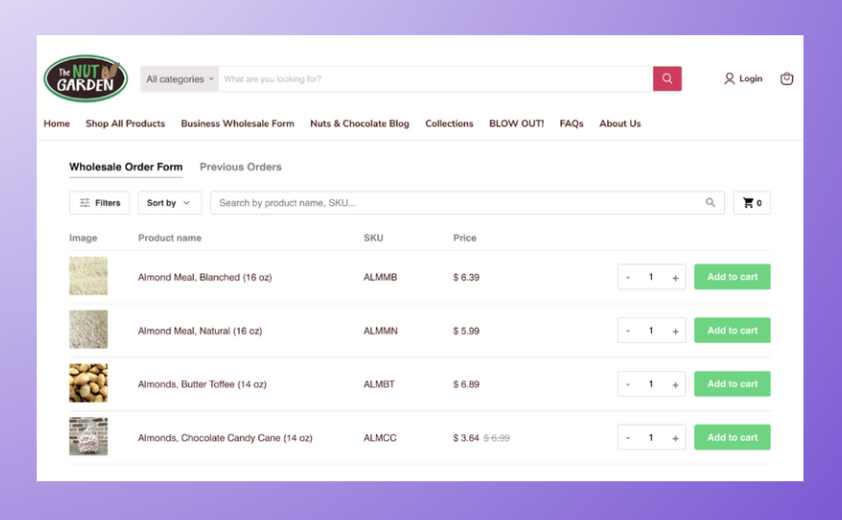
In the above screenshot, you can see how The Nut Garden has customised the bulk order form to match their store’s theme.
Example 4. Amplis Store
Amplis Store offers an extensive range of photography and videography equipment for both professionals and enthusiasts.
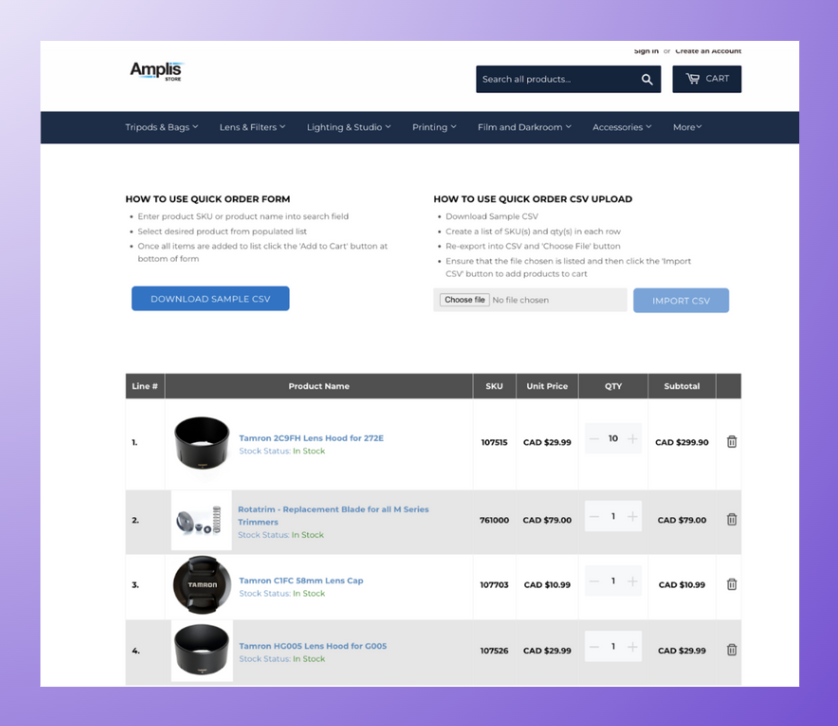
As you can see in the above screenshot, Amplis also uses a bulk order form in Shopify to streamline the bulk purchase process for their big buyers.
Example 5. SKS Wholesale Ltd.
Based in the UK, SKS Wholesale offers a wide array of aquatic, pond, and hydroponic supplies to both their retail and wholesale customers.
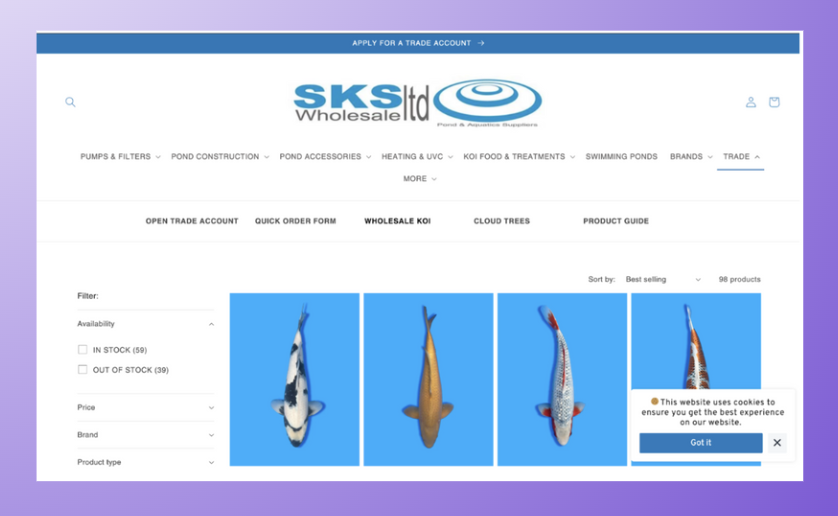
Though SKS Wholesale Ltd has linked the Quick Order Form in their storefront, only logged in customers (wholesale account customers) can access the bulk order form and purchase products in bulk. Similar to Endless Blading, they also use the WSH Order Form & ReOrder app to implement this in their Shopify store.
How to add a Bulk Order Form in Shopify (6 Quick Steps)
Now, let’s see how you can add a bulk order form in your Shopify store for your customers:
Step 1. Log in to your Shopify store – Open the Shopify admin dashboard
Step 2. Find a bulk order form app – Search for WSH Order Form & ReOrder in the search box. (Shopify App Store)
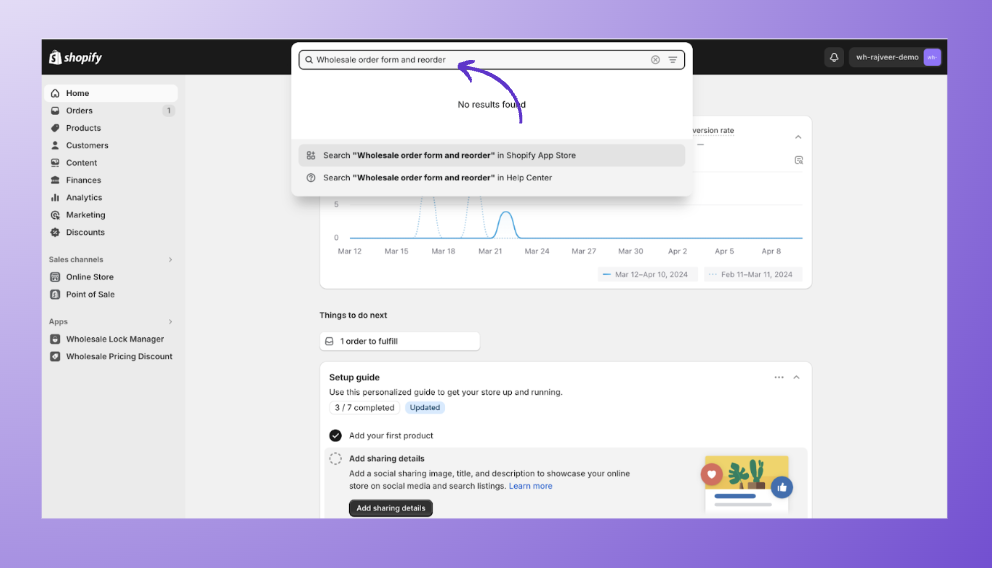
Step 3. Install the app : Click on the WSH Order Form & ReOrder app and install the app in your Shopify Store.
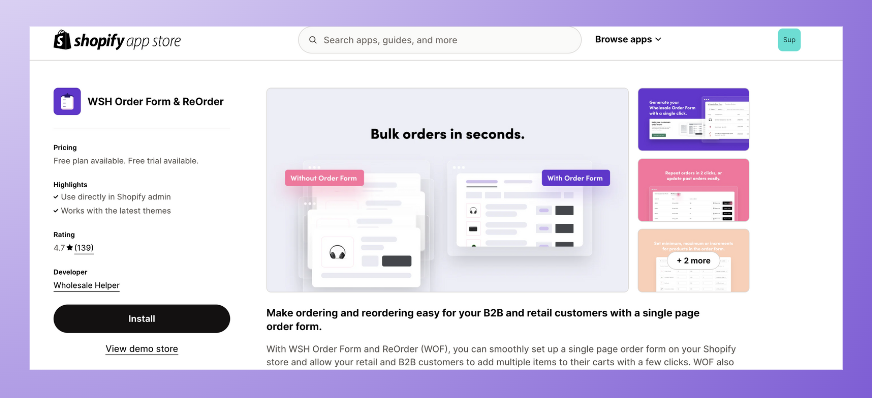
Step 4. Creating the order form – Click on the CTA “Generate Order Form” as shown in the below screenshot.
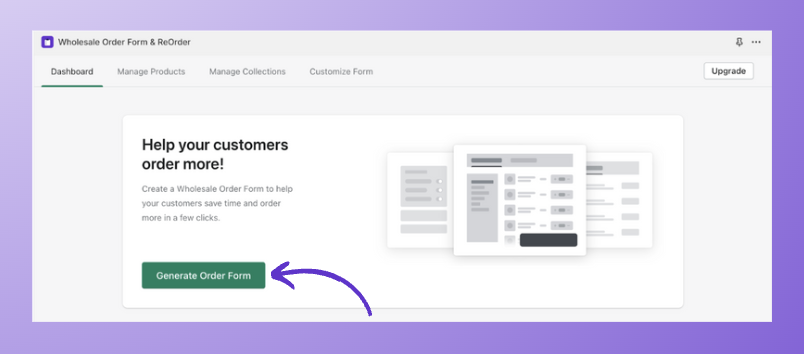
Step 5. And that’s it – Your wholesale order form is ready
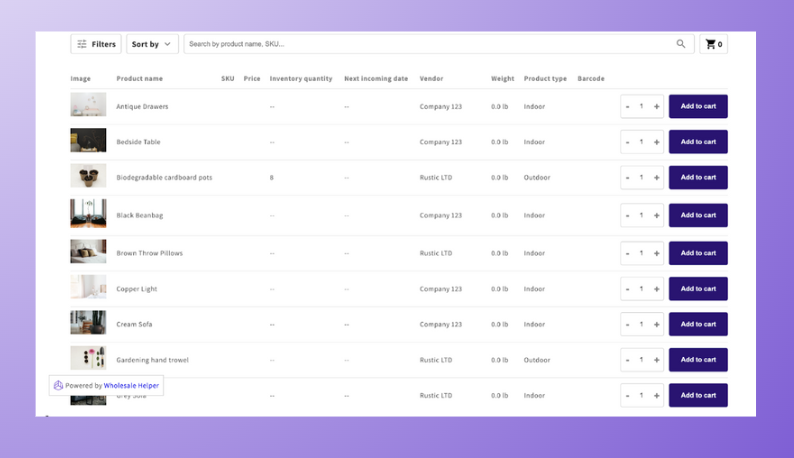
Step 5. Manage Products and Collections – The next step is to put rules as in who can access specific products or collections. You can also set minimum or maximum order quantities in the form.
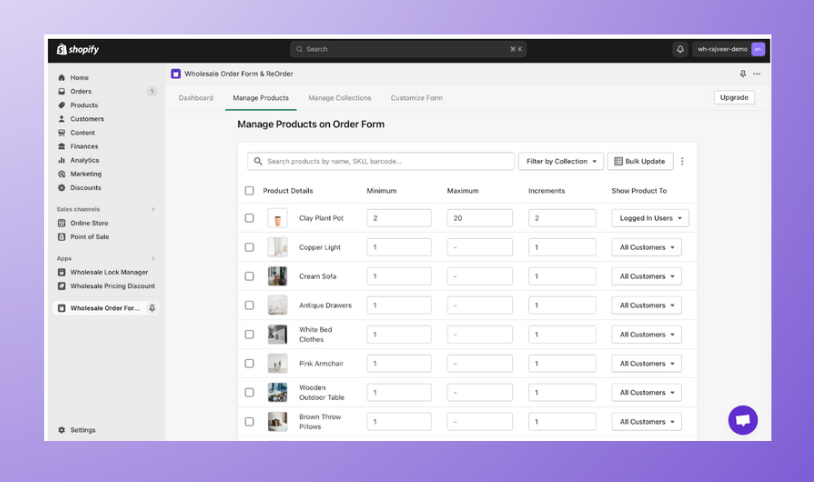
Step 6. Customize the order form – You can customize the form’s look and feel so that it matches your store’s theme and colours.
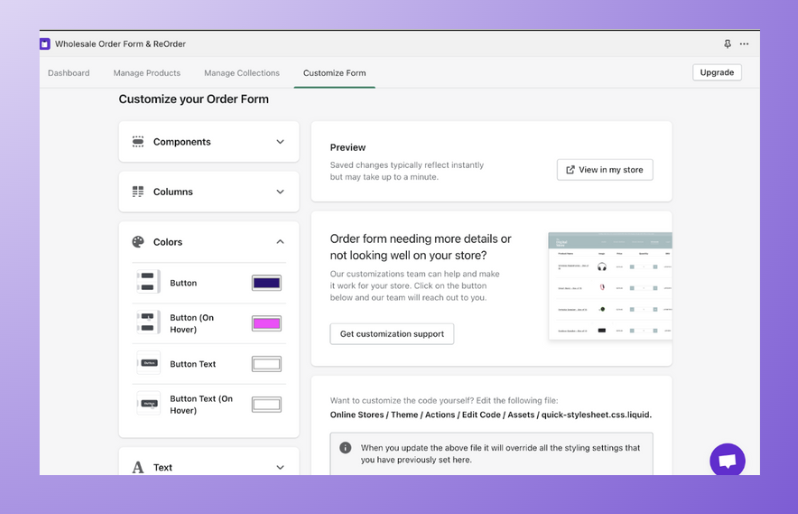
Can you create an order form on Shopify? (Without an app)
Yes, you can create an order form directly on your Shopify store by adding a custom HTML and liquid code on a new page. This method can let you create a customized form that can suit your specific business needs. However, it requires good development knowledge, skills, and familiarity with the Shopify development ecosystem.
Though custom-developing a bulk order form in Shopify will give you flexibility, it also has some drawbacks. Incorrect code insertion can affect your store’s functionality. Also, custom building a bulk order form requires significant time and resources for development.
4 Best Shopify Bulk Order Form Apps
Now since we already know everything about bulk orders in Shopify, let us check some of the best, top-rated apps which you can install to add a bulk order form in your Shopify store.
1. WSH Order Form & ReOrder
WSH Order Form & ReOrder by Wholesale Helper is a Shopify app that allows stores to make bulk ordering and reordering easy by setting up a single-page order form. With the app, you can also customize the appearance of the bulk order form to match your store’s theme and colours.
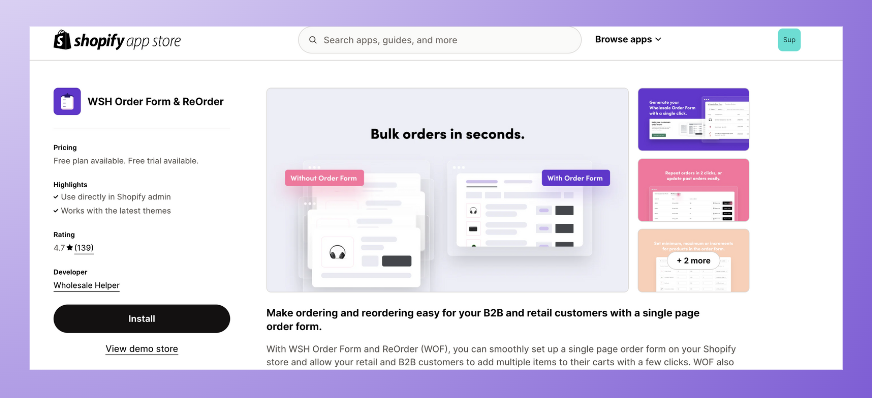
Rating – 4.7 ⭐
Reviews – 134
Pricing – Stars from $12.99 per month (8-day free trial available)
2. B2B: Wholesale Bulk Order Form
B2B: Wholesale Bulk Order Form is an app by Nexus Media that aims to streamline the checkout process and speed up the ordering process for wholesalers.
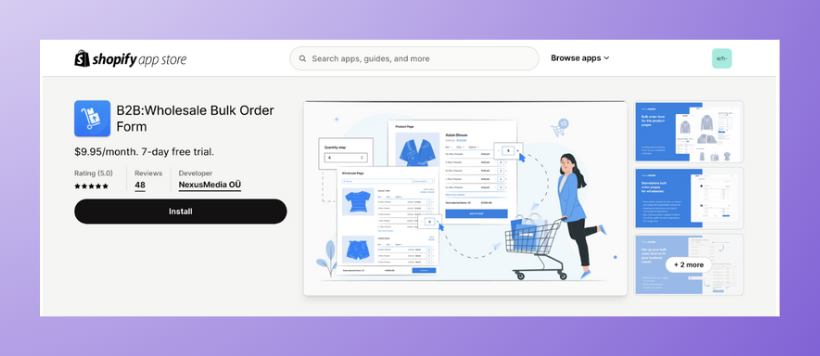
Rating – 5.0 ⭐
Reviews – 48
Pricing – Stars from $9.95 per month (7-day free trial available)
3. Multi-Variants – Bulk Order
Multi-Variant – Bulk Order is a Shopify app that allows stores to build product bundles and display them in the form of tables or matrices for easy and fast bulk ordering.
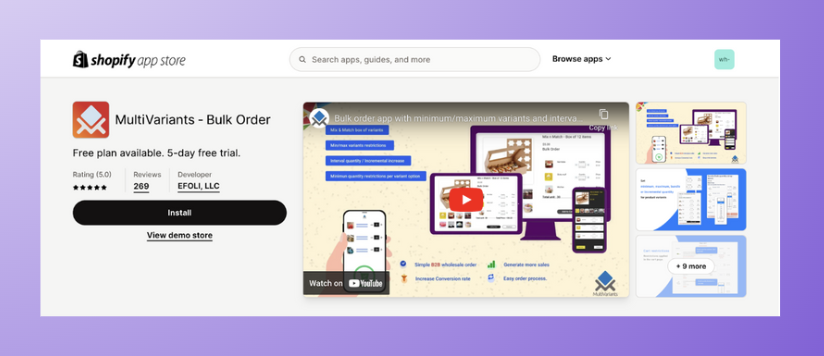
Rating – 5.0 ⭐
Reviews – 269
Pricing – Free plan available
4. Orderbazi : Quick Order
Orderbazi: Quick Order app allows users to choose multiple products on a single page in just a few seconds. It provides a bulk order form to add multiple products to the cart in just a few clicks.
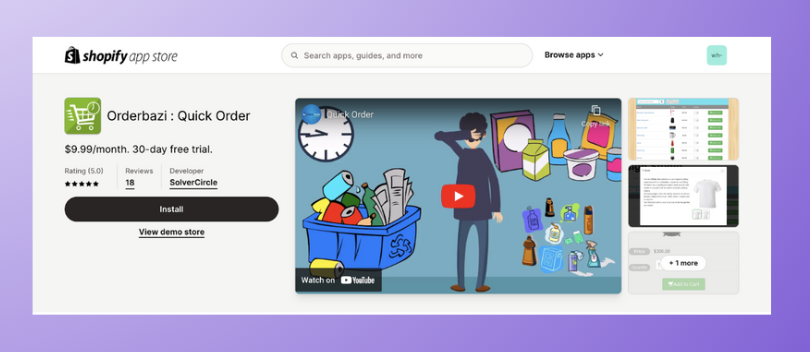
Rating – 5.0 ⭐
Reviews – 18
Pricing – Stars from $9.99 per month (7-day free trial available)
Summing up
Having a bulk order form in Shopify for your store can be beneficial in many ways especially if your customers tend to purchase products in large quantities from your store. Without a bulk order form, purchasing in large quantities can be super time-consuming and challenging as users will have to move back and forth between pages to order items.
A bulk order form will ensure a good shopping experience for your bulk buyers and will ultimately increase your sales. A single page where users can see all the products, with the option to select variants and quantities simultaneously will result in a good user experience and more average order volumes.
With apps like WSH Order Form & ReOrder and others available, setting up a bulk order form in your Shopify store is straightforward. Moreover, the form can be designed to match your store’s feel so that it looks like an integral part of your website.
Ready to impress your B2B customers? Start wholesaling like a pro! 🙂
Try our Wholesale Pricing Discount app for free !
Frequently Asked Questions
Can you create bulk orders in Shopify without installing an application?
Yes, you can create bulk orders in Shopify through custom-built pages using HTML and Liquid. But for that, you need to have a good working knowledge of the Shopify development ecosystem. Also, your code needs to be error-free and perfect otherwise it could affect your store’s functionality.
How do I create a wholesale order form in Shopify with an application?
You can create a wholesale order form in Shopify by simply installing applications like WSH Order Form & ReOrder from the Shopify App Store. Setting up a bulk order form in your store with an app is straightforward, fast, and safe.
Is wholesale order form a necessity for all Shopify stores?
While a wholesale order form is not a necessity for all Shopify owners, stores dealing in B2B sales, or stores where people generally buy items in bulk and have to give bulk discounts, can benefit greatly from having a wholesale order form in their stores.
Can I control which customers can see the Wholesale Order Form?
Yes, if you create the form with WSH Order Form & ReOrder, you can set rules so that only select customers can access the Wholesale Order Form. (For example – You can set the form in such a way that only customers who are logged in can access the wholesale order form).
Can I set minimum order quantities on my wholesale order form in Shopify?
Yes, most apps allow you to set both minimum and maximum order quantities in your bulk order form.
Can the wholesale order form apps integrate with other Shopify apps?
Many Shopify apps integrate seamlessly with other Shopify apps that your store might be using and also offer support to ensure that the integration is seamless.

![How To Add A Bulk Order Form In Shopify? [2025] How To Add A Bulk Order Form In Shopify](https://wholesalehelper.io/blog/wp-content/uploads/2024/04/How-To-Add-A-Bulk-Order-Form-In-Shopify-2024.png)