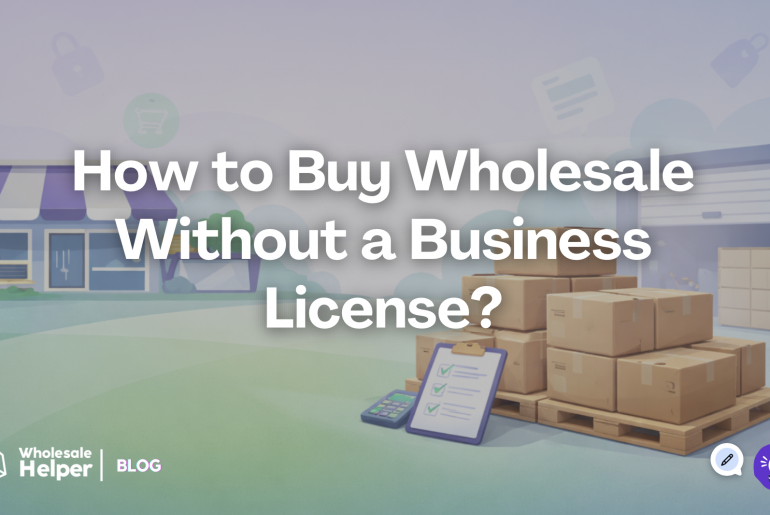Quick Answer
Shopify doesn’t support Minimum Order Quantity (MOQ) natively—but you can set product-level or cart-level minimums using apps like Wholesale Pricing Discount B2B. This gives you full control to set maximum and minimum order quantity on Shopify across products, tags, and customer groups—without needing a Shopify Plus plan or any coding knowledge.
What is Minimum Order Quantity (MOQ)?
MOQ is the minimum number of units—or minimum cart value—a customer must meet to place an order.
This helps:
- Maintain profitability on bulk orders
- Prevent small, low-margin orders
- Differentiate B2B from retail shopping experiences
💡 Want a full walkthrough of how wholesale works on Shopify—including pricing strategies, account setup, and tagging?, check out our complete Shopify wholesale guide to learn how to build a powerful B2B operation from the ground up.
Who Needs MOQ Rules on Shopify?
- Wholesalers: Enforce higher volumes to match discount tiers or apply an order limit on products
- Manufacturers: Avoid uneconomical small-batch orders
- B2B Sellers: Segment pricing and quantity rules by customer group
- Shopify Basic, Grow, Advanced users: Get B2B power without Shopify Plus
Industry Applications
- Fashion and apparel bulk sales
- Food and beverage distribution
- Industrial supplies and equipment
- Promotional products and corporate gifts
How to Offer Minimum Order Quantity on Shopify (Step-by-Step)
Step 1: Install a Shopify MOQ App
Use Wholesale Pricing Discount B2B, which supports:
- Per-product and per-variant minimums
- Cart value minimums (e.g., “$300 minimum order”)
- Customer group rules (e.g., apply only to wholesale tags)

Step 2: Create a Discount Group with MOQ Rules
- Open the app
- Go to Create Discount Group

- Assign customer tags (e.g., b2b, net-30)
- Select products or collections
- Set: > Minimum quantity per SKU > Minimum total cart value

Step 3: Test the Buying Flow
Preview as Customer to check:
- MOQ warnings
- Checkout blocking if the minimum isn’t met
- Visibility differences between tagged and untagged users
Step 4 (Optional): Add Bulk Ordering
Pair with WSH Order Form & ReOrder to let B2B buyers:
- Bulk-add products
- Quickly reach minimums
- Reorder easily
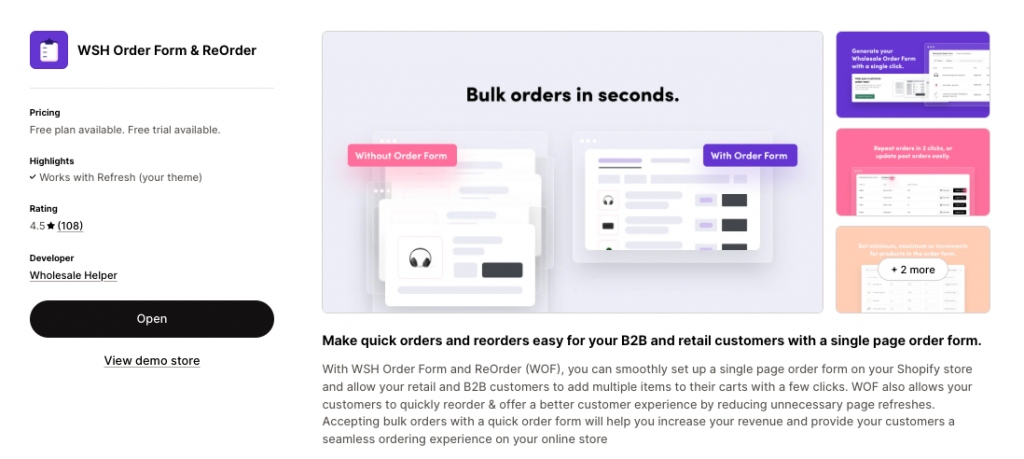
Real-World MOQ Example
Store: Reusable bottle brand
Retail buyers: Can order 1 bottle
Wholesale (tagged b2b):
- Must order 50+ per SKU
- Must meet a $250 minimum cart value
If the MOQ isn’t met, a message appears: “This product requires a minimum of 50 units to be ordered”.
Checkout is restricted until compliance.
Technical Implementation Details
Shopify Integration Options
- App-Based Integration (Recommended)
The easiest and fastest way to implement Shopify MOQ rules. No coding required—just install a compatible Shopify app to get started instantly. - Shopify Scripts (Requires Shopify Plus)
Allows advanced customization using Ruby-based scripts for checkout logic. Ideal for enterprises but requires developer expertise. - Checkout Extensions
Suitable for highly specific requirements. Offers greater control during the checkout experience, typically used in custom setups.
Performance and Compatibility Considerations
- Site Speed
Select lightweight apps that are optimized for performance to avoid slowing down page load times. - Mobile Compatibility
Ensure your Shopify MOQ solution is responsive and functions smoothly across all device types, especially mobile and tablet views.
Business Benefits of Using Minimum order quantity (MOQ)
| Benefit | Impact |
|---|---|
| Fewer, larger orders | Reduce fulfillment costs |
| Improved AOV | Enforce higher cart values |
| Cleaner segmentation | Differentiate retail vs wholesale |
| Profit margin control | Avoid unprofitable small orders |
Final Summary
You don’t need Shopify Plus plan to offer Minimum Order Quantities (MOQs) on your Shopify store .
Using Wholesale Pricing Discount B2B, you can:
- Apply MOQ rules at the product or cart level
- Customize rules per customer group
- Improve profitability and control wholesale order size
- Pair with the WSH Order Form for seamless bulk ordering
Shopify merchants on Basic, Standard, or Advanced plans can implement powerful MOQ logic in minutes, with no code.
Ready to impress your B2B customers? Start wholesaling like a pro! 🙂
Try our Wholesale Pricing Discount app for free !
Frequently Asked Questions
Can I apply different MOQ rules for different products?
Yes. You can apply per-product or per-variant MOQ rules inside the Wholesale Pricing Dicount B2B app setting.
Can I enforce minimum cart value instead of quantity?
Yes. You can set rules like “minimum $200 order total” in and then proceed your customer to checkout.
Can I show MOQ messages on product pages?
Yes. You can display a message such as, “MOQ: 10 units” or custom alerts on PDPs, carts, or order forms.
Can I apply MOQ rules only to wholesale customers?
Yes. You can use customer tags (e.g., wholesale-tier-1) and add that tag to the Wholesale Pricing Discount B2B apps’ Discount settings to restrict MOQ logic.
What happens if the MOQ isn’t met?
If your customer isn’t met the MOQ value for their order, you can:
- Prevent cart updates until fixed
- Block checkout
- Show warnings
Will this work on Shopify Basic or Standard plans?
Yes. You can offer your products and variants on minimum order quantity by using a third-party MOQ app with your Shopify Basic or Standard plan. No Shopify Plus is needed.
Does Shopify Plus support offering MOQ natively?
Only via Shopify Scripts (requires custom code). Most merchants prefer app-based MOQ setup.