Whether you are running a retail or wholesale business on Shopify, offering volume discounts to your customers helps you sell more products and further strengthen your relationship with your B2B and B2C buyers. If you are looking to offer a volume discount on Shopify store for your products, then you have landed at the right place!
Here, in this article, we will discuss the different ways that you can offer volume discounts to your customers and explain how to set them up.
What is a volume discount?
Volume discount is a pricing strategy where businesses offer lower prices to customers who purchase larger quantities of a product. This type of discount is often used to encourage customers to buy more or to move inventory that is not selling well.
Read Also: 12 Must Have Shopify Discount Apps For Your Store
Why offer volume discounts to your customers?
There are many reasons why you might want to offer volume discounts on Shopify stores. For example, volume discounts can:
- Encourage customers to buy more of a product
- Increase sales and revenue
- Attract new customers to your store
- Move inventory that is not selling well
Can I offer volume discount on Shopify store?
Yes, you can offer volume discounts on your Shopify store!
There are two different ways to do this:
- By creating a discount code in the Shopify dashboard
- Using a third-party Shopify volume discount app.
Types of volume discounts and examples
There are two main types of volume discounts: quantity-based discounts and tiered discounts. Let’s take a look at each type of discount and some examples of how they can be used.
[a] Quantity Discounts or Quantity Breaks
Quantity discounts are based on the number of items that a customer buys. For example, you might offer a customer a quantity discount if they purchase more than 5 items from your store.
Quantity discounts often have tiers, so the more items a customer buys, the greater the discount that they receive. If you sell products in bulk, quantity-based discounts are a great way to sell products quickly by encouraging customers to make a purchase.
Example: 15% off when your customers add 3 exact same products to their carts. 20% off when they add 5 exact same products to their cart.
[b] Tiered Discounts
Tiered discounts are based on the total amount that a customer spends on your store.
Example: You might offer a tiered discount where customers who spend more than $100 receive a 20% discount, and customers who spend more than $500 receive a 30% discount.
How to set up a volume discount on Shopify?
There are two ways that you can offer volume pricing and discounts on Shopify: using the built-in discount feature or using any third-party volume discount app. Let’s take a look at both methods.
1. Using a Shopify volume discount app
As an alternative to Shopify Plus, which offers all the required features to transform your Shopify store into a B2B wholesale experience, you can also use a third-party Shopify volume discount app such as Wholesale Pricing Discount B2B.
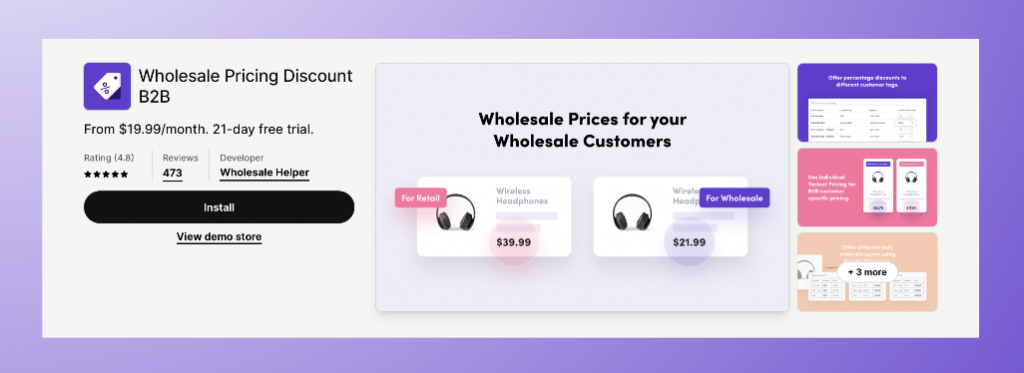
Once you have installed and activated the app, you can follow the instructions mentioned and set up your volume discounts.
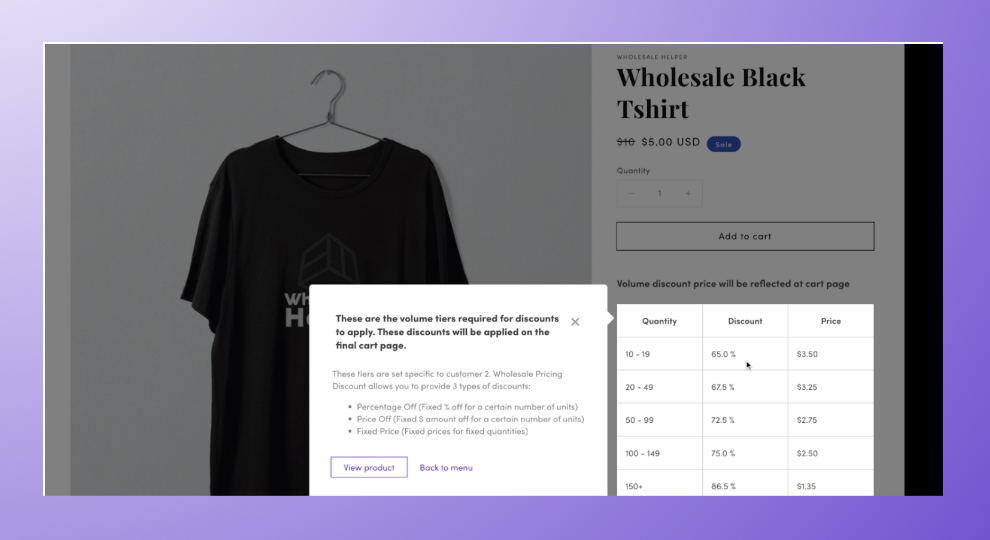
2. Using the built-in Discounts feature
If you want to offer volume discounts using the built-in discount feature, you will need to create a discount code for customers who purchase a certain quantity of a product. To do this, follow these steps:
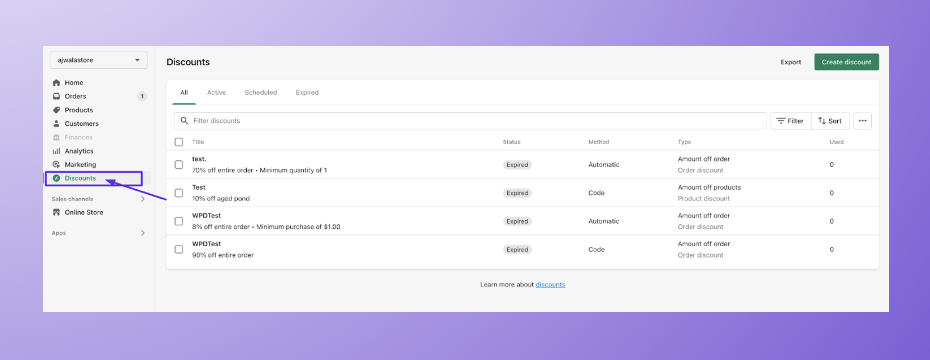
- From your Shopify admin, go to Discounts.
- Click Create discount button.
- Select a discount type.
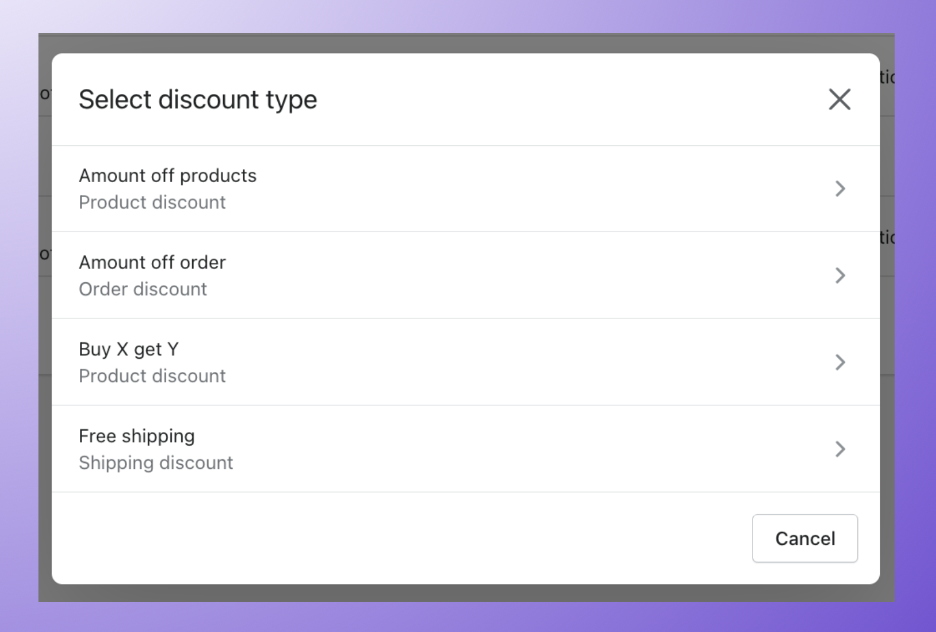
- For example, if you want to create discounts for products then click on the Amount off products option.
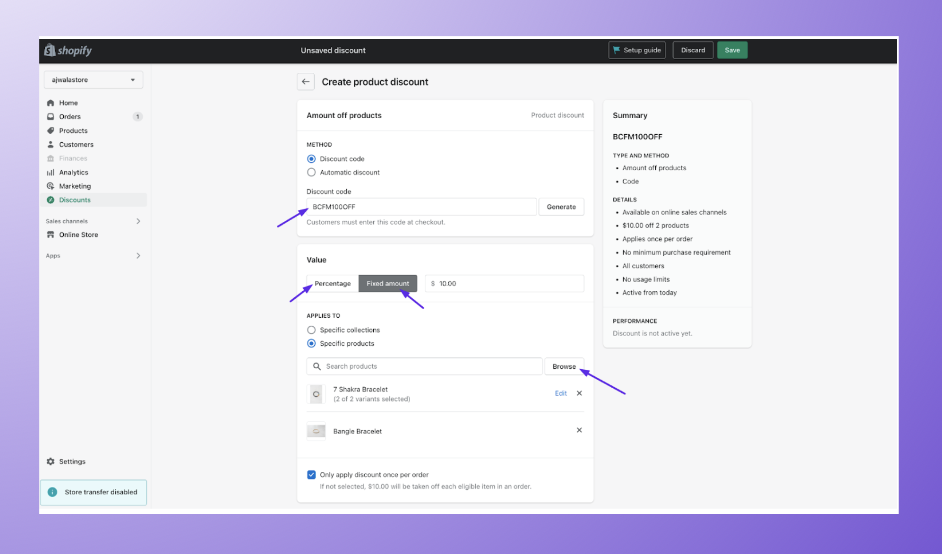
- In the Discount code placeholder, enter a name for your discount code. Ny applying this discount code at the checkout, your customer will get the offered discount.
- In the Discount type section, select Fixed amount or Percentage.
- In the Apply discount to section, select All items in the collection or Specific collection.
- In the Products/Collections section, click Add Products/collection and select the collections that you want to offer the discount on.
Note: If you want to offer a discount on all products in your store, select All items in the collection.
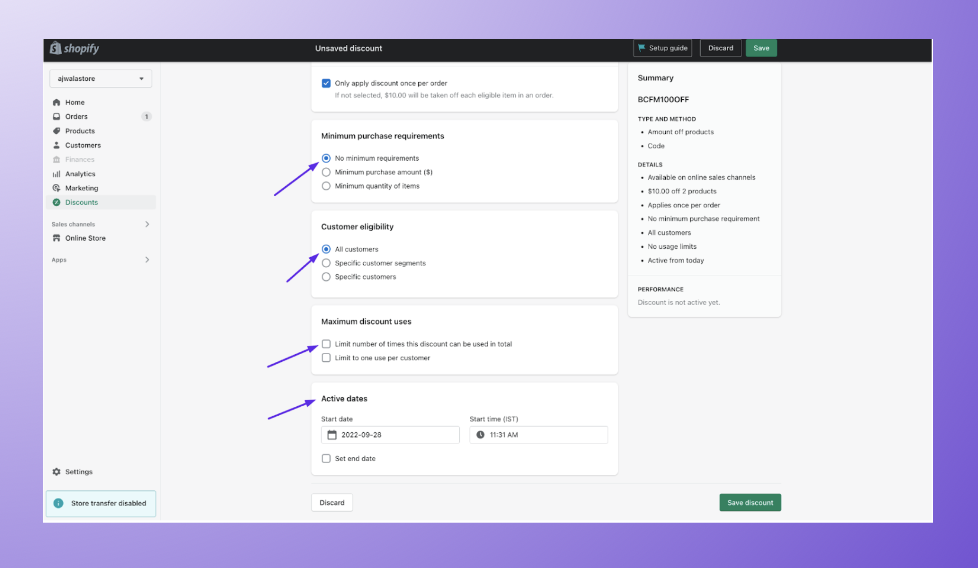
- Enter the minimum purchase requirements for this discount coupon to be valid and working, such as the minimum purchase amount and minimum quantity of items.
- Choose the discount code usage limit.
- Select the Active dates for this discount group to be activated.
- Click Save.
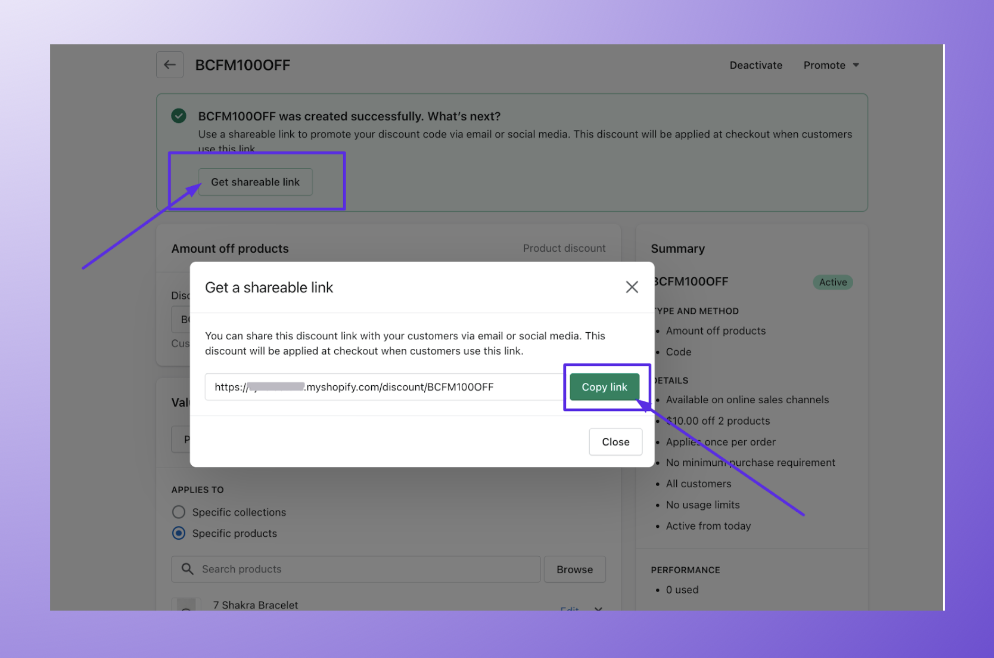
After creating this discount coupon (group), you will be prompted with a notification with a publicly shareable link. You can share this link with your customers or on your social media and display your product discount to your customers.
Your customers can now use the discount code that you created to get a volume discount on your products.
Summing up
Offering a volume discount on your Shopify store can be an effective way to increase sales and bring in more customers. By offering a percentage off for customers who purchase multiple items, you can encourage people to buy more of what they need or want. This strategy can also help you move inventory that may be sitting around taking up space. Hope this article has helped you set up and offer volume discounts on your Shopify store.
Ready to impress your B2B customers? Start wholesaling like a pro! 🙂
Try our Wholesale Pricing Discount app for free !
Frequently Asked Questions
Why should I offer Shopify volume discounts?
Offering Shopify volume discounts can boost your sales, clear inventory, and build stronger relationships with both B2B and B2C customers by making larger purchases more appealing.
Are there apps for creating Shopify volume discounts?
Yes, there are third-party apps designed specifically for creating more flexible and dynamic Shopify volume discounts, such as the Wholesale Pricing Discount app.
What is a quantity discount on Shopify?
A quantity discount on Shopify is a type of volume discount that reduces the price of items when customers purchase a specific number of those items.
How does a tiered discount work on Shopify?
Tiered discounts on Shopify offer increasing discounts based on the total amount spent by a customer, incentivizing higher spending for greater savings.
How can volume discounts on Shopify attract new customers?
Shopify volume discounts can attract new customers by offering compelling savings on bulk purchases, making your store more competitive and attractive.
Do Shopify volume discounts apply to all products?
You can configure Shopify volume discounts to apply to specific products, collections, or your entire catalog, depending on your business strategy.
How do I promote my Shopify volume discounts?
Promote your Shopify volume discounts by sharing the discount codes or deals through social media, email marketing, and on your website’s banner.


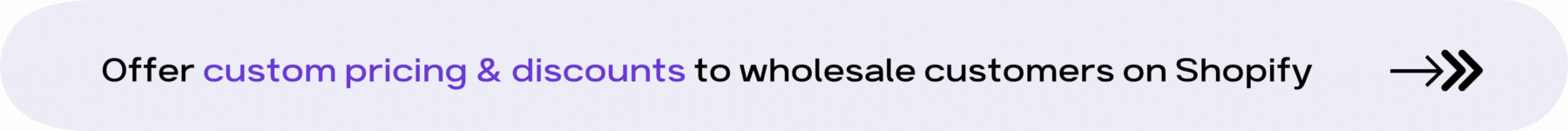


![How to Create a B2B or Wholesale Registration Form on Shopify [2025] How to Create a B2B or Wholesale Registration Form on Shopify](https://wholesalehelper.io/blog/wp-content/uploads/2025/10/How-to-Create-a-B2B-or-Wholesale-Registration-Form-on-Shopify-2025-770x515.png)
![How to Take Wholesale Orders for Clothing Stores Without Shopify Plus [2025] How to Take Wholesale Orders for Clothing Stores Without Shopify Plus](https://wholesalehelper.io/blog/wp-content/uploads/2025/10/How-to-Take-Wholesale-Orders-for-Clothing-Stores-Without-Shopify-Plus-2025-770x515.png)

