In recent years, e-commerce businesses have become a major target for cybercriminals. According to the security company Imperva, the E-Commerce industry remains a prime target of cyberattacks.
In 2023, online stores saw a big increase in attacks carried by bots. These bots tricked the systems of online shops to carry out attacks, making up about 43% of all attacks, a jump from 26% the year before. Since July, these bot attacks increased by 14%, mainly targeting online shops in the USA and France. This kind of attack is expected to keep going up during big shopping times like Black Friday and Cyber Monday. [Source]
Well, that’s something, isn’t it?
- What is Shopify Security?
- Why is Shopify Security Important?
- Shopify Security Checklist: How to Protect Your Shop
- 1. Secure form-fields on your store from malicious bots
- 2. Take periodic backups of your Shopify store (Shopify data security)
- 3. Continuously monitor your store using an automated solution
- 4. Use a secure payment gateway
- 5. Use a country or IP blocking solution
- 6. Use strong passwords and two-factor authentication
- 7. Hide specific pages or discounted prices
- 8. Use GDPR cookies consent bar
- 9. Do regular secure code reviews or audits to find security loopholes
- 10. Protect yourself from Phishing
- Top 6 Shopify Security Tools
- Final Thoughts
- FAQs
If you’re one of the thousands of business owners who use Shopify to power your e-commerce store, it’s important to ensure your shop is secure.
In this blog post, we’ll discuss the importance of Shopify security, give you some tips on how to protect your store, and recommend some tools you can use.
So, let’s get started!
What is Shopify Security?
Shopify security refers to the measures taken to protect a Shopify store from cyberattacks, fraud, malware infections, and other hacking attempts.
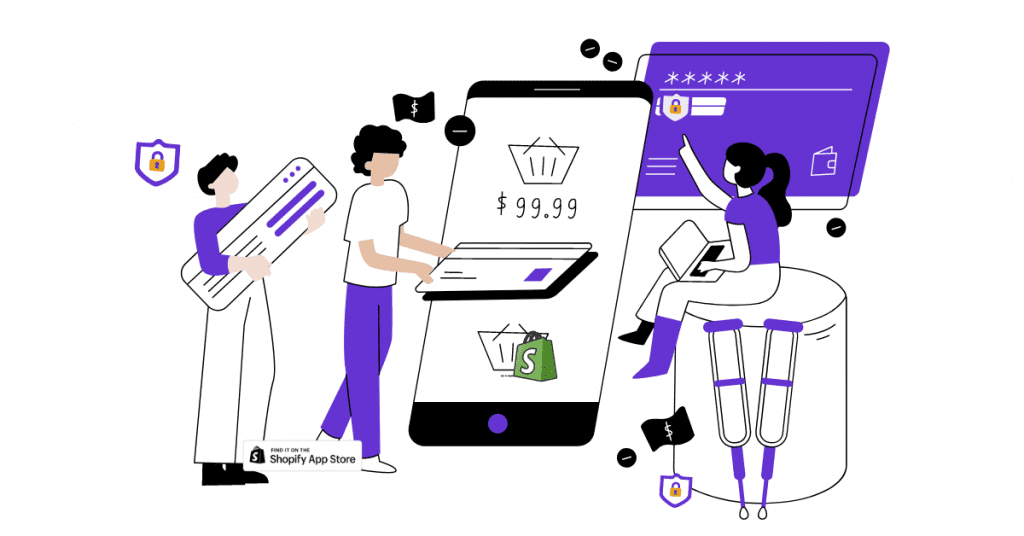
These measures can include everything from using strong passwords and two-factor authentication to keeping your Shopify app and plugins up to date.
Why is Shopify Security Important?
There are a few reasons why Shopify website security is so important.
First of all, as we mentioned earlier, e-commerce businesses are increasingly being targeted by cybercriminals daily.
Secondly, if your shop is hacked or compromised in any way, it could damage your business reputation and even cost you money to fix your compromised resources.
Finally, if you’re selling products or services online, you need to make sure that your customers’ personal and financial information is safe. After all, if they don’t trust you with their information, they’re not going to purchase from your store.
Read Also: The Ultimate Shopify Pre-Launch Checklist
Shopify Security Checklist: How to Protect Your Shop
Now that we’ve discussed the importance of Shopify security, let’s take a look at some of the things you can do to protect your store.
1. Secure form-fields on your store from malicious bots
Bad bots or malicious bots are one of the biggest threats to Shopify stores. They can drain your resources, slow down your store, and even steal your customer information.

To protect your store from bots, you can use a form-field or bot protection solution such as Google’s reCAPTCHA, etc. These solutions work by adding a CAPTCHA (Completely Automated Public Turing test to tell Computers and Humans Apart) to your forms, which helps to prevent malicious bots from submitting them. Additionally, implementing fake number lookup can help verify the authenticity of phone numbers submitted through your forms, further protecting your store from fraudulent activities.
You can enable reCAPTCHA on your Shopify store by following these steps:
i. Go to Online Store in your Shopify Admin menu.
ii. Then, select Preferences
iii. In the Spam Protection section, make sure both the checkboxes are checked (see image below):
iv. that’s it. Now, hit the Save button.
To strengthen your store against bot attacks, you can further use a dedicated third-party bot protection solution. Just type “bot protection” in the Shopify app store and select a reliable app. There are other different ways you can protect your store from bad bots, including using a bot protection service such as Sucuri, Cloudflare, etc.
2. Take periodic backups of your Shopify store (Shopify data security)
Backing up your Shopify store on a regular basis is one of the best ways to protect it from data loss.
In the event that your shop is hacked or compromised, you’ll always have a recent backup that you can restore. This will help minimize any damage and downtime for your business.
There are a few different ways you can back up your Shopify store, including using a backup app for Shopify or manually exporting products and orders from your shop.
You should also make sure to back up any important files stored on your computer, such as product photos, documents, etc. We recommend using a cloud-based storage service like Google Drive, Dropbox, or iCloud.
3. Continuously monitor your store using an automated solution
Constantly testing and monitoring your store can be laborious, time-consuming, and costly. Additionally, you may overlook significant outages that could result in considerable customer loss.
To avoid these issues from occurring again, an automated Shopify monitoring app/solution should be used to inspect the operational status of elements such as add-to-cart, checkout process and client login. This solution will guarantee a smooth buying experience for your customers while also ensuring that all facets of your store are functioning properly at all times.
There are plenty of other tools out there designed to keep active watch over websites. For instance, Intruder’s automated SQL injection scanner can monitor malicious attempts to subvert your site’s database, giving you peace of mind without adding to your workload.
4. Use a secure payment gateway
When it comes to payments, you need to make sure you’re using a secure payment gateway that encrypts sensitive information like credit card numbers.
Shopify offers its own built-in payment gateway, Shopify Payments, which meets the highest security standards. Alternatively, you can use another popular payment gateway such as PayPal or Stripe.
Whichever gateway you choose, make sure it’s PCI-DSS compliant and your shop is running on HTTPS using Secure Sockets Layer (SSL).
5. Use a country or IP blocking solution
If you don’t want people from a specific country or IP address to visit your Shopify store, you can always block that country or IP address using a solution/app that offers this feature.
There are many different apps available help you fortify your Shopify setup using IP-based solutions that allow you to not only block access but also identify IP location effectively. Just type “block ip” in the app store, and choose a reputed app.
This is a great way to prevent potential hacking attempts and malicious traffic that can hurt your store’s SEO efforts.
6. Use strong passwords and two-factor authentication
This is one of the most important Shopify account security measures you can take to protect your shop from unauthorized login access.
Make sure to use long and complex passwords and enable two-factor authentication (2FA) for all your logins. This way, even if someone manages to guess your password, they won’t be able to log in unless they have access to your phone or another device that can generate the second factor (usually a code).
You can set up 2FA for your Shopify store using an Authenticator app such as Google Google Authenticator (Android/iPhone), Duo Mobile (Android/iPhone), Amazon AWS MFA, etc.
7. Hide specific pages or discounted prices
If you have pages on your Shopify store that you don’t want to show to all your visitors, you can always hide or lock them.
You can do this using a page hiding app like Wholesale Lock Manager (WLM) or by manually editing your theme’s code. This is a great way to prevent sensitive information like customer lists or discounted prices from being displayed to non-registered users.
You can also password-protect your Shopify product page/s and only allow specific users to see those pages by providing them a password/access code of that page (this feature is available in the Wholesale Lock Manager Shopify app) .
8. Use GDPR cookies consent bar
The General Data Protection Regulation (GDPR) is the EU privacy law for data protection which says that all online websites require to get explicit consent from visitors before they can store or collect any personal data.
This includes cookies, which are small pieces of data that are stored on your visitors’ devices when they visit your website.

If you’re selling to customers in the EU, you must be compliant with the GDPR. One way to do this is by displaying a GDPR cookies consent bar to accept cookies in your store.’
There are many different GDPR cookie consent apps available on the Shopify app store, so just type “gdpr” in the search bar and choose a reputed app.
9. Do regular secure code reviews or audits to find security loopholes
Security code reviews or audits should be done on a regular basis (at least once a year) to check for any potential vulnerabilities in your Shopify store’s code. This is especially important if you’re using a custom-coded theme or have made customizations to your store’s code.
You can either run these critical test cases for your Shopify store periodically and all by yourself using some technical tools or hire a Shopify expert to do it for you.
Either way, make sure that all the sensitive information like API keys, passwords, etc. are removed before you start the review process.
You can also use automatic security scanning tools like Store Watchers, Sitecheck, which scans your store for known issues and vulnerabilities, malware infection & blacklisting and offer recommendations on how to fix them.
10. Protect yourself from Phishing
Falling a victim to phishing attack may compromise your entire store and you may face a customer data breach. To prevent phishing, you should always keep your Shopify admin panel and other accounts (like your email) up-to-date with the latest security patches.
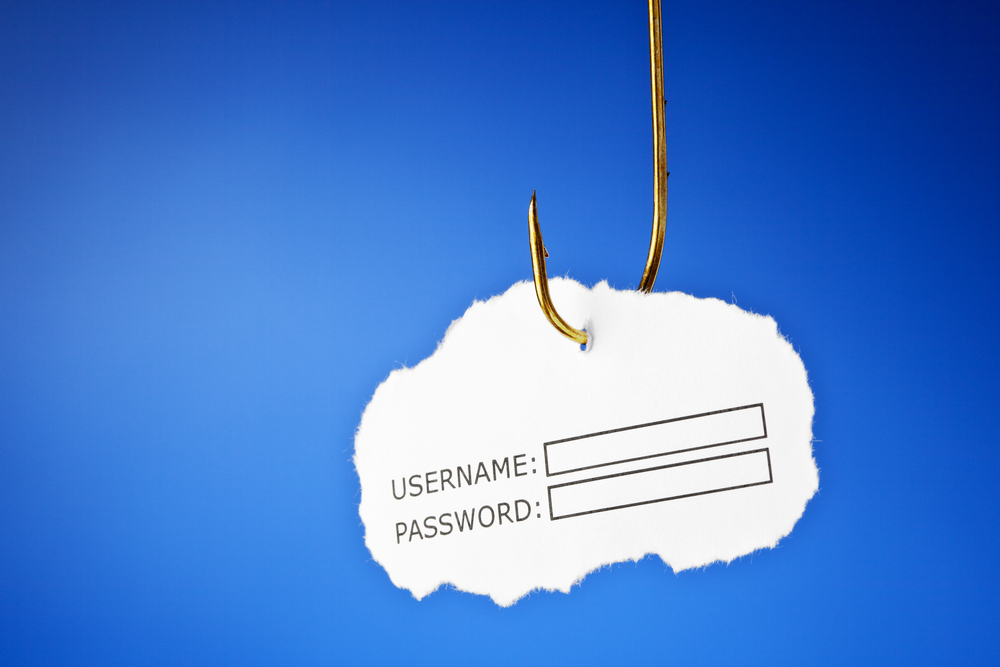
To prevent fishing, you should also think before clicking any suspicious links or attachments in emails unless you’re absolutely sure they’re safe. If you’re unsure, you can hover over the link to see where it’s really taking you before clicking on it (you can see it on the left bottom side of your browser).
Phishing attacks can be very sophisticated and even fool experienced users, so it’s always better to be safe than sorry.
If you think your store has been a victim of a phishing attack, you should contact Shopify immediately so they can help you secure your account.
Read Also: Powerful Shopify Marketing strategies to boost sales in 2024
Top 6 Shopify Security Tools
There are many Shopify security tools available that can help you protect your store. Here are a few of our favorites:
1. Wholesale Lock Manager
Wholesale Lock Manager is a Shopify app that allows you to manage the locks on your storeand keep track of who has access to what. It offers features such as hiding/locking prices of specific products, collections, pages, specific URLs, or any other content on your store.
It also generates a secret URL for your store so that you can share that URL with only those who you want to display your store’s content/products.
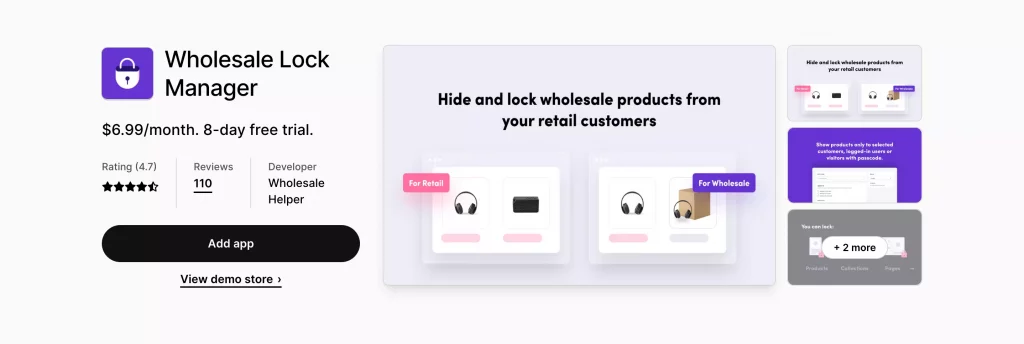
2. SSL Certificate Checker by DigiCert
SSL Certificate Checker tool lets you check whether your SSL certificate is properly installed and configured.
3. Password checker by Kaspersky
Password checker by Kaspersky helps your check the strength of your passwords and makes sure they’re up to scratch.
4. Dashlane Password Manager
Dashlane password manager is a freemium tool that helps you manage all your passwords and keep them safe.
5. Google Authenticator
Google Authenticator is a TOTP (Time-based One-time Password Algorithm) app that helps you add an extra layer of security to your store by requiring two-factor authentication for login.
6. Blocky: Fraud Country Blocker
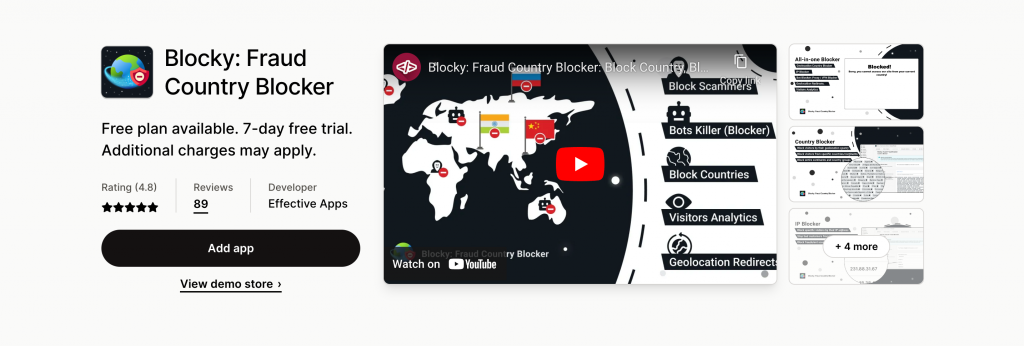
Blocky is a Shopify app that allows you to block incoming traffic to your store from any specific country or IP.
By following the tips and using the tools mentioned above, you can significantly improve the security of your Shopify store and protect it from potential threats.
Final Thoughts
While Shopify is a secure platform, it is important to remember to take additional precautions to keep your business and customer data safe. Implementing the security measures mentioned in this article will help protect your shop from cyberattacks, malware and hacking attempts.
FAQs
1. What does Shopify Security mean?
“Shopify Security” is a term given to a process or solution that helps you take measures to protect your store and its data from malicious intrusions, cyber attacks, malware, and other forms of internet-based threats. When running a store on Shopify, it’s important to ensure you are doing all you can to protect your customers’ data and keep their experience safe.
2. Is Shopify secure?
Shopify is a safe and trustworthy platform for buying things online. They have secure payment processing and provide protection against fraud, as well as the option for two-factor authentication and other security features.
3. Does Shopify provide any built-in security features to protect my store and customer data?
Yes, Shopify provides various built-in security features such as:
• SSL Certificates – All Shopify stores have an SSL certificate, which encrypts your customers’ data as it is sent over the web.
• Shopify Payments – Shopify Payments is a payment gateway that is powered by Stripe and is PCI compliant, meaning it’s secure enough to protect even the most sensitive customer data.
• Fraud Analysis – The Shopify Fraud Analysis tool helps you to identify high-risk orders and investigate them further to make sure they’re legitimate.
And more..
4. How often does Shopify update its security measures to stay ahead of emerging threats?
Shopify is committed to maintaining high levels of security and has specialized teams that continually enhance its security measures. To remain ahead of potential threats, Shopify reviews and updates its security protocols frequently and issues official security updates for its platform. Moreover, the company collaborates with partners to guarantee the security and timeliness of their solutions.
5. Top 4 Shopify Security tips to protect your store
1. Enable Two-Factor Authentication
2. Use a secure payment gateway
3. Continuously monitor your store for downtime & errors
4.. Carry out automated tests to discover issues in your store functionalities
6. Are there any Shopify security issues?
Shopify is a very secure and reliable platform and there have been just a few major security issues reported in the past.
However, as with any online application or service, it is important to stay vigilant and take measures to protect your store from potential threats.
This includes regularly monitoring for suspicious activity and issues with your store functionalities such as ad-tp-cart, checkout process, customer login and more.
Liked the article? Let us know if we missed anything. Feel free to add your comments below!




![Shopify B2B: Build All-in-One B2B Store [2026 Guide] Shopify B2B article featured image](https://wholesalehelper.io/blog/wp-content/uploads/2023/04/Shopify-B2B.png)




2 Comments
Pingback: 10 Ecommerce Testing Fails and Mistakes You Should Avoid
I really enjoyed this post! Your writing style is engaging and easy to follow.