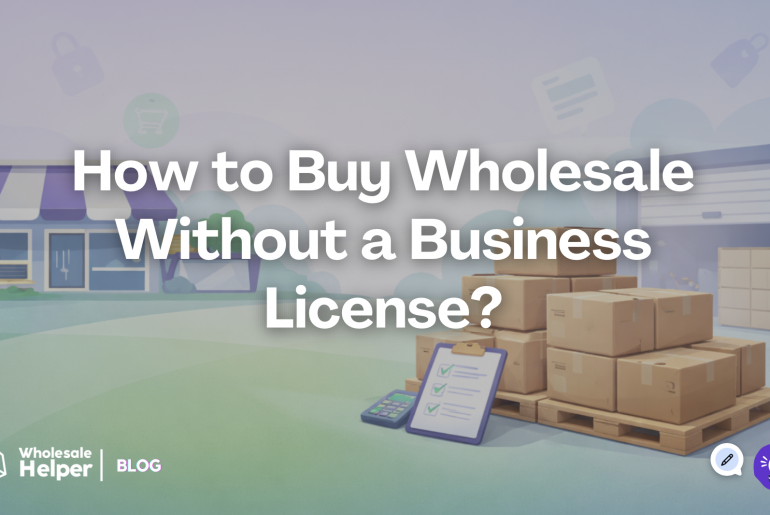Are you running a Shopify store that caters to both everyday consumers and dedicated wholesale buyers? Do you need to offer specific products exclusively to your B2B partners, keeping them hidden from the general public?
Yes, it’s entirely possible to add wholesale only products to Shopify stores without needing a separate storefront. This article explains how to seamlessly integrate wholesale-only products into your existing B2C Shopify store, maintaining a clean retail experience while providing a tailored catalog for your B2B customers.
Read also: Shopify Wholesale – All You Need to Know
Why Offer Wholesale-Only Products on a Shopify Store?
The concept of wholesale-only products on Shopify stores is fundamental to many dual-channel businesses. Here are common scenarios where this segregation is crucial:
- Exclusive SKUs for Distributors: You might have product lines or models specifically designed for your distributors/dealers or large retailers (e.g., bulk packaging, professional-grade tools, exclusive colors for boutiques).
- Example: A clothing brand sells individual apparel pieces to retail shoppers, but full cartons or seasonal pre-order collections are only available to approved wholesale buyers.
- Larger Pack Sizes/Case Quantities: Retail customers buy individual units, while wholesale buyers need cases or multi-packs. Displaying large pack sizes to consumers can confuse them.
- Example: A supplement brand sells single bottles to retail. However, wholesale-only products might include 12-packs or 24-packs of bottles, hidden from public view.
- Products with Specific B2B Terms: Items that require Net Terms, Minimum Order Quantities (MOQs), or special shipping arrangements often shouldn’t be visible on a general retail storefront.
- Example: A candle manufacturer offers popular seasonal scents to retail. But specific year-round bulk options, available only with an MOQ of 50 units and Net 60 terms, are designated as wholesale-only products.
In all these cases, the goal is consistent: one Shopify store, one unified product catalog internally, but two distinct and optimized customer experiences.
Ready to impress your B2B customers? Start wholesaling like a pro! 🙂
Try our Wholesale Pricing Discount app for free !
Trusted by over 15.000 Shopify merchants
How to Add Wholesale Only Products to Shopify (Without a Second Store)
Achieving this seamless integration relies on Shopify’s powerful customer tagging system and smart app choices.
✅ Step 1: Effectively Tag Your Wholesale Customers
The foundation of managing wholesale-only products is accurate customer segmentation.
- Create Customer Tags: In your Shopify admin, navigate to Customers > Add Tag. Create descriptive tags such as:
- wholesale-approved
- distributor-tier-1
- b2b-partner-uk (for geo-specific segmentation)
- Assign Tags: These tags will control which customers can view your wholesale-only products. You can apply them:
- Manually: Review new wholesale applications and assign tags directly from the customer profile.
- Automatically via Shopify Flow: Set up automated workflows (e.g., if a customer completes a specific wholesale application form, they are automatically tagged wholesale-pending or wholesale-approved upon review).
✅ Step 2: Create Your Wholesale-Only Products or Collections
Now, set up the products you intend to restrict from public view.
- Add Restricted Products: Create new products in your Shopify admin that are specifically for your wholesale channel. These could be:
- Full-case packs or bulk variations.
- Special SKUs not available to retail.
- Products that will have Net Terms or MOQs attached.
- Organize into a Dedicated Collection: It is highly recommended to place all your wholesale-only products into a dedicated Shopify collection (e.g., “Wholesale Exclusive,” “B2B Catalog,” “Distributor Products”). This makes managing access rules significantly easier.
✅ Step 3: Implement Access Restriction Using Login + Tags
This is the core step for hiding your wholesale-only products from retail customers.
- Require Login: Ensure that access to your wholesale content necessitates a customer account and login.
- Conditional Visibility: Configure your store to display the wholesale-only collection (or individual products) only if the logged-in customer possesses the correct, approved tag.
How to Achieve This:
- Custom Liquid Code: If you or your developer is comfortable editing your Shopify theme’s Liquid files, you can implement conditional logic to hide elements based on customer tags. This offers fine-grained control.
- Plug-and-Play Apps: For a no-code solution, a dedicated access control app is highly recommended.
- Example App: Wholesale Lock Manager B2B excels at this. It allows you to:
- Hide entire wholesale collections or specific products unless the customer is logged in and possesses the required tag.
- Display a customizable “Login to view price” or “Request Access” message for unapproved users.
- Create private portals for B2B customers without disrupting your main retail navigation or site structure.
- Example App: Wholesale Lock Manager B2B excels at this. It allows you to:

✅ Step 4: Apply Wholesale Pricing Logic (Optional but Highly Recommended)
Once your B2B customers can see the wholesale-only products, you’ll almost certainly want to show them specific wholesale pricing.
- Separate SKUs (Simple): You could create entirely separate SKUs for wholesale (e.g., “Product A – Retail” and “Product A – Wholesale Case”), with the wholesale pricing “baked in.” This is simpler but less dynamic.
- Dynamic Pricing Apps (Recommended): For more flexibility and automation, use a dedicated pricing app.
- Example App: Wholesale Pricing Discount B2B allows you to:
- Show special pricing based on customer tags, applying to your wholesale-only products.
- Implement tiered/volume pricing (e.g., purchase 10+ cases for a lower unit price).
- Set Minimum Order Quantities (MOQs) specific to these products or your wholesale buyers.
- Example App: Wholesale Pricing Discount B2B allows you to:

Real-World Application: A retail shopper never sees the “12-Pack Eco-Friendly Coffee Pods” product. However, a B2B buyer (tagged cafe-wholesale-approved) logs in and sees the 12-pack listed at $9.50/unit, with an MOQ of 5 cases, and potentially an additional tiered discount if they order 10+ cases.
Real-World Example: A Sustainable Kitchenware Brand
Consider a popular sustainable kitchenware brand serving both individual home chefs and restaurant supply distributors across North America and Europe.
- Retail Experience (for a customer in the USA):
- Browses the site normally.
- Sees individual bamboo cutlery sets for $12 USD.
- Can add any quantity to their cart.
- Never sees bulk cartons or commercial-grade products.
- Wholesale Experience (for a distributor in the UK, tagged b2b-uk):
- Logs into their approved account.
- Automatically sees a hidden “Professional Supplies” menu option.
- Navigates to find 24-pack cartons of bamboo cutlery, priced at £6.75 GBP per unit.
- Also sees new, commercial-grade cutting boards that are wholesale-only products.
- Must meet a minimum order value of £300 GBP for wholesale orders.
The outcome is a single, efficient Shopify store delivering two distinctly tailored shopping experiences based on customer type, perfectly managing wholesale-only products alongside retail offerings.
Ready to impress your B2B customers? Start wholesaling like a pro! 🙂
Try our Wholesale Pricing Discount app for free !
Trusted by over 15.000 Shopify merchants
Frequently Asked Questions (FAQs) About Wholesale-Only Products on Shopify
These FAQs address common queries regarding Shopify wholesale only products.
Can I completely hide wholesale-only products from search engines and general navigation on Shopify?
Yes. To hide wholesale-only products from search engines, you can often set them to “draft” status (if they don’t need to be seen by any customer unless you manually activate them) or use a robust access control app (like Wholesale Lock Manager B2B) which actively prevents indexing by search engines for gated content. For navigation, simply ensure these products are not linked in your public-facing menus.
Is it possible to show both a retail version and a wholesale-only product version of the same item?
Yes. You can achieve this by:
Duplicate SKUs/Products: Create two separate product listings (one retail, one wholesale-only) and gate the wholesale one by customer tag.
Variants Gated by Tag: Create different variants (e.g., “Single Pack,” “Case of 12”) for the same product, then use an app to hide the “Case of 12” variant unless a wholesale buyer is logged in.
Tiered Pricing: For products available to both, display standard retail pricing, but use a pricing app to show tiered discounts (reflecting wholesale prices at bulk quantities) only to logged-in B2B customers.
Does adding wholesale-only products require me to use Shopify Plus?
No. All the strategies outlined in this guide – including tagging customers, creating gated products or collections, and applying specific pricing logic – are fully achievable on Shopify Basic, Standard, or Advanced plans using a combination of Shopify’s native features and third-party apps.
Can I use this method to manage wholesale-only products for international buyers via Shopify Markets?
Yes, absolutely. You can combine customer tags (e.g., distributor-germany, partner-australia) with Shopify Markets to not only gate wholesale-only products but also localize their pricing, currency, and language for your international B2B customers.
How do I ensure my wholesale-only products still get their specific tiered discounts or MOQs?
Once wholesale-only products are made visible to the correctly tagged customers, you’d apply tiered discount rules or MOQs using a dedicated pricing app like Wholesale Pricing Discount B2B. These rules will only activate for the specific customer segments seeing those products.
What if I want to have some wholesale-only products always visible but with hidden prices until login?
This is a common requirement. You can make the product visible to everyone but use an access control app (like Wholesale Lock Manager B2B) to hide the “Add to Cart” button and price, replacing it with a “Login to View Price” or “Request Access” message for unapproved users.
Can I import my wholesale-only products in bulk, rather than adding them one by one?
Yes. You can use Shopify’s native CSV import functionality to add products in bulk. Once imported, you can then bulk-assign them to your “Wholesale Only” collection and set up access rules and pricing via apps.
Will adding wholesale-only products complicate my inventory management?
No, not inherently. All products, whether retail or wholesale-only, will draw from your single Shopify inventory pool. If you have separate physical stock for wholesale, you’d manage this through locations or a dedicated inventory management system that integrates with Shopify.
How do I let my wholesale customers know about these wholesale-only products?
Once they’re approved and tagged, you can:
1. Direct them to a specific “Wholesale Catalog” page (gated by tag).
2. Send them targeted email campaigns highlighting new wholesale-only products.
3. Ensure your B2B portal‘s navigation clearly points to these exclusive sections after login.
What’s the best way to handle wholesale-only products that are pre-order items?
You can list wholesale-only products as pre-order items. Use a pre-order app on Shopify, then apply the same gating logic (login + tags) to ensure only your wholesale buyers can see and pre-order them. Pricing apps can then apply appropriate bulk discounts or MOQs to those pre-orders.