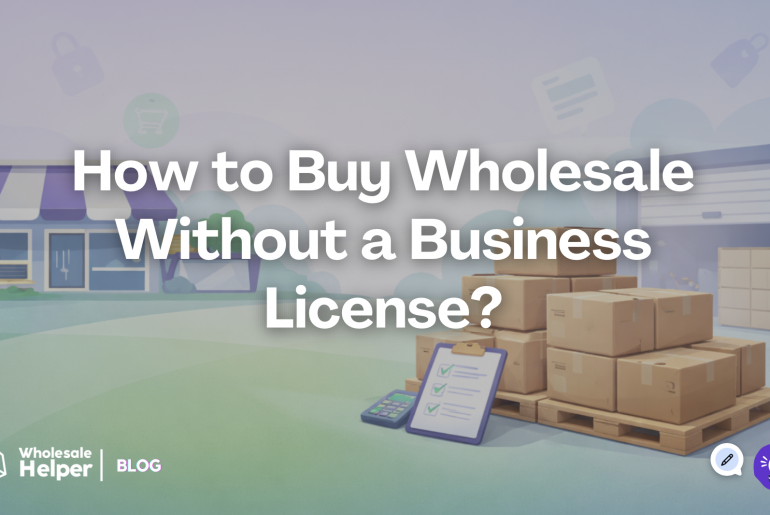Quick Answer
To control access to B2B pricing, many Shopify merchants choose to manually approve B2B customers before displaying discounted prices. Setting up B2B customer approval on Shopify typically involves creating a registration form, using Shopify’s customer tagging system, and installing a third-party app such as Wholesale Lock Manager to manage access.
Once a B2B customer is approved and tagged, they’ll automatically gain access to your wholesale pricing, catalog, and checkout—based on the access rules you’ve defined.
Want a broader understanding of how Shopify handles B2B commerce? Check our Complete Guide to Shopify B2B (Features, Pricing & Best Practices)
Why do you need B2B Customer Approval on Shopify before displaying prices?
Implementing a customer approval process before revealing pricing allows you to:
- Qualify Serious Wholesale Buyers: Ensure that only legitimate businesses with a genuine interest in wholesale purchasing gain access to your special bulk pricing information.
- Prevent Retail Customers from Seeing B2B Discounts: Maintain a clear separation between your B2C and B2B pricing to protect your retail margins and brand integrity.
- Maintain Pricing, Privacy and Brand Control: Safeguard your specific B2B pricing agreements and prevent them from being publicly accessible.
- Apply Differentiated Rules: Once approved, you can apply distinct pricing, minimum order quantities (MOQs), and payment terms based on the customer’s segment, region, or specific tier.
If you’re thinking beyond just approval and want to control what different customers see—such as hiding prices or products from unapproved visitors, check our article on how to lock or hide your Shopify store. It explains all the ways you can control visibility of your store content using tags, login gates, and access control rules.
Step-by-Step: How to Set Up B2B Customer Approval on Shopify
Setting up a B2B customer approval workflow on your Shopify store is straightforward with the right tools:
Step 1: Create a Shopify B2B Registration Form
Action: Develop a form where prospective B2B customers can enter their business details and register for a B2B account on your store.
You can set up a B2B registration form with:
- Shopify Contact Form: Basic form, but lacks field validation or automation. Use only for manual approval workflows.
- Shopify Forms (Official App): Supports custom fields, tag assignment, and integration with Shopify Flow for automating approvals. Ideal for stores using Shopify’s native tools.
- Dedicated Wholesale Signup Forms – Apps like the Wholesale Pricing Discount B2B on the Shopify App Store allow you to create a dedicated Wholesale Signup Form and provide Auto-tagging, Form validation, “Login to view price” functionality (with Wholesale Lock Manager app integration), and Multi-tier customer pricing.
- Third-Party Form Builders: (e.g., Typeform, Jotform, Google Forms) for more manual features and integrations.
Key business information to collect using the B2B registration form:
- Full Business Name
- Contact Person’s Name and Email
- Resale Certificate / GST / VAT Number (for tax compliance)
- Estimated Monthly Order Size (to qualify lead volume)
- Full Shipping Location
- Website/Social Media Links (for business verification)
Crucial Form Language: Always include a clear statement such as: “Please note: Prices and full product catalog are visible only to approved wholesale buyers upon account activation.”
Step 2: Tag Approved B2B Customers for Access Control
Action: After reviewing and verifying an applicant’s information, manually apply a specific tag to their customer account in your Shopify Admin.
Recommended Tags for Approved Accounts: b2b-approved wholesale-tier-1, distributor-US, VAT-EXEMPTED, VIP, Gold, Silver, Platinum
How to Tag:
- Go to your Shopify Admin.
- Navigate to Customers.
- Select the approved customer’s profile and click “Add Tag.”
Note: You can set up B2B registration autotagging on Shopify using Shopify Flow or a third-party app like Wholesale Pricing Discount B2B
Step 3: Restrict Pricing and Content Visibility
Your Primary Tool: Install Wholesale Lock Manager B2B. This app is specifically designed to control what untagged or unapproved customers can see on your Shopify store.
With Wholesale Lock Manager, you can:
- Hide Prices: Make product prices invisible to all untagged customers. They will see a customizable message like “Login to view pricing” or “Apply for an account to see prices.”
- Restrict Access: Only allow specific tagged customers (e.g., b2b-approved) to access entire collections, individual products, or even specific pages.
- Redirect Visitors: Automatically redirect unapproved visitors to your wholesale sign-up form.
Key Advantages:
- Works on all Shopify plans: No Shopify Plus subscription is needed.
- No custom code: Implement powerful access control features with ease.
Step 4: Apply Specific Pricing Rules After Approval
The Pricing Engine: Once customers are approved and tagged, use Wholesale Pricing Discount B2B to apply the custom pricing rules. For example, for “Gold” tagged customers, offer a 30% discount on a specific product/collection. For “Silver” tagged customers, offer a 10% discount on your products.
With Wholesale Pricing Discount B2B, you can also:
- Show Discounted or Tiered Pricing: Approved B2B-approved customers will automatically see their specific wholesale prices or volume discounts.
- Enforce MOQs or Net Terms: Apply minimum order quantities (MOQs) or offer Net 30/Net 60 payment terms, visible only to relevant tagged groups.
Apply Region-Specific Pricing: For customers tagged with geographic indicators (e.g., b2b-uk), show region-specific pricing (Wholesale Pricing Discount B2B supports Shopify Markets integration).
Ready to impress your B2B customers? Start wholesaling like a pro! 🙂
Try our Wholesale Pricing Discount app for free !
Real-World Example: Premium Kitchenware Supplier
Scenario: A brand selling premium kitchenware for both retail and wholesale markets.
- New Visitor Experience: A new visitor to the website sees products but is prompted with: “Please apply for a wholesale account to view pricing and bulk order options.”
- Application Submission: The visitor fills out the B2B registration form, providing their business details, resale certificate, estimated order size, etc.
- Admin Review & Approval: The store admin reviews the application. Once verified as a legitimate business, the admin manually adds the
b2b-approvedtag to their customer account in Shopify. - Approved Customer Experience: Now, the tagged
b2b-approvedcustomer logs into the store and instantly gains access to:- Specific tiered pricing for various products.
- Bulk quantity options.
- Tax-exempt checkout based on their
b2b-approvedtag and provided resale certificate.
This entire sophisticated workflow is managed seamlessly from one Shopify storefront.
Recommended App Stack for Setting Up B2B Customer Approval on Shopify
| Function | Recommended Tool(s) |
|---|---|
| Customer Tagging & Segmentation | Shopify Admin / Shopify Flow |
| Lock Prices/Products Pre-Approval | Wholesale Lock Manager B2B |
| Assign Pricing Post-Approval | Wholesale Pricing Discount B2B |
| Easy Reorder for Approved Customers | WSH Order Form & ReOrder (Optional) |
| Wholesale Sign-Up Forms | Shopify Forms / Third-party form builders |
Final Summary
For any B2B store operating on Shopify, approving customers before showing prices is an indispensable strategy. This approach empowers you to:
- Qualify leads effectively.
- Control access to sensitive pricing and products.
- Maintain strict price privacy.
- Deliver personalized pricing and experiences only after successful login and approval.
By combining a robust sign-up form with Shopify’s tagging system and powerful apps like Wholesale Lock Manager and Wholesale Pricing Discount B2B, you can build a complete, secure, and highly efficient approval-to-access workflow for your B2B operations.
Ready to impress your B2B customers? Start wholesaling like a pro! 🙂
Try our Wholesale Pricing Discount app for free !
Frequently Asked Questions
Can I auto-approve B2B customers on Shopify based on certain rules?
Yes. For certain criteria (e.g., matching email domains, specific form responses), you can use Shopify Flow or integrate with third-party form builders that offer automation to auto-tag customers, bypassing manual review.
Can I block access to specific products or collections until a customer is approved?
Absolutely! Wholesale Lock Manager B2B allows you to restrict visibility to individual products, entire collections, or even specific pages based on whether a customer is logged in or possesses a particular tag.
Can I redirect unapproved customers to a specific page of my Shopify store?
Yes. With Wholesale Lock Manager B2B app, you can configure redirects to send unapproved or untagged customers directly to your wholesale sign-up page or display a custom message explaining how to request access.
Will retail customers accidentally see B2B pricing?
No. By implementing the steps outlined above (using Wholesale Lock Manager and Wholesale Pricing Discount B2B), pricing visibility is entirely controlled by the customer’s login status and assigned tags. Retail customers will only see public pricing or an access request message.
How can I create a separate B2B registration form and link it to my store?
Use Shopify Forms, Wholesale Pricing Discount B2B app, or a third-party form builder like Typeform or Jotform. Collect business data like company name, VAT ID, etc., then tag approved accounts manually or via Shopify Flow
How do I approve or reject wholesale account requests automatically in Shopify?
Use Shopify Flow to automate tagging logic based on form submissions. Combine with access rules to auto-approve or route for manual review.
Is there a way to tag customers as B2B after they register through a form?
Yes. Shopify Flow and apps like Wholeasle Pricing Discount B2B allows you to do that.
Can I hide certain products or prices unless someone has a B2B account??
Yes. Use Wholesale Lock Manager to restrict content to tagged, logged-in customers only.
How do I redirect B2B customers to a separate storefront or experience after login?
Use a post-login redirect app or JavaScript logic to route tagged customers to /collections/b2b-catalog or similar. This is one of the built-in feature of Wholesale Lock Manager app too.
Region-wise tagging for B2B Customer Approval
| Region | Use Case | Tagging & Access Strategy |
|---|---|---|
| USA | Require EIN/resale certificate for tax exemption. | Collect EIN during sign-up, manually verify, and tag as usa-tax-exempted. Now, configure your WPD app for onlyusa-tax-exempted customers to see tax-exempt pricing and terms. |
| UK | Validate VAT number, ensure VAT-inclusive pricing. | Collect VAT number; verify through official channels; tag as b2b-uk. Wholesale Lock Manager ensures only b2b-uk customers see B2B prices, and Wholesale Pricing Discount B2B applies VAT-inclusive pricing. |
| India | Verify GSTIN for B2B pricing and GST-compliant invoices. | Collect GSTIN, verify, and tag as gst-verified. Access to B2B pricing and specific product collections is restricted until the gst-verified tag is applied. |
| Global | Case-by-case approval for international distributors. | Manual review of business proposals, abd tag as international-distributor. Offer exclusive access to a private “distributor” collection and specific tiered pricing by configuring discounts in your Wholesale Pricing Discount app. |