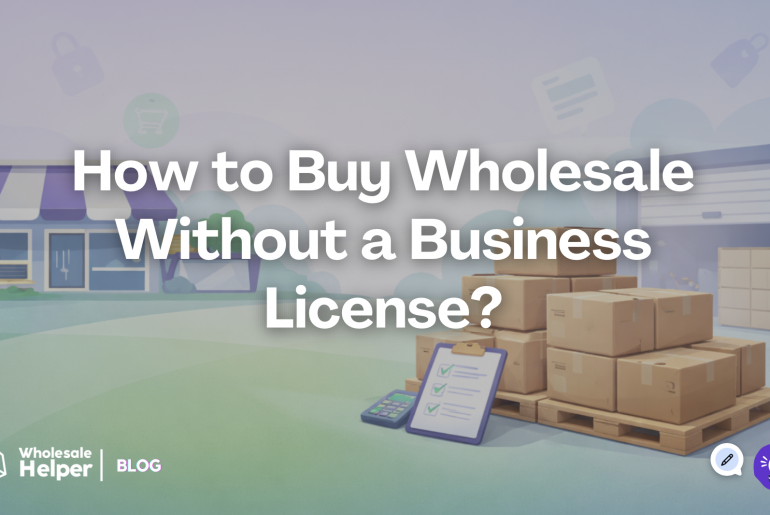Yes. You can create a private wholesale area on your Shopify store to sell to both your retail and B2B customers simultaneously, all from a single store.
Whether you’re selling to distributors, resellers, or large corporate clients in markets like the USA, Canada, UK, Australia, India, or across Europe, this guide will show you precisely how to:
- Gate products and collections behind the customer login.
- Control who sees what based on customer segmentation.
- Assign specific wholesale pricing and tiered discounts.
- Manage the entire secure B2B experience within a single Shopify store.
The best part? You can achieve this powerful setup without the need for a costly Shopify Plus subscription or the complexities of managing a second, separate website.
What Exactly Is a Private Wholesale Area on Shopify?
A private wholesale area on Shopify is a designated section of your Shopify store (or in some cases, the entire store) that is:
- Hidden from public view: Not accessible to general retail shoppers or search engines.
- Exclusive to approved buyers: Only visible to specific, logged-in wholesale customers who meet your qualification criteria.
- Tailored for B2B transactions: Displays unique wholesale pricing, Minimum Order Quantities (MOQs), specialized bulk SKUs, and potentially options for Net Terms checkout.
Unlike your public-facing product pages, a private wholesale area provides a controlled environment for your B2B operations, ensuring confidentiality and a streamlined purchasing experience for your professional clients.
Who Needs a Private Wholesale Area on Shopify?
Creating a private wholesale area is a common and highly effective strategy if you:
- Serve Both Retail & B2B Buyers: You have a hybrid business model and need to cleanly separate your B2C and B2B customer experiences.
- Offer Exclusive Pricing & Terms: You provide reseller pricing, specific volume discounts, tiered pricing, or Net 30/60 payment terms that should not be visible to the general public.
- Require Customer Approval: You need to pre-qualify and approve customers before granting them access to sensitive wholesale product information or pricing.
- Need Dedicated B2B Logic: You want to manage your complex B2B pricing, MOQs, and product offerings distinctly, but still within the efficiency of your primary Shopify store.
5 Steps To Build a Private Wholesale Area on Shopify
Implementing a private wholesale area on Shopify is a straightforward process that leverages customer segmentation and targeted access control.
Step 1: Effectively Tag Your Wholesale Customers
The cornerstone of a private wholesale area on Shopify is precise customer identification.
- Utilize Shopify Customer Tags: Go to your Shopify Admin, navigate to Customers, and use the built-in customer tagging feature to identify your approved wholesale buyers. Examples of effective tags include:
- wholesale-approved
- dealer-uk (for geo-specific segmentation)
- net-30-account
- distributor-tier-1-usa (for tiered access and regional focus)
- Tagging Automation: These tags will dynamically control who can view your private wholesale area and access specialized pricing. You can apply tags:
- Manually: After reviewing the details from the B2B customer registration form..
- Automatically with Shopify Flow: Set up automations (available on Standard plan and up) to tag customers based on form submissions, initial order value, or other criteria.
Step 2: Create Your Wholesale-Only Products or Collections
Next, define the content that will reside within your private area.
- Add Restricted Products: Create new products in your Shopify admin that are exclusively for your wholesale buyers. These could be:
- Full case packs or bulk product variations.
- Specialized distributor bundles or kits.
- High-volume SKUs not appropriate for public display.
- Products that will be sold with Net Terms or MOQs.
- Organize into a Dedicated Collection: It is highly recommended to place all of these wholesale-only products into a separate, clearly named Shopify Collection (e.g., “Wholesale Products,” “B2B Catalog,” “Distributor Exclusives”). This organization is crucial for applying access rules efficiently and helps with B2B order management.
Step 3: Implement Access Control: Hide These Products from Public View
This is the critical step to ensure your private wholesale area remains secure and exclusive. You need to apply login + tag-based access control.
- Require Customer Login: Ensure that access to your wholesale area requires customers to have an approved account and be logged in.
- Conditional Visibility: Configure your store to display these wholesale-only products or collections only if the logged-in customer possesses the correct, approved tag(s).
How to Achieve This:
- Custom Theme Edits: For advanced users or development teams, custom Liquid code within your Shopify theme can implement this conditional logic (e.g., checking customer tags).
- Plug-and-Play Access Control App (Recommended): For ease of use and powerful functionality without coding, a dedicated app is invaluable.
- Example App: Wholesale Lock Manager B2B is specifically designed for this purpose. It allows you to:
- Hide entire collections or individual products from visitors who are not logged in or do not have the required customer tags.
- Display a customizable “Login to View Pricing” or “Request Wholesale Access” message to retail shoppers or unapproved visitors.
- Lock access to Net Terms payment options, dealer-only pages, or specific B2B portal sections behind customer tags.
- Example App: Wholesale Lock Manager B2B is specifically designed for this purpose. It allows you to:

Step 4: Assign Wholesale Pricing Logic
Once access to your private wholesale area is gated, the next step is to apply your specific wholesale pricing rules.
- Separate SKUs (Simpler but Less Dynamic): You could create entirely separate product SKUs for wholesale (e.g., “Product A – Retail” and “Product A – Wholesale Case”), with the wholesale pricing baked into the SKU’s price.
- Dynamic Pricing App (Highly Recommended): For flexibility, automation, and the ability to offer complex tiered discounts, a dedicated pricing app is essential.
- Example App: Wholesale Pricing Discount B2B is an ideal solution. It enables you to:
- Show pricing dynamically based on the logged-in customer’s tags, ensuring B2B buyers see their specific rates.
- Offer tiered discounts by quantity (e.g., “Buy 10+ for $X, Buy 50+ for $Y”).
- Set Minimum Order Quantities (MOQs) per SKU or for the entire cart, providing crucial B2B order management control.
- Example App: Wholesale Pricing Discount B2B is an ideal solution. It enables you to:

Example:
- A retail shopper browsing your public site sees nothing related to bulk products.
- A logged-in wholesale buyer (tagged approved-distributor) accesses the private wholesale catalog. They see a product like “12-Pack Eco-Friendly Bottles” priced at “$9.50/unit” with a displayed MOQ of 5 cases, and a tiered discount showing “$8.00/unit if ordering 10+ cases.”
Ready to impress your B2B customers? Start wholesaling like a pro! 🙂
Try our Wholesale Pricing Discount app for free !
Trusted by over 15,500 Shopify merchants
Step 5 (Optional but Recommended): Create a Faster Ordering Flow
For wholesale buyers who frequently place large, repeat orders, streamlining the ordering process can significantly enhance their experience.
- Bulk Order Form: Consider adding a dedicated, single-page bulk order form to your private wholesale catalog. This form should include:
- All wholesale SKUs in one searchable, scrollable list.
- Easy quantity selectors for rapid input.
- Real-time inventory display.
- A one-click “Add All to Cart” or “Update Cart” button.
- One-click reorder functionality based on past purchases.
- Dedicated Apps: Apps like WSH Order Form & ReOrder are designed specifically to make this workflow seamless. They are particularly beneficial for distributors, high-volume B2B buyers, and teams placing consistent monthly orders, improving overall B2B order management efficiency.

Real-World Example: A Premium Stationery Brand
Scenario: A premium stationery brand sells exquisite paper goods to individual consumers worldwide and also supplies high-end boutiques and corporate gift companies across Europe and North America.
Their Shopify Private Wholesale Area Setup:
- Gated Collection: Their collections/wholesale-catalog (containing bulk paper reams, custom corporate gift sets, and wholesale-exclusive pens) is entirely gated by login.
- Customer Tags: Only customers tagged b2b-eu or corporate-client-usa can see this collection after logging in.
- Differentiated Pricing: The pricing within this private wholesale catalog is significantly different from the public store. Wholesale Pricing Discount B2B app ensures tiered discounts apply (e.g., buying 50+ units reduces the price per unit by 25%).
- Order Minimums: All wholesale orders require a $200 / €200 minimum cart value.
- Seamless Reordering: A dedicated reorder button (powered by WSH Order Form & ReOrder) is present on the B2B portal, allowing corporate clients to quickly repeat their monthly stationery orders.
The result is that retail shoppers never see the private wholesale catalog, avoiding confusion, while approved B2B buyers enjoy a tailored, efficient, and secure purchasing experience, all within the same Shopify store.
Ready to impress your B2B customers? Start wholesaling like a pro! 🙂
Try our Wholesale Pricing Discount app for free !
Trusted by over 15,500 Shopify merchants
Frequently Asked Questions (FAQs) About Private Wholesale Catalog on Shopify
Can I make my entire Shopify store private for wholesale buyers only?
Yes. While this article focuses on a private catalog within a hybrid store, you can indeed use access control apps like Wholesale Lock Manager B2B to hide your entire Shopify store behind a login wall, making it exclusively for wholesale customers. This is common for pure B2B businesses.
Can I create different private wholesale catalogs for various regions or customer tiers (e.g., UK distributors vs. Indian resellers)?
Yes, absolutely. This is a key advantage of using customer tags. You can create multiple collections (e.g., “EU Wholesale,” “APAC Distributor”) and use specific tags like dealer-uk, vip-tier-2-canada, or distributor-india to segment visibility. Each tagged group would then only see their designated private wholesale catalog on Shopify.
Does setting up a private wholesale catalog on Shopify require Shopify Plus?
No. As highlighted throughout this guide, all the core functionalities – including customer tagging, creating gated products or collections, applying wholesale pricing with tiered discounts, and integrating faster ordering tools – are achievable on Shopify Basic, Standard, or Advanced plans using a combination of Shopify’s native features and purpose-built apps.
Can I still run a retail store alongside my private wholesale catalog on the same Shopify setup?
Yes, seamlessly. This is the primary benefit of the methods described. Retail and wholesale experiences can coexist beautifully. Retail shoppers access your public site normally, while approved B2B buyers log in to reveal their exclusive private wholesale catalog, all powered by customer tags and access control apps.
How do I ensure my private wholesale catalog on Shopify isn’t indexed by search engines?
Access control apps like Wholesale Lock Manager B2B are designed to prevent search engines from indexing gated content. Additionally, ensure that your private wholesale catalog or wholesale-only products are not linked from any publicly accessible pages on your site unless those links are also dynamically hidden.
Can MOQs (Minimum Order Quantities) be applied to products within my private wholesale catalog?
Yes. Apps like Wholesale Pricing Discount B2B allow you to set specific MOQs for products, variants, or even entire orders, which will be enforced for your wholesale buyers accessing the private wholesale catalog.
What if I want to have some wholesale products visible but hide their prices until login?
This is achievable. You can make the product visible to everyone but use an access control app (like Wholesale Lock Manager B2B) to hide the “Add to Cart” button and price. Instead, you can display a “Login to View Price” or “Request Wholesale Access” message for unapproved users, guiding them to your B2B registration form.
Can customers quickly reorder from their past wholesale orders within the private wholesale catalog?
Yes. Apps like WSH Order Form & ReOrder can integrate directly into your B2B portal to provide seamless reorder functionality, pulling past purchases for your wholesale buyers to quickly add to their cart again.
How do I guide my wholesale customers to log in and access their private wholesale catalog?
After they are approved and tagged, send them a welcome email explaining how to log in and access their dedicated “Wholesale Account” or “B2B Portal” section. You can also add clear login/account links to your website’s header or footer specifically for B2B buyers.
Can I offer Net Terms as a payment option only for customers accessing the private wholesale catalog?
Yes. You would set up a manual payment method (e.g., “Pay by Purchase Order (PO)”) in Shopify. Using the same customer tags that grant access to your private wholesale catalog, you can then communicate (via instructions at checkout or Shopify Flow) that this payment option is only for approved Net Terms accounts.
Will creating a private wholesale catalog impact my site’s loading speed?
Reputable apps designed for access control and pricing are optimized for performance and should have a minimal impact. However, always choose highly-rated apps and periodically review your app stack to ensure optimal site speed.