In today’s world, creating an e-commerce store has become easy with platforms like Shopify, Woocommerce, Wix, Magento, etc. However, there’s one thing that e-commerce store owners have often struggled with, i.e. expanding their e-commerce business to other countries. Understanding this need, Shopify launched Shopify Markets to help merchants sell globally from their Shopify stores.
Shopify Markets simplifies managing international sales by handling currency adjustments, language differences, and local regulations all in one platform. In this article, we will see what Shopify Markets is, what are some of its key features, and how you can start selling globally with the Shopify Markets integration.
What is Shopify Markets?
Shopify Markets is a feature offered by the Shopify platform that enables e-commerce businesses to enter new geographies and start selling their products globally. Launched in 2021, this feature helps Shopify merchants to ease the daunting process of international selling.
It has a centralized feature set that tackles major issues like currency conversions, legal compliance, local payment methods, language translations, automated tax and duty collections, etc. It’s quick to enable and set up in any Shopify store.
Related Article: Shopify Multicurrency – Offer Localized Experience
Key Features of Shopify Markets
Now that we know what Shopify Markets is let’s look at the key features that it offers which allow Shopify store owners to tap into new markets.
#1 Multicurrency with Shopify Markets
Shopify Market’s multicurrency feature allows store owners to offer their international customers the convenience of viewing and paying for products in their local currency. This Shopify Multicurrency feature is important because it helps customers purchase products in their local currency.
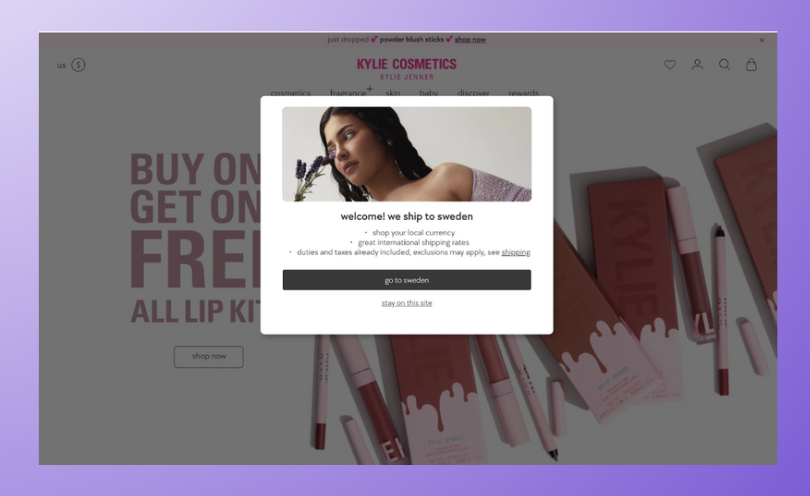
Shopify Markets automates the currency conversion process and reduces the manual work and errors associated with currency conversion. This automation ensures that the prices displayed are always accurate according to the latest exchange rates and ensures price consistency and seamless user experience irrespective of location.
#2 Language Localization using Shopify Markets
Users from different geographies would want to shop in their native language, but manually translating your store would require a lot of resources. Thankfully, Shopify Markets now takes care of this localization where you can configure the language as per the user’s location/market.
With 3rd party apps like Shopify Translate & Adapt, one can quickly ensure that their Shopify store’s content is translated automatically as per the customer’s location.
#3 Domain Localization in Shopify Market
When your store is operational across different geographies, it becomes crucial to ensure that both the customers and search engines can find and access the right language version. Shopify Markets automatically sorts this by creating unique URLs for each geographical version of your store when you publish a language.
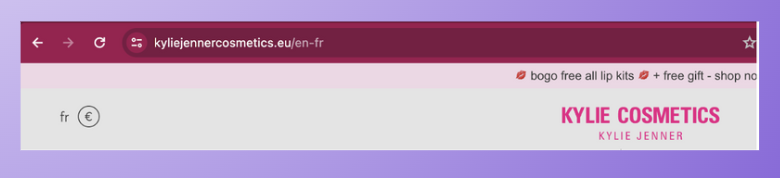
For example: Let’s say, your primary domain URL is store.com and you decide to add Spanish and Chinese versions on your site, then Shopify will automatically generate URLs for the like store.com/es for Spanish and store.com/zh for Chinese (Mandarin).
#4 Payment Localization
Shopify Markets goes a step ahead to personalize the user experience of the customer as per their location. It allows e-commerce store owners to offer local payment methods that are prominently used in their customers’ respective markets.
However, only stores having Shopify Payments enabled can process payments in the local currency of the customer.
This customization ensures that the checkout process feels more personal and trustworthy and also increases the conversion rate of the store since customers are more likely to proceed with a purchase when they see familiar payment methods.
#5 Tax Management Setting in Shopify Markets
Many Shopify store owners find complex tax and duty regulations intimidating, especially when selling internationally. Store owners must understand and comply with the policies of different regions. This is surely a big hassle if handled manually but again, Shopify Markets automates the entire process of tax and duty management.
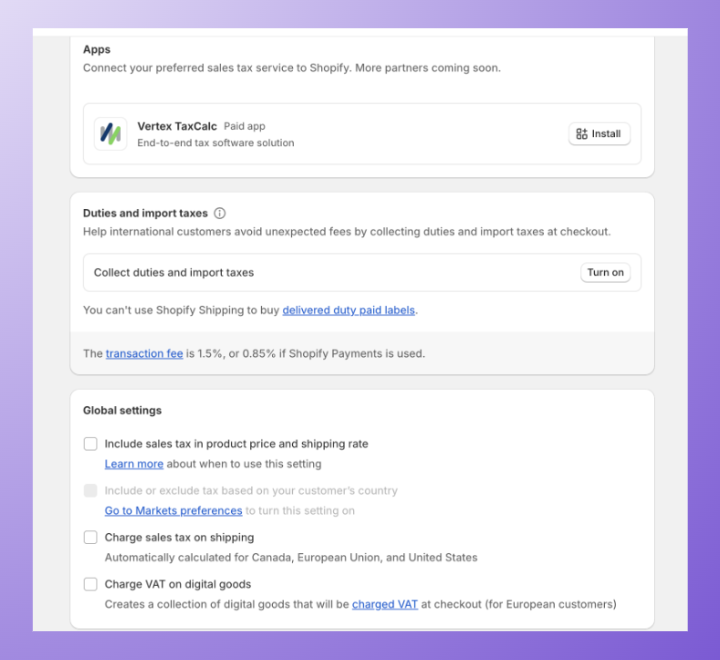
At the checkout stage, Shopify shows all the taxes and duties that are applicable as per the region’s rules. This ensures that customers are fully aware of the amount that they are paying and that merchants are able to manage their sales operations easily.
Related Article: Shopify VAT – For US, EU, UK & non-EU Businesses
#6 Pricing Localization
With Shopify Markets, store owners can also set different prices for products for different geographies. For instance, if you are selling in the USA and Canada, you can set prices in USD for customers in the United States and AUD prices for customers in Australia.
Shopify store owners can easily set these prices using a CSV file, which is super helpful if you have a lot of products and want to update their regional prices in bulk.
Pros and Cons of using Shopify Markets
| Pros of using Shopify Markets | Cons of using Shopify Markets |
| Easy to Use: Shopify Markets is very user-friendly, making it easy for anyone, even without any technical skills, to start selling globally on their e-commerce store. | Complex Pricing: The costs for using Shopify Markets can be complicated since it involves transaction fees, handling taxes, and converting currencies. |
| Global Reach: You can expand the reach of your business to multiple countries, helping you to increase the sales of your business. | Pro Plan Expenses: If you want more advanced features like fraud protection and guaranteed tax management for your store, you need to pay for the Markets Pro (Managed Markets) plan, which is more expensive. |
Local Customization: With Shopify Markets you get tools like automated market-specific language translations and localized web domain addresses, which can make your store more personalized to customers from different regions. | Extra Costs for More Features: Though basic features on Shopify Markets are free, but you’ll pay extra for additions like fast shipping and comprehensive tax handling under the Shopify Markets Pro (Managed Markets) plan. |
| Setup for Growth: The platform is designed to help your business expand smoothly into new markets. | Dependence on Shopify: Using Shopify Markets means your business must adapt to changes, rules, and prices set by Shopify, which might limit some of your choices. |
How to set up Shopify Markets in your store?
STEP 1: Sign in to your Shopify account with admin credentials.
STEP 2: Go to ‘Settings’ in the Shopify Admin.
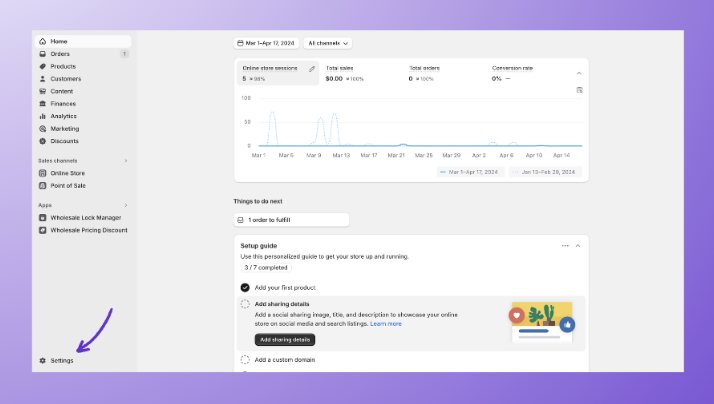
STEP 3: Now, go to the ‘Markets’ section (as shown in below image)
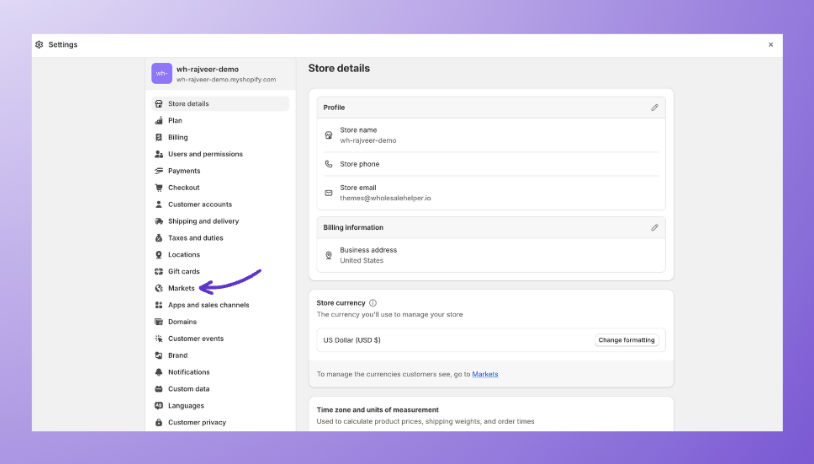
STEP 4: To add a market i.e. to add a new country where you want to sell products, click on ‘Add Market’ (as depicted in the screenshot below).
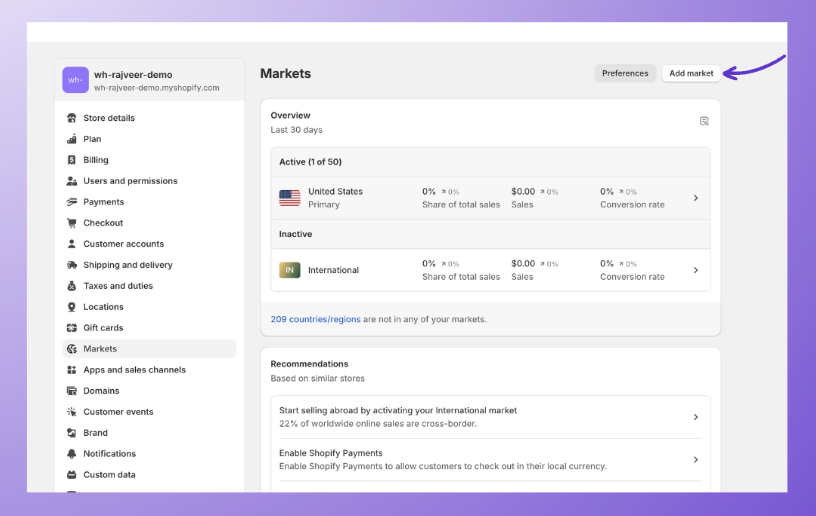
STEP 5: Select a country where you want to start selling and then click on the ‘Add Market’ button.
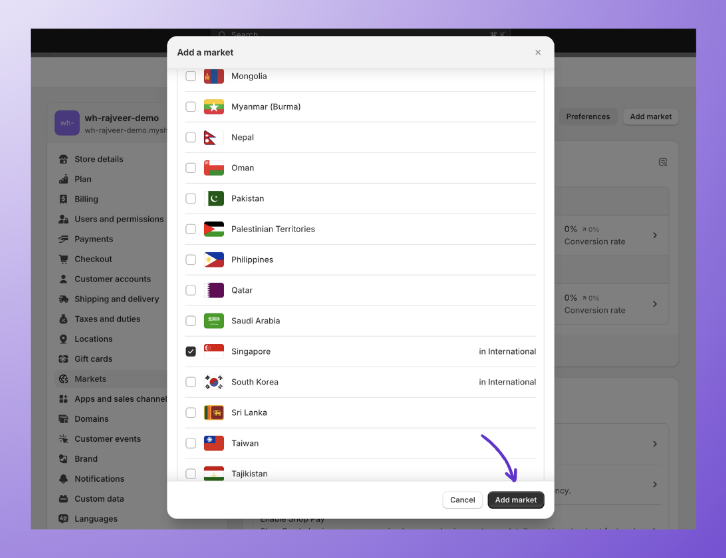
STEP 6: This will bring you the dashboard of your new Market setup and it will show ‘Active’.
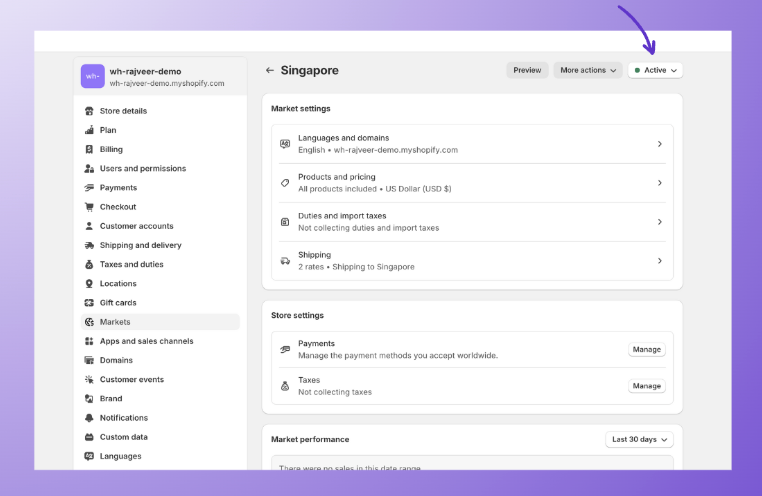
That’s it! Your Shopify Market is live and now you can configure and control all the Language and Domains, Product Pricings, Taxes, Shipping Rules, and payments from the dashboard.
What is the cost of setting up Shopify Markets?
Here are the pricing options for setting up Shopify Markets:
- Markets – The Markets plan is free to set up and fees are applied per transaction when using payment processing, currency conversions, or duty and import taxes. The currency conversion rate is 2.5%. Also, 0.85% for duties and import taxes, if the store uses Shopify Payments, and 1.5% if the store uses some other payment provider.
- Markets Pro – Markets Pro (also known as Managed Markets) charges 6.5% per transaction and this fee includes payment processing, currency conversion, duty and import taxes, express shipping rates, and other features.
Shopify Markets vs Market Pro
| Feature | Shopify Markets | Market Pro |
| Localized currency | Yes | Yes |
| Localized languages | Yes | Yes |
| Customizable domain | Yes | Yes |
| Payment methods | Limited | More options |
| Control price by market | Yes | Yes |
| Currency exchange rates | Market rates | Guaranteed for 30 days |
| Fraud protection | Basic | Advanced |
| Shipping | Basic | Discounted rates, DDP Shipping |
| Compliance | Basic | Automatic restriction management |
How to sell wholesale globally using Shopify?
If you are a wholesale business running on Shopify and you want to expand your business to multiple markets, you would need a platform to show wholesale prices and discounts, offer tiered pricing to special customers, implement a wholesale sign-up form, offer Net Payment Terms, and more.
To cater to your wholesale customers, you can either upgrade to a Shopify Plus plan or use existing 3rd party applications like the Wholesale Pricing Discount B2B.
The app integrates seamlessly with Shopify Markets and offers a centralized platform for wholesalers on Shopify to expand their business globally.
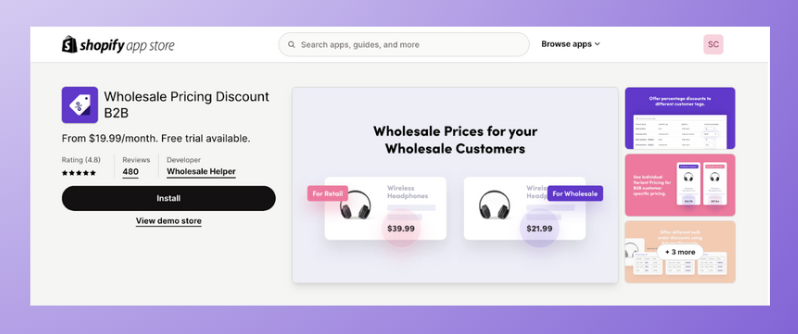
Ready to impress your B2B customers? Start wholesaling like a PRO.
Try our Wholesale Pricing Discount app for free
Summing up
Shopify Markets and Markets Pro is a great feature by Shopify that opens many opportunities for e-commerce entrepreneurs aiming to take their business global.
Scaling e-commerce businesses to global markets has always been a challenge for store owners because of multiple currencies, languages, tax implications, payment options, and other rules and regulations. And Shopify Markets has addressed each of these challenges effectively by automating most of the regulatory things and providing a one-stop platform for e-commerce entrepreneurs to sell globally from their Shopify store.
FAQs
How does Shopify Markets handle currency conversion for international customers?
Through Shopify Payments, Shopify Markets enables customers to view and pay in their local currencies, enhancing the user experience and potentially increasing conversion rates.
Does Shopify Markets support multiple languages for my storefront?
Yes. The platform supports content translation and cultural adaptation, allowing businesses to offer a localized shopping experience in various languages.
Can I customize product offerings and pricing for different markets using Shopify Markets?
Yes. Shopify Markets allows merchants to tailor product availability and pricing for specific markets, enabling strategic adjustments based on regional demand and competition.
Are there any limitations to using Shopify Markets for global expansion?
While Shopify Markets streamlines many aspects of international selling, businesses with unique branding or operational needs in different regions might still require separate storefronts to effectively address those specific requirements.
What are the requirements for Shopify Markets Pro?
– Your business must be located in the continental United States (excluding territories such as Puerto Rico and Guam).
– You must use Shopify Payments.
– You must have at least one fulfillment location within the United States.
– Your products must comply with the prohibited and restricted items policy.
– Your products must meet the Managed Markets shipping requirements.
What is the difference between Shopify Markets and Shopify Markets Pro?
Shopify Markets is a tool that simplifies international selling by allowing businesses to manage global sales from a single store, offering features like market grouping, local currency support, and language localization.
Markets Pro, on the other hand, is an enhanced version that provides additional benefits such as exclusive shipping rates, local tax compliance, fraud protection, and duties setup and labels, catering to businesses seeking more comprehensive international operations.




![Shopify B2B: Build All-in-One B2B Store [2026 Guide] Shopify B2B article featured image](https://wholesalehelper.io/blog/wp-content/uploads/2023/04/Shopify-B2B.png)



