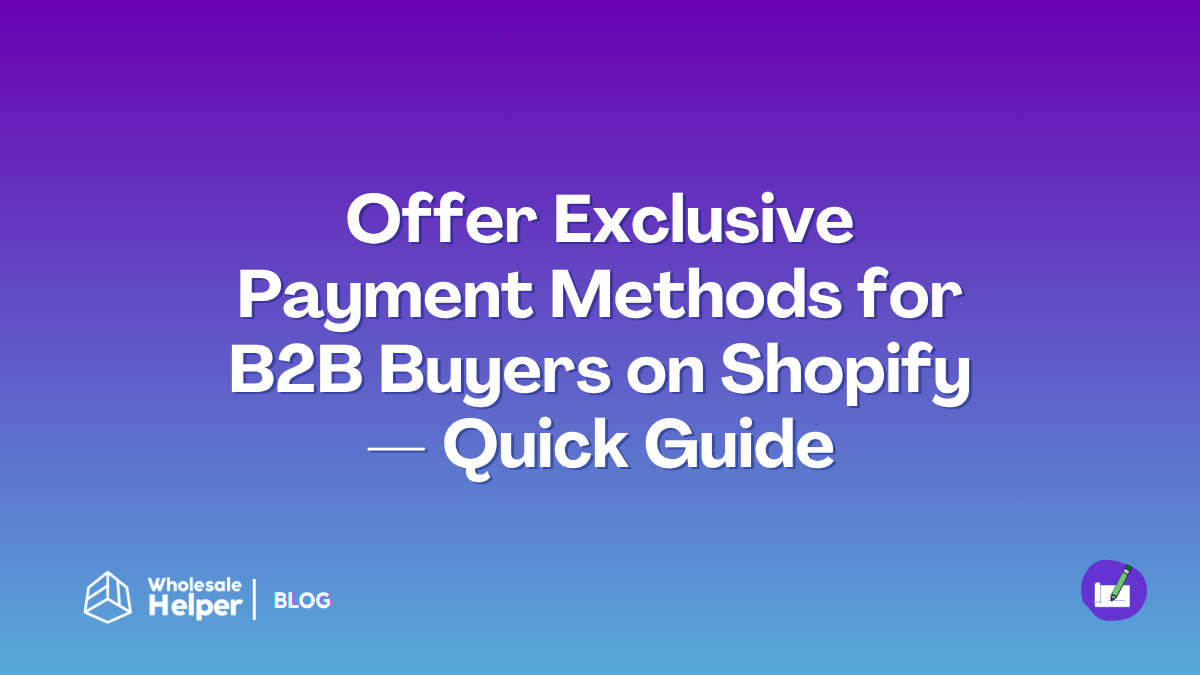When you’re selling to other businesses, they don’t want to use Apple Pay. They want a clean way to pay by invoice, a bank transfer, or a purchase order. The good news is, you can set this up on Shopify so that only your approved B2B buyers see those options. It keeps your B2C checkout simple for retail customers and your B2B checkout professional for your business clients.
Below is a simple guide to offer exclusive payment methods for B2B buyers on Shopify, which covers both paths:
- With Shopify Plus / B2B on Shopify
- Without Plus (works on any Shopify plan)
Ready to impress your B2B customers? Start wholesaling like a pro! 🙂
Try our Wholesale Pricing Discount app for free !
Trusted by over 15,000 Shopify merchants
What “exclusive payment methods for B2B buyers” means
Your B2B buyers generally purchase orders in bulk from you. That means, you are making more per transaction, and hence you have to offer payment methods that add convenience for them to purchase in large volumes.
In short, you are letting your approved business buyers see and use methods like Net Payment Terms, bank transfer/ACH, wire, or PO, while retail shoppers continue to see card payment options and wallets.
Option 1 – If you have Shopify Plus (B2B on Shopify)
This is the cleanest experience because B2B is built in with the Shopify Plus Plan. (However, Shopify Plus is an expensive upgrade for most of the small and medium-sized stores).
1) Turn on payment terms for companies
In Customers → Companies, open a company location and set Net 15/30/60, Due on fulfillment, or a custom due date. Buyers will see those terms at checkout and on their orders. You can also require a deposit and set terms when creating draft orders. (B2B on Shopify is available on Plus.)
2) Show or hide methods at checkout (Payment Customizations)
Use Payment Customizations (Shopify Functions) to hide, rename, or reorder payment methods based on rules—like “If customer is a Company, show Pay by Invoice only” or “Hide wallets for B2B.” This keeps consumer wallets for DTC, and Net terms for B2B.
3) Send invoices when you need them
For POs or offline approvals, create a draft order and click Send invoice. The buyer receives a secure checkout link to pay, or you can apply their Net terms so the order is created immediately with a due date.
Option 2 – If you don’t have Plus (works on any plan)
You can still setup exclusive payment methods for B2B buyers on Shopify without having to pay $2,000+ per month for the Shopify Plus plan.
1) Gate B2B access
Approve wholesale accounts, tag them (e.g., wholesale-approved), and keep B2B prices/pages hidden from the public. Use Wholesale Helper’s Wholesale Lock Manager B2B app that is present on the Shopify App Store.
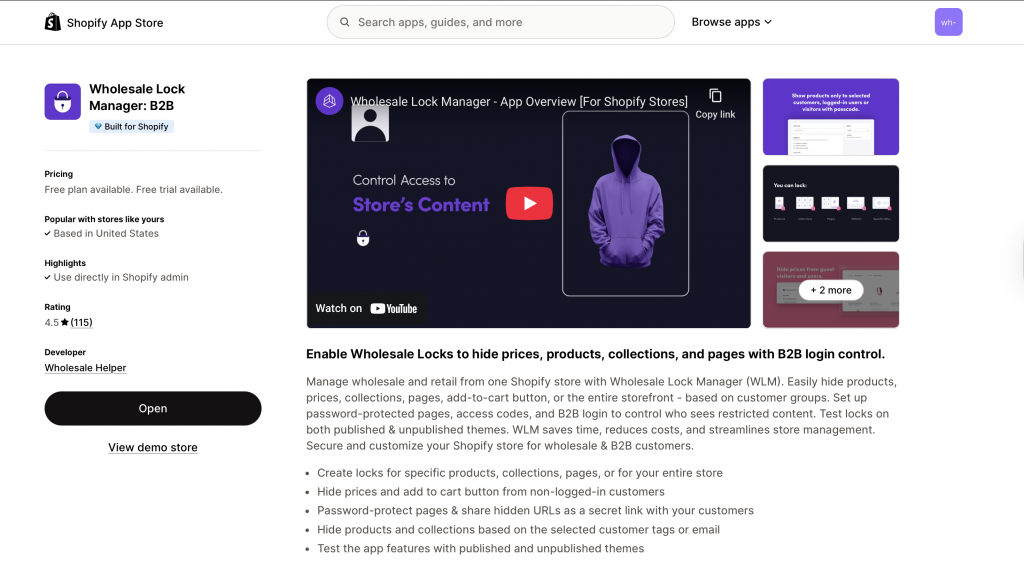
2) Add manual payment methods for B2B
In Settings → Payments → Manual payment methods, create options like Bank transfer (ACH), Wire, or Purchase Order, and write clear instructions (account number, remittance email, PO steps). These instructions appear on the order confirmation so buyers know exactly how to pay.
Tip: name them clearly (e.g., “Bank Transfer — B2B Accounts Only”). If you want them to be truly exclusive, pair this with a checkout control (see next step) or direct them to invoice links instead.
3) Use invoices for approved buyers
Create a draft order → Send invoice. The email contains a secure pay link. This avoids exposing manual options to retail buyers and keeps your finance flow tidy.
4) Offer Net terms and automate collections
Use Wholesale Pricing Discount B2B App to set up and offer Net Payment Terms like Net 15/30/45, set credit limits, send invoices with pay-now links, and automate reminders and statements using AReceivables App. This gives you a practical terms workflow even without Plus. You can also customise your Net Payment Terms checkouts with various options like the Net Terms Button, Net Terms checkout popup, Net Terms options, fields in checkout form, after checkout page, order settings (draft, approved, paid), email notifications, shipping fees, and more.
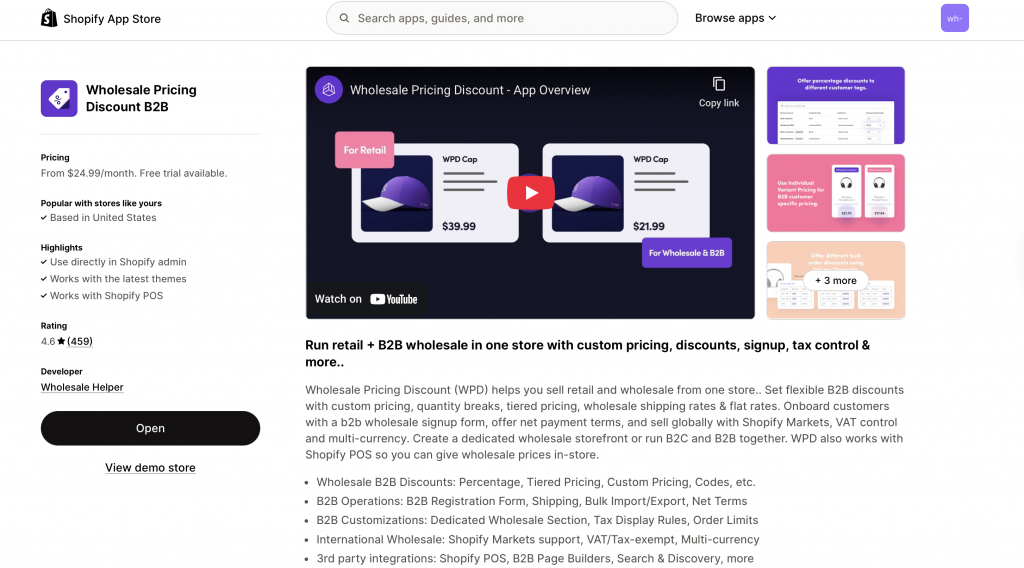
Ready to impress your B2B customers? Start wholesaling like a pro! 🙂
Try our Wholesale Pricing Discount app for free !
Trusted by over 15,000 Shopify merchants
Quick Look at the Setup for Exclusive Payment Methods for B2B Buyers
| B2B need | Best method | How to implement |
| “We pay on Net 30 and want an invoice.” | Payment terms + invoice | Plus: set company terms; send invoice or auto-create order on terms. Non-Plus: Wholesale Pricing Discount B2B AReceivables App |
| “We prefer bank transfer/ACH/wire.” | Manual payment | Create Manual payment methods with clear instructions; reconcile on receipt. |
| “We submit a PO and pay later.” | Purchase Order + invoice | Add a PO manual method or collect PO on the cart notes; convert to draft order and send invoice/terms. |
| “Different methods for B2B vs DTC.” | Show/hide at checkout | Plus: Payment Customizations to hide/reorder by customer/company. Non-Plus: Use customer tags with Wholesale Helper Apps. |
Clear Storefront Messaging for Exclusive Payment Methods for B2B Buyers
- On your Wholesale page: “Approved B2B accounts can pay by Invoice (Net 30) or Bank Transfer. Retail customers can pay by card and wallets.”
- In cart for logged-in B2B: “You’re set up for Net 30. Prefer ACH? Choose Bank Transfer at checkout.”
- On order confirmation for manual payments: include bank details, required reference, and the remittance email.
Practical Workflows for Exclusive Payment Methods for B2B Buyers
Workflow A — Net terms on Plus
- Tag a customer as a Company and set Net 30 on their location.
- The buyer checks out; the order is created with payment due on the term date.
- Your team ships; finance tracks balances in Shopify and sends reminders as needed.
Workflow B — Invoice + ACH (any plan)
- Sales builds a draft order.
- Click Send invoice (buyer receives a secure payment link).
- Buyer pays by ACH/wire; you mark the order paid and fulfill.
Workflow C — Hide wallets for B2B (Plus)
- Create a Payment Customization that detects Company buyers.
- Hide Shop Pay/Apple Pay/Google Pay; rename/reorder to put Pay by Invoice first.
- Test with a company login and a retail login.
Testing Checklist for Exclusive Payment Methods for B2B Buyers
- Log in as a retail customer → confirm retail payment methods.
- Log in as a B2B customer → confirm B2B methods or Net terms appear as intended.
- Place a draft order and send an invoice; open the link and complete payment.
- For Plus: switch companies and verify Payment Customizations correctly hide/show methods.
- Confirm that the invoice currency and tax treatment are correct for your test region.
Ready to impress your B2B customers? Start wholesaling like a pro! 🙂
Try our Wholesale Pricing Discount app for free !
Trusted by over 15,000 Shopify merchants
Final Summary on Exclusive Payment Methods for B2B Buyers
To offer exclusive payment methods for B2B buyers, decide who qualifies, then give them only the options they actually use—Net terms, invoice, bank transfer, PO—while keeping retail checkout fast with cards and wallets.
- On Plus, set B2B payment terms on company profiles and use Payment Customizations to hide or reorder checkout methods.
- On any plan, rely on draft-order invoices, manual payment methods with clear instructions, and use Wholesale Pricing Discount B2B and AReceivables for net payment terms setup and reminders.
Frequently Asked Questions around Exclusive Payment Methods for B2B Buyers
Can I restrict payment methods to B2B only?
Yes. On Plus, use Payment Customizations to hide or reorder methods for Company customers. On non-Plus plans, use invoices and manual methods for B2B, and keep consumer wallets visible for retail.
How do Net 30 orders get created in Shopify?
On Plus, set payment terms on the company profile. Orders placed by that company are created with a payment due date instead of capturing payment at checkout. You can also apply terms on draft orders. When you implement this via Wholesale Pricing Discount B2B, the app gives a simple option to manually select Net Payment Term days.
Can I take a deposit and put the balance on terms?
Yes. With B2B on Shopify, you can set a deposit alongside payment terms for that company location.
What if my finance team needs to send a payment link?
Create a draft order and click Send invoice. The customer receives a secure checkout link to pay by card or any enabled gateway.
Do these controls work on POS as well?
Payment Customizations are designed for checkout; discount/payment functions also support POS in many cases, but always test your store setup to be sure.