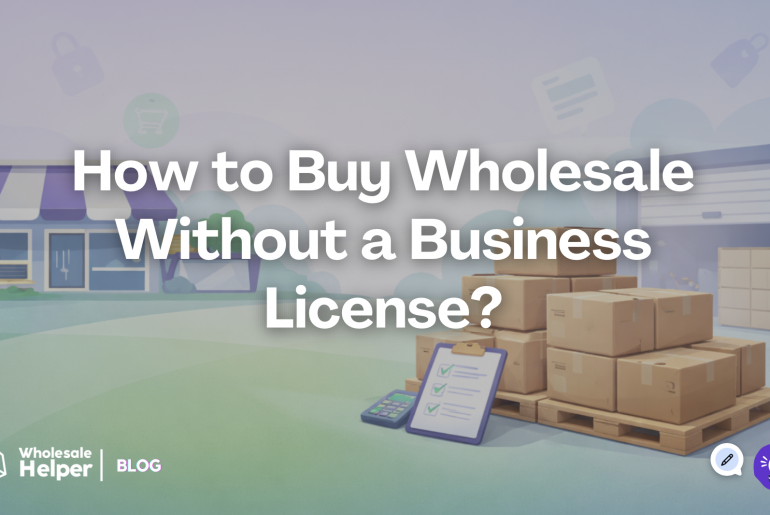If you have a Shopify store with a wholesale section, it’s important to onboard and approve your business customers effectively. A solid B2B or wholesale registration form on Shopify lets companies apply for access, helping you gather the necessary info to qualify and categorize them in your system.
According to Gartner, “61% of B2B buyers prefer a rep-free buying experience, opting for digital self-service.” This means B2B buyers want a self-serve experience and zero involvement of a sales representative.
This guide will walk you through setting up a clean, efficient B2B and Wholesale registration form on Shopify, which minimizes the interaction of the b2b buyer with the seller and all without the necessity of upgrading your store to the Shopify Plus plan.
- Why is a Separate B2B Registration Form Essential for Shopify?
- Step-by-Step: Setting Up Your Wholesale Registration Form on Shopify (No Plus Needed)
- Real-World Example: A Craft Beverage Company
- Final Summary: Build a Clean B2B Onboarding Flow
- Frequently Asked Questions (FAQs) About Wholesale Registration Forms on Shopify
Why is a Separate B2B Registration Form Essential for Shopify?
While Shopify’s standard customer signup page perfectly serves retail shoppers, B2B buyers have distinct needs, and you require more specific data to qualify them. A dedicated B2B registration form is critical because it allows you to collect:
- Key Business Details: Company Name, Business Email, Website, Billing Address.
- Regulatory Information: Tax ID, VAT/GST Identification Number (crucial for compliance in regions like India or the EU).
- Proof of Business: Reseller certificates, business licenses (with upload options).
- Operational Preferences: Preferred payment terms (e.g., Net 30, Net 60), estimated monthly order volume, shipping preferences.
Key Benefits of a Dedicated B2B Registration Form:
- Filters Serious Buyers: Separates qualified business leads from general retail traffic, saving your team time.
- Sell B2B + DTC on a single store: Allows you to sell to distributors on Shopify without building a second store
- Streamlines Approvals: Collects all necessary data upfront, facilitating faster review and automated tagging.
- Maintains B2C Integrity: Keeps your standard retail signup page clean and uncluttered, ensuring a friction-free experience for individual consumers.
- Enhances Security: Ensures only approved B2B customers gain access to your wholesale pricing, wholesale-only products, or Net Terms.
Ready to impress your B2B customers? Start wholesaling like a pro! 🙂
Try our Wholesale Pricing Discount app for free !
Trusted by over 15,000 Shopify merchants
Step-by-Step: Setting Up Your Wholesale Registration Form on Shopify (No Plus Needed)
Implementing an effective B2B customer registration form on your Shopify store is straightforward with the right tools and strategy.
Step 1: Select Your Ideal Wholesale Form Tool
Your choice of form builder impacts flexibility and integration.
- Wholesale Pricing Discount B2B App: Our recommended app, Wholesale Pricing Discount B2B, not only manages your tiered pricing but also offers built-in functionality to create a professional B2B customer registration form directly within its interface. This provides a seamless, integrated solution for both sign-up and price management.

- Shopify Forms: The official, free Shopify app. It’s a simple and natively integrated option for basic to moderate B2B registration needs if you prefer not to use a third-party app for forms alone.
- Advanced Form Builders: For more extensive customization, conditional logic, or file uploads (e.g., for reseller certificates required in the USA or Canada), consider:
- Jotform, Typeform, and Cognito Forms: Offer powerful features and integrations.
- Page Builder Forms: If you already use a page builder like Shogun, GemPages, or Replo, their built-in form elements can often serve this purpose.
Recommendation: For a streamlined B2B customer registration form that integrates directly with your pricing logic, our Wholesale Pricing Discount B2B app is the most efficient choice.
Step 2: Design Your B2B-Specific Form Fields
Craft your form to collect all necessary qualification data for your B2B clients:
- Essential Fields:
- Company Name (Crucial for B2B accounts)
- Business Email (Distinct from personal email)
- Website (Optional, but helps with verification)
- Tax ID / VAT Number / GST ID (Absolutely vital for tax compliance in regions like Germany, UK, or India)
- Business Address (Billing and Shipping)
- Country / Region (For geo-specific account management)
- Primary Contact Name & Phone
- Type of Business (e.g., Retailer, Distributor, Service Provider, Educational Institution)
- Estimated Monthly Order Volume (Helps gauge potential value)
- PO or Net Terms Preference (e.g., “Interested in Net 30 terms?”)
- Reseller Certificate / Business License Upload (If required for tax exemption or compliance in your region – use advanced form tools for this).
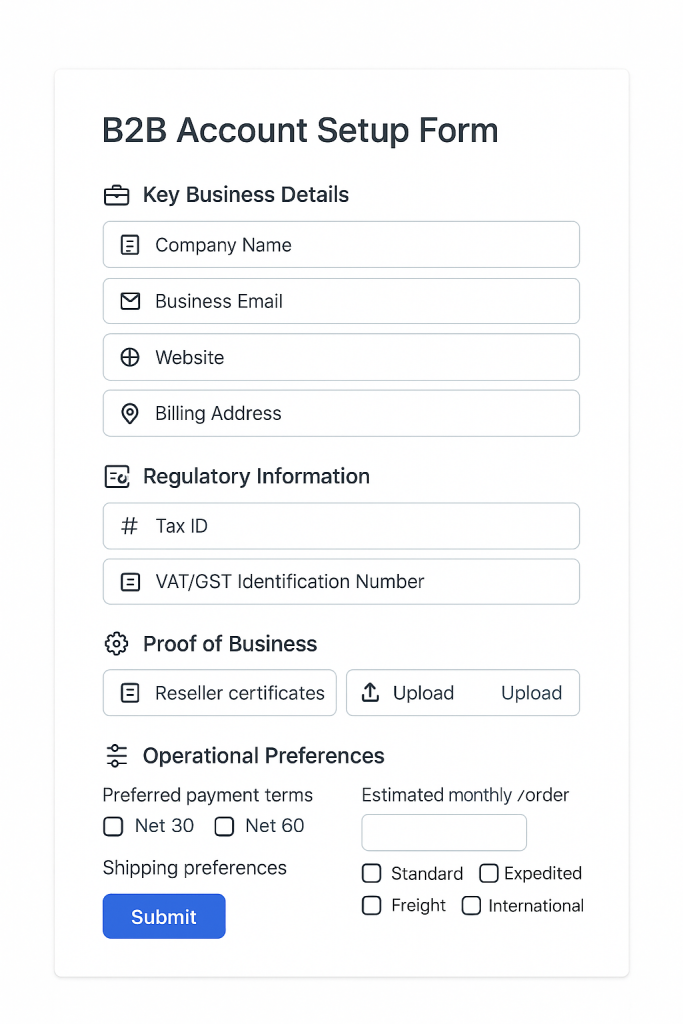
Key Principle: Keep the form as concise as possible while collecting enough information to properly qualify and segment your wholesale buyers.
Step 3: Implement a Clear Confirmation Message or Redirect
Once a prospective B2B customer submits their registration, set clear expectations.
- Standard Confirmation Message: A simple, reassuring message like:
- “Thank you for applying! We are reviewing your B2B account application. You will receive an email notification regarding your approval status within 24–48 business hours.”
- Conditional Redirect (Less Common for Approval Flow): In scenarios where you auto-approve B2B customers based on certain criteria, you might redirect them directly to a private page containing initial wholesale pricing information. However, for most manual approval workflows, a clear confirmation is preferred.
Step 4: Streamline Applicant Review and Tagging
This is where you integrate the form submission with your Shopify customer management.
- Locate Customer Record: After submission, the applicant’s email will typically create a new customer record (or match an existing one) in your Shopify Admin under Customers.
- Manual Review: Access the customer’s profile. Review the submitted form data (from the form tool’s dashboard).
- Apply Customer Tags: Manually add relevant tags to approved customers. These tags are the key to unlocking features:
- b2b-approved
- net-30-eligible
- distributor-tier-1-usa (for advanced segmentation)
- wholesale-uk (for geo-specific access or pricing)
Automation with Shopify Flow (Recommended): For scaling B2B operations, Shopify Flow (available on Standard plan and up) can partially automate this. You can set up workflows to: * Automatically tag new customers as b2b-pending upon form submission. * Send internal notifications to your team for new applications. * Once you manually review and change a tag to b2b-approved, Flow can trigger further actions (e.g., send a welcome email, remove the b2b-pending tag).
Step 5 (Optional but Highly Effective): Gate Pricing or Pages Until Approved
To maintain clear separation and exclusivity for your B2B channel, you’ll want to hide wholesale pricing, tiered discounts, or wholesale-only products from the general public.
- Hide Behind Login: Ensure your B2B-specific pages or collections are only visible when a customer is logged in.
- Conditional Access Logic: Use an app to show content only if the logged-in customer possesses the correct, approved customer tag.
Key Tools for Gating:
- Wholesale Lock Manager B2B: This app is designed to restrict access to specific products, collections, pages, and prices based on login status and customer tags. It allows you to:

- Wholesale Pricing Discount B2B: Once your customers are tagged and gain access, this app lets you:
- Assign custom wholesale pricing based on their tags.
- Apply tiered discounts and MOQs specifically for B2B accounts.
Ready Also: How To Add A Bulk Order Form In Shopify? [2025]
Real-World Example: A Craft Beverage Company
from its wholesale accounts (bars, restaurants, distributors).
Their Strategy:
- Form Creation: They added a clear “Wholesale Application” form using the built-in feature of the Wholesale Pricing Discount B2B app to a dedicated page: /pages/wholesale-application.
- Data Collection: The form collected essential details: Company Name, ABN (Australian Business Number), Business Type, and estimated monthly volume expectations. They also added a field for preferred Net Terms (e.g., Net 30).
- Review Process: New submissions triggered an email notification to their sales team. Each application was manually reviewed.
- Tagging: Approved accounts were tagged as distributor-tier-1-aud (for Australia-specific pricing) and net-30-eligible.
- Gated Access & Pricing:
- Using Wholesale Lock Manager B2B, their dedicated “Wholesale Catalog” collection and special large-pack SKUs were hidden from all untagged visitors.
- Wholesale Pricing Discount B2B automatically applied tiered discounts and MOQs (e.g., minimum 5 cases per order) to these wholesale-only products for their tagged distributor-tier-1-aud customers, displaying prices in AUD.
The Result: The brand successfully runs a single Shopify store with a clean retail experience for individual consumers, while providing a tailored, secure B2B portal for their wholesale buyers in Australia and potentially other markets, without the complexities of a second store.
Ready to impress your B2B customers? Start wholesaling like a pro! 🙂
Try our Wholesale Pricing Discount app for free !
Trusted by over 15,000 Shopify merchants
Final Summary: Build a Clean B2B Onboarding Flow
Creating a robust B2B customer registration form on Shopify is the cornerstone of effective wholesale operations. It allows you to onboard and qualify business buyers systematically.
All it takes is:
- A branded registration form with the right qualification fields, easily created using a dedicated app like Wholesale Pricing Discount B2B.
- A clear manual or automated review process for applications.
- Strategic use of customer tags to unlock specific wholesale pricing, product access, and payment terms like Net 30.
- Optional visibility rules for products, collections, and checkout options.
Most growing Shopify wholesale stores use this precise flow to qualify B2B buyers before exposing sensitive pricing or offering Net Terms. This approach ensures a professional, scalable, and secure B2B onboarding experience.
Frequently Asked Questions (FAQs) About Wholesale Registration Forms on Shopify
Is it possible to automatically approve B2B customers after they submit the registration form?
Yes, partially. For a fully automated process, you’d typically need Shopify Flow (available on Standard plan and up) combined with a form tool that sends webhook data (like some advanced form builders or potentially Wholesale Pricing Discount B2B‘s integration points). You can set up Flow to automatically apply a tag (e.g., auto-approved-b2b) if specific criteria from the form are met. However, many businesses prefer a manual review step for B2B customer approval.
Can I show different signup forms or flows for retail and wholesale customers on my Shopify store?
Yes. You’d keep your default Shopify customer signup page for retail. For wholesale, you create a separate page(e.g., /pages/wholesale-application) containing your B2B customer registration form (which can be generated by Wholesale Pricing Discount B2B or another app). You can then link this page from your footer or a dedicated “Wholesale” section in your site’s navigation, keeping it distinct from the retail flow.
Is Shopify Plus required to implement a B2B customer registration form with custom fields and tagging?
No, not at all. All the steps and tools mentioned – including using Wholesale Pricing Discount B2B for form creation, Shopify’s native features, and Shopify Flow for automation – are fully functional on Shopify Basic, Standard, or Advanced plans. Shopify Plus offers some native B2B features, but a robust registration system is achievable without it.
How do I notify my sales team when a new B2B customer application is submitted?
Most form builder apps (including Wholesale Pricing Discount B2B‘s form functionality and Shopify Forms) have built-in notification features that can email your team upon submission. Additionally, if you use Shopify Flow, you can create an automation to send internal email or Slack notifications to your sales or B2B team whenever a new customer is created or tagged as b2b-pending.
Can I use the B2B customer registration form to determine which Net Terms or payment options a customer is eligible for?
Yes. Include a field on your form asking about their preferred payment terms or credit history. This information helps your review process. Once approved, you would apply specific tags (e.g., net-30-eligible, net-60-account) to their customer profile. These tags can then be used to conditionally display relevant manual payment methods at checkout.
How do I ensure my B2B customer registration form is GDPR or CCPA compliant (for customers in the EU or California, USA)?
Ensure your form tool (Wholesale Pricing Discount B2B‘s form, Shopify Forms, or others) and your Shopify store’s privacy policy clearly state what data you’re collecting, why you’re collecting it, and how it will be used. Include a consent checkbox for marketing communications if applicable. Using reputable form apps that adhere to these regulations is crucial for global compliance.
Can I collect VAT/GST IDs for tax exemption purposes for B2B customers in countries like India or Germany?
Yes. Include a dedicated field for Tax ID, VAT Number, or GST ID on your B2B registration form (features often available in Wholesale Pricing Discount B2B‘s form builder). You’ll then need to manually verify these numbers against government databases. Once verified, you can apply tags that trigger tax-exempt status in your Shopify tax settings or through a tax app.
What happens if a customer submits the B2B registration form but already has a retail account with us?
Most form submissions will either create a new customer record or, if the email matches, update an existing one. You would then manually review this existing customer’s profile, confirm their B2B status, and add the appropriate tags while retaining their retail order history.
How do I make the B2B registration form easily accessible to potential wholesale buyers?
Place clear links to your “Wholesale Application” or “B2B Signup” page (the one hosting the form from Wholesale Pricing Discount B2B or another app) in prominent locations, such as:
1. Your website’s footer.
2. A dedicated “Wholesale” or “B2B” link in your main navigation.
3. Your “Contact Us” page.
4. Targeted marketing campaigns for businesses
Can I send a custom welcome email to approved B2B customers once their account is active?
Yes. This can be automated using Shopify Flow. Once you apply the b2b-approved tag to a customer, Shopify Flow can trigger a custom welcome email that informs them their account is active, explains how to log in, and highlights where to find their wholesale pricing or wholesale-only products.
What information should I avoid collecting on a B2B registration form?
Avoid collecting sensitive personal information that isn’t strictly necessary for qualification (e.g., personal bank account details, excessive personal identification beyond what’s legally required for business verification). Stick to business-relevant data to simplify the form and enhance privacy.

![How to Create a B2B or Wholesale Registration Form on Shopify [2025] How to Create a B2B or Wholesale Registration Form on Shopify](https://wholesalehelper.io/blog/wp-content/uploads/2025/10/How-to-Create-a-B2B-or-Wholesale-Registration-Form-on-Shopify-2025.png)