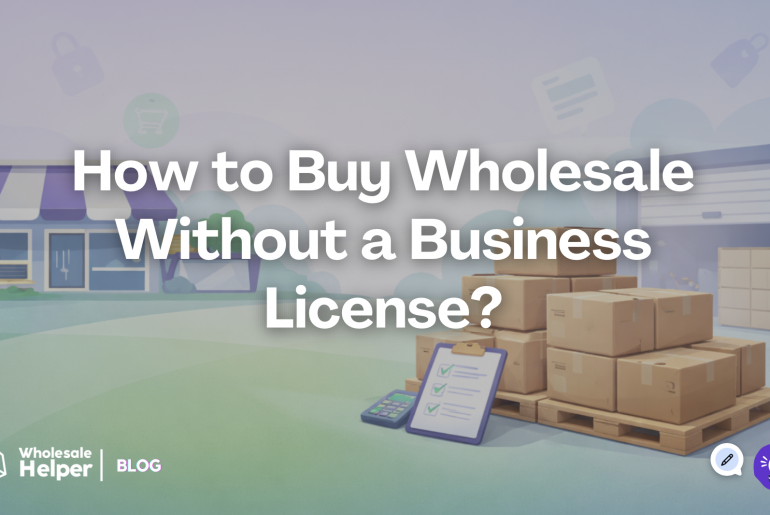Creating a smooth customer shopping experience on Shopify store is key to ensuring your customer satisfaction and increasing sales. Prioritizing these elements not only keeps customers happy but also encourages repeat business and positive word-of-mouth referrals.
This blog post will discuss everything you need to know about creating a smooth customer shopping experience on Shopify store. It will cover topics such as designing an attractive store, improving mobile-friendliness, speeding up loading times, simplifying navigation, facilitating easy returns, personalizing the experience, and much more.
Below are 11 detailed steps to help you achieve this, with examples and considerations for both retail and wholesale customers. We hope this blog will help you in running your business!
#1 Clean and Attractive Design
First impressions matter. Your store’s design should be clean, attractive, and easy to navigate. This encourages customers to explore and shop more confidently, which can lead to increased sales and customer loyalty.
- Use Professional Themes: Shopify offers a range of professional themes tailored for different industries. For example, if you sell fashion items, choose a theme that highlights images and has a stylish layout.
- Brand Consistency: Make sure your design reflects your brand’s identity. Use consistent colors, fonts, and imagery.
Example: A store selling artisanal coffee can use a rustic theme with earthy colors and high-quality images of coffee beans and brewing equipment.
#2 Mobile-Friendly Site
Worldwide, the mobile commerce market generates more than $2 trillion in revenue, which makes up 57% of all retail e-commerce sales around the world, according to statistics provided by MobiLoud. That is one of the reasons to make sure your store is mobile-friendly by using responsive design themes that adjust to any screen size. This not only improves the shopping experience for mobile users but also significantly boosts your revenue potential.
- Create your own Mobile App: Making an app is easy with a fully responsive Hulk Mobile App Builder, allowing you to create your own app quickly and easily without any coding knowledge.
- Responsive Themes: Shopify themes are generally mobile-responsive. Test your site on various devices to ensure it looks good and functions well.
- Easy Navigation on Mobile: Ensure buttons and links are easy to tap, and the navigation menu is accessible.
Example: A store selling tech gadgets can benefit from a sleek, minimalist mobile design that focuses on product images and easy checkout options.
#3 Fast Loading Times
No one likes waiting for a website to load. Speed up your site by optimizing images, using fast hosting like Hostinger, or UltaHost, and reducing unnecessary scripts. Faster websites keep customers happy and reduce bounce rates, leading to more sales.
- Optimize Images: Use tools to compress images without losing quality. Different Shopify apps can help with this.
- Limit Apps: Only use essential apps to reduce the load on your site. Too many apps can slow down performance.
Read Also: Improving your online store performance
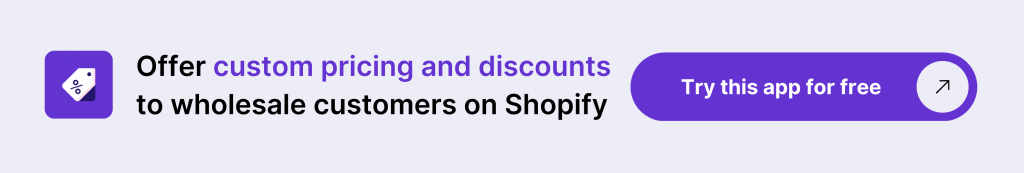
#4 Easy Navigation
Your store should be easy to navigate. Use clear menus, categories, and a search bar to help customers find products quickly. Making your store more user-friendly and simpler for navigation leads to higher satisfaction and more sales.
- Clear Menus: Organize products into logical categories and subcategories. Use dropdown menus for easy access.
- Breadcrumbs: Show a breadcrumb trail so customers can easily backtrack.
Example: A clothing store could have main categories like “Men,” “Women,” and “Kids,” with subcategories like “Shirts,” “Pants,” and “Accessories.”
#5 Clear Product Descriptions
Provide detailed and clear product descriptions. According to a GWA report, 39% of US buyers think that a well-written product description and product images are important factors in an online buying experience.
- High-Quality Images: Use multiple images showing different angles, and include zoom functionality.
- Detailed Descriptions: Describe materials, sizes, colors, and care instructions. Include a size guide if relevant.
- Customer Reviews: Allow customers to leave reviews and display them prominently.
Example: A store selling skincare products should include ingredient lists, usage instructions, and benefits, along with customer testimonials.
#6 Simple Checkout Process
A complicated checkout process can cause customers to abandon their carts. Make it easier for customers to complete their purchases. This leads to more completed transactions, higher conversion rates, and ultimately, repeat business, increased sales and revenue for the merchant. Read our article on enabling Shopify Payments in your store.
- Few Steps: Reduce the number of steps in the checkout process. Shopify offers a one-page checkout option.
- Multiple Payment Options: Accept various payment methods like credit cards, PayPal, and digital wallets.
- Guest Checkout: Allow customers to check out without creating an account.
Example: An electronics store can offer options like Shop Pay, Apple Pay and Google Pay for quick checkouts.
#7 Excellent Customer Service
Provide excellent customer service by being available to answer questions and resolve issues quickly. This leads to higher customer satisfaction, increased loyalty, and more repeat business for the store owner.
- Live Chat: Use a chatbot or live chat service to provide instant support. Many apps and Shopify’s own chat feature can help with this.
- FAQ Section: Have a comprehensive FAQ section covering common questions.
Example: A home decor store could use live chat to help customers choose the right furniture for their space.
#8 Easy Returns and Exchanges
Make returns and exchanges hassle-free. When customers know they can return or exchange items easily, they are more likely to make purchases without hesitation, leading to higher sales, fostering loyalty and long-term relationships. This approach can also differentiate your store from competitors, as customers appreciate and remember the convenience and customer-friendly policies.
- Clear Policy: Display your return policy clearly on your site. Make sure it’s easy to understand.
- Simple Process: Provide easy steps for returns and exchanges. Offer prepaid return labels if possible.
Example: A shoe store could offer a 30-day return policy with free return shipping to encourage customers to buy multiple sizes if unsure.
#9 Personalization
Personalize the shopping experience by using customer data to offer tailored recommendations and promotions. Using customer data to understand preferences and shopping habits allows you to suggest products that are more likely to interest individual customers. This makes the shopping experience more enjoyable and relevant for them.
- Product Recommendations: You can use different apps or Shopify’s built-in features to show related products or recently viewed items.
- Email Personalization: Send personalized emails with product recommendations based on past purchases.
Example: An online bookstore can recommend books based on previous purchases or browsing history.
#10 Wholesale Customer Considerations
For wholesale customers, providing additional features like bulk ordering, special pricing, and easy account management can cater to their specific needs and enhance their purchasing experience. This not only increases customer satisfaction but also encourages repeat business and long-term partnerships.
- Bulk Ordering: Offer easy bulk ordering options with quantity discounts. Apps like Wholesale Pricing Discount can help set up tiered pricing.
- Account Management: Allow wholesale customers to create accounts and view special pricing. Provide easy reordering options.
Example: A supplier of office supplies could offer a bulk discount on items like paper and pens, with an easy reordering system for regular customers.
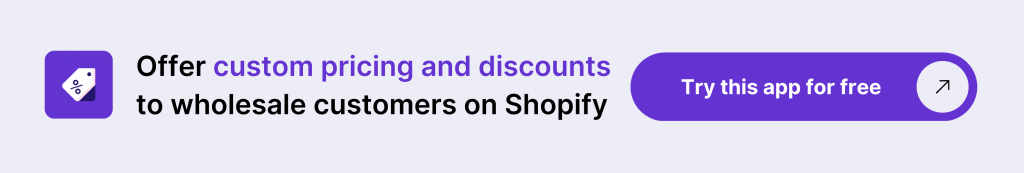
Read Also: 21 Tips to Increase Ecommerce Sales and Revenue
#11 Collect and Use Feedback
Ask for customer feedback and use it to improve your store. Creating easy ways for feedback, like surveys, reviews, or social media polls, shows you care about your customers’ opinions. This approach helps you improve your store while building a strong relationship with your audience.
- Surveys: Conduct surveys after purchase to gather feedback on the shopping experience. You can use apps like Hulk NPS Post Purchase Survey.
- Review Analysis: Regularly review customer feedback and make necessary changes.
- Design Forms for Your Store: Create basic or complex forms and gather data from your customers, including file uploads, with Hulk Form Builder.
Example: A store selling pet supplies can ask customers to rate their satisfaction with the products and delivery service, then use this feedback to make improvements.
By following these detailed steps and considering both retail and wholesale customer needs, you can create a smooth and enjoyable shopping experience for your customers on your Shopify store. This not only increases customer satisfaction but also helps grow your business.
FAQs
How can I make my Shopify store look professional?
Use a clean, attractive theme that reflects your brand identity. Ensure consistent use of colors, fonts, and high-quality images throughout your site. A professional design creates a positive first impression and builds trust with your customers. Consider hiring a professional designer if needed to help with customizations that align with your brand’s aesthetic.
Why is a mobile-friendly design important?
Many customers shop on their mobile devices, so a mobile-friendly design ensures they have a seamless shopping experience. A responsive design adjusts to any screen size, making navigation easy and checkout simple on mobile devices. This can lead to higher engagement and conversion rates, as customers can shop comfortably from their phones or tablets.
What can I do to improve my store’s loading time?
Optimize your images by compressing them without losing quality. Use fast hosting services to ensure your site runs smoothly. Reduce the number of apps and scripts running on your site, as too many can slow down performance. Tools like Crush.pics can help with image optimization, and using a content delivery network (CDN) can speed up load times for customers around the world.
How do I make navigation easy for my customers?
Organize your products into clear, logical categories and use dropdown menus for easy access. Implement a search bar so customers can quickly find what they’re looking for. Use breadcrumb trails to show customers their current location on your site and help them navigate back to previous pages easily. Group similar items together and ensure your navigation is intuitive to enhance the shopping experience.
How can I simplify the checkout process?
Reduce the number of steps in the checkout process to make it quick and easy for customers to complete their purchases. Offer multiple payment options such as credit cards, PayPal, and digital wallets to cater to different customer preferences. Enable guest checkout to allow customers to make a purchase without creating an account. Shopify’s one-page checkout option can streamline the process and reduce cart abandonment rates.