As the e-commerce landscape evolves, Shopify is leading the change, launching multiple features to help merchants increase their footprint and target larger audiences. One such revolutionary feature by Shopify is Shopify Collective. Launched in July 2023, it aims to empower merchants by increasing their cross-collaboration and creating new opportunities for business growth.
- What is Shopify Collective?
Shopify Collective helps you launch an e-commerce store to resell products from famous brands worldwide. In this article, we will discuss everything about this feature – from understanding what it is, its benefits, and steps to set it up in your store. So, let’s take a look.
What is Shopify Collective?
Shopify Collective is a new feature introduced by Shopify that aims to increase collaboration and growth among online merchants. The feature allows (retailers) businesses to sell products from other Shopify stores (suppliers) directly on their websites.
What does it do?
This feature enables retailers to increase the category of products that they can offer in their stores without worrying about managing extra inventory.
On the other hand, it allows supplier brands to establish a new distribution channel, reach out to more audiences through other stores, and increase their revenue.
Using this feature, merchants can seamlessly integrate their stores with the suppliers/buyers’ stores. This allows them to display the products that their partner stores offer on their store and enable customers to buy those products from them. This is achieved using Shopify’s platform, which handles the technical aspects of product syncing, order processing, and fulfillment.
When a customer visits the retailer’s Shopify store and places an order there, the order directly goes to the supplier’s dashboard, from where they can process and fulfill it. The retailer then makes a profit in the form of the price difference on the product that he can set up.
Read Also:
- Combining Discounts on Shopify – An Ultimate Guide
- Shopify Markets – Your Key To Unlock Global Potential
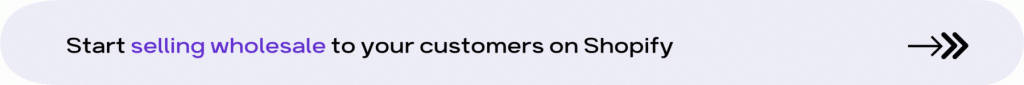
Supplier and Retailer side in Shopify Collective
As discussed above, in Shopify Collective there are two sides to the business. The supplier side and the retailer side. Let us discuss what they are one by one.
Suppliers side
In Shopify Collective, the supplier side involves businesses that offer their products to other Shopify merchants (retailers). Suppliers can list their products on the platform, making them available for retailers to add to their own online stores.
With this, suppliers can increase their reach and sales without investing in additional marketing efforts. They benefit from the expanded exposure provided by the retailers who choose to feature and sell their products. Additionally, suppliers maintain control over their inventory and fulfillment processes which ensures that they can maintain their brand image.
Retailers side
On the retailer side, merchants can browse products from various suppliers within Shopify and sell them in their stores. Retailers can select items that complement their existing product range and add them to their own stores. This provides their customers with a wider range of choices without the need for extra inventory management.
This collaboration also allows retailers to test new products without incurring any product acquisition and stocking costs. By collaborating with suppliers, retailers can enhance their store’s appeal, attract more customers, and increase their revenue as they get the commission/extra fees by selling the supplier’s products in their store.
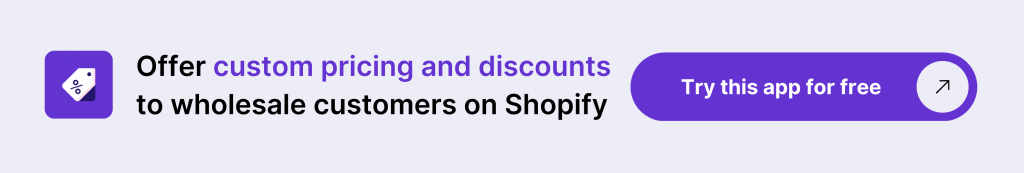
Benefits of Shopify Collective
- More sales for both Suppliers and Retailers – With Shopify Collective suppliers can increase their sales through multiple retail channels while retailers can boost their revenue by offering a wider range of products.
- More market exposure – The feature also allows suppliers to gain access to new markets and a broader audience by having their products featured in different online stores.
- Better inventory management – Retailers do not have to worry about the complexities of inventory management since suppliers handle product fulfillment. This reduces the logistical challenges and costs associated with stocking and shipping products.
- Managing costs more efficiently – The collaboration between retailers and suppliers can lead to reduced marketing and operational costs.
- Flexibility in adding/removing products – Retailers have the flexibility to easily add or remove products based on customer demand and market trends as they can choose different suppliers of different products from time to time.
- Improved Customer Experience – A diverse and extensive product range has the potential to bring in more visitors to your store since different customers have varied demands.
- Lesser financial risks – With Shopify Collective, retailers can experiment with new products and explore emerging market trends with minimal financial risk as they don’t need to purchase and hold inventory upfront.
- Streamlined automated operations – Shopify handles the technical aspects of product syncing, order processing, and fulfillment. This reduces the administrative burden on both suppliers and retailers.
Eligibility for setting up Shopify Collective in your store
Following are the requirements to set up Shopify Collective in your store.
1. Currently, the feature is only available for stores present in the United States.
2. Stores must be selling products/services in USD currency.
3. Shopify Payments must be enabled for your store to access collective.
4. Your store should have made $50,000 in the last 12 months.
Moreover, if you want to become a supplier, one more criterion needs to be fulfilled and that is you must be active on the Shop App and follow the Shop merchant guidelines.
If your store checks for all the above-mentioned points, you can implement Shopify Collective in your store.
Pricing for Shopify Collective
There is no additional price or subscription charge to set up and use Shopify Collective in your store. If your store fulfills all the criteria mentioned above, you can set it up without any sort of additional charges.
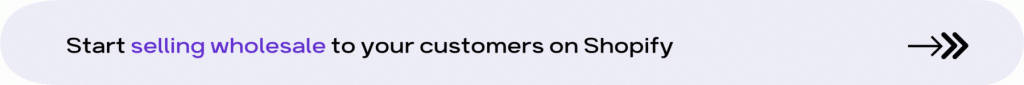
How to set up Shopify Collective on your Shopify store?
Assuming that your store passes all the eligibility checks mentioned in the above sections to implement Shopify Collective, let us now look at the quick steps you can take to set it up in your store.
For Suppliers
- Sign in to your Shopify store.
- Head on to the Shopify Collective page, and click on ‘Get Started’. If your store is eligible for Shopify Collective, then you will see an option to send an invite to your Shopify store’s registered email.
Note – If your store already fulfills all the criteria, Shopify must have sent you an email automatically. So you can go into your inbox and search for the same. - Click on the ‘Install Shopify Collective’ link in the invitation email received from Shopify.
Or try directly adding the Retailer App from the Shopify landing page, click here to get the Supplier App > - If multiple stores are associated with one email, then select the store where you want to set up Shopify Collective sales channel.
- Next, you have to click on ‘Add Sales Channel’ in the left navigation bar to integrate the Shopify Collective sales channel in your store.
- Once you set up the basic details, you can add a button to your website to enable retailers to request you to resell your product. For instance ‘Become a distributor’ button on your website uses which retailers can request to resell your products.
- Once you receive requests from retailers, you can choose to approve them or reject them.
- Next, click on ‘Price Lists’ to create specific prices at which you want to sell products to retailers.
For Retailers
- The first 4 steps are the same for both Suppliers and Retailers on Shopify Collective. So follow the first 4 steps mentioned above (for suppliers).
Or try directly adding the Retailer App from the Shopify landing page, click here to get the Retailer App > - After installing Shopify Collective, you can contact the suppliers who are already using Shopify Collective. This can be done by accepting connection requests or sending invitations to suppliers.
- Next, you can browse the supplier’s catalog within the app and import the desired products into your store.
- The next step is to configure your pricing settings to reflect the supplier’s retail prices and your desired profit margins.
And that’s it. Following the above steps you can set up Shopify Collective in your store. You can also access Shopify Collective as both a ‘Supplier’ and a ‘Retailer’ simultaneously.
Summing up
Shopify Collective is a great way for Shopify store owners to increase their sales by catering to a larger audience segment. For retailers, it’s the new products that help them increase engagement in their stores without having to hold inventory and for the suppliers it’s the new distribution channel in the form of retailers. Without incurring any additional marketing costs, suppliers are able to sell more products through different channels.
Currently Shopify Collective is only available for stores in the US, selling in USD, having Shopify Payments enabled, and having a revenue of more than $50K for the last 12 months. Additionally, there is no extra costs that you have to incur when you use Shopify Collective. Using the steps above, you can quickly set up Shopify Collective as a retailer or supplier or both and start making the most out of this powerful feature from Shopify.
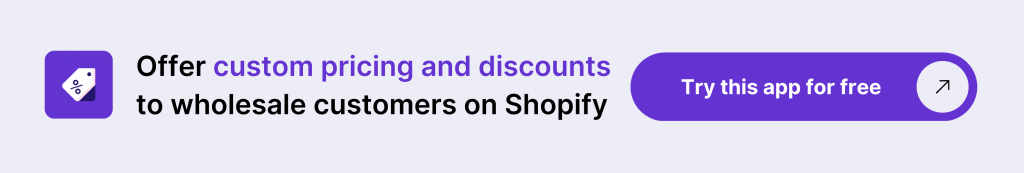
Frequently Asked Questions
What is Shopify Collective?
Shopify Collective is a feature by Shopify that allows store owners to sell products from other Shopify stores directly on their own site. It functions by syncing products automatically, managing orders, and handling fulfilment between the retailer and supplier through Shopify’s platform.
How to join Shopify Collective?
To join Shopify Collective, you must follow the eligibility criteria, that is, the store’s location must be United States, and your store’s currency must be USD. Also, you must have Shopify Payments enabled and your store should have made at least $50,000 in the last 12 months of operations.
How much does Shopify collective cost?
There is no additional price or subscription charge to set up and use Shopify Collective in your store. If your store fulfils all the criteria mentioned above, you can set it up without any sort of additional charges.
How do I add products to Shopify Collective?
Once you’ve set up Shopify Collective, you can create price lists for retailers to see the prices you’re offering your products. You can also add a button to your website allowing retailers to request to resell your products.
How do I find suppliers on Shopify Collective?
You can find suppliers in two ways: accept connection requests from suppliers or search for them within the Shopify Collective app and send them invitations to connect.
How does order fulfilment work with Shopify Collective?
When a customer places an order for a supplier’s product in your store, the order is automatically forwarded to the supplier. They will then fulfil and ship the product directly to the customer.
How do I set my pricing on Shopify Collective for the synced products?
You can configure your pricing settings within the Shopify Collective app to reflect the supplier’s wholesale prices and add your desired profit margin.
What happens to returns or exchanges for supplier products?
The return and exchange policy for supplier products should be clearly communicated in your store.
Does Shopify Collective require any additional apps or integrations?
No, Shopify Collective functions as a built-in sales channel within the Shopify platform.
Can I customize the look of supplier products on my store?
You can customize the product descriptions and presentations within your store to match your overall branding. However, the core product details will come from the supplier.




![Shopify B2B: Build All-in-One B2B Store [2026 Guide] Shopify B2B article featured image](https://wholesalehelper.io/blog/wp-content/uploads/2023/04/Shopify-B2B.png)



